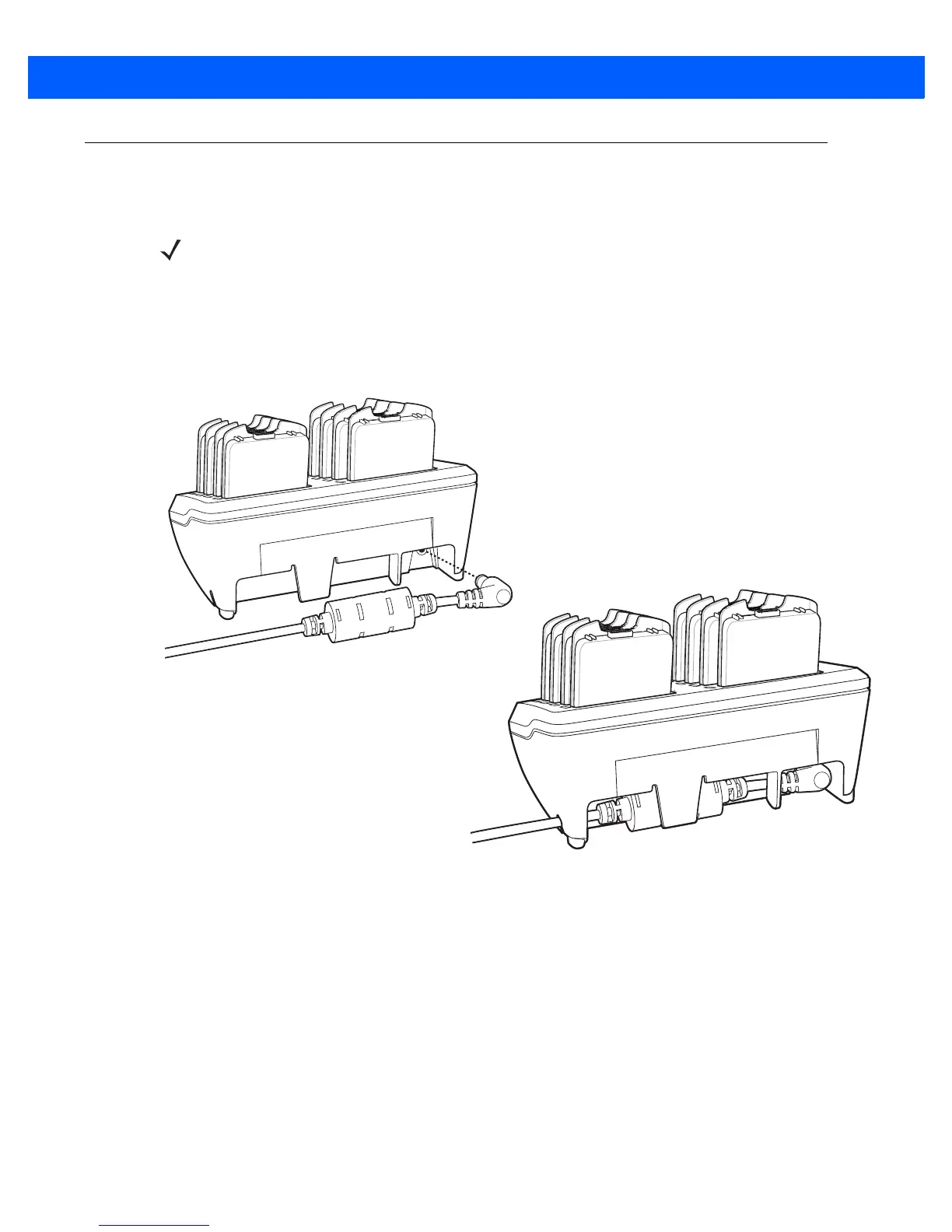Accessories B - 7
Eight-Slot Spare Battery Charger
This section describes how to use the eight-slot spare battery charger to charge up to eight spare batteries.
To charge spare batteries in the eight-slot spare battery charger:
1. Connect the power supply to the power port on the back of the charger as shown in Figure B-3.
Figure B-3
Connecting Power
2. Connect the other end of the power supply to a power source.
NOTE Use only genuine Motorola batteries (p/n 82-83172-01) with CS4070 devices and charging accessories.
Use only an approved power supply KT-14000-148R output rated 12 Vdc and minimum 3.3 A with AC line
cord 23844-00-00. The power supply is certified to EN60950-1 with SELV outputs. Use of an alternative
power supply invalidates any approval given to this device and may be dangerous.
