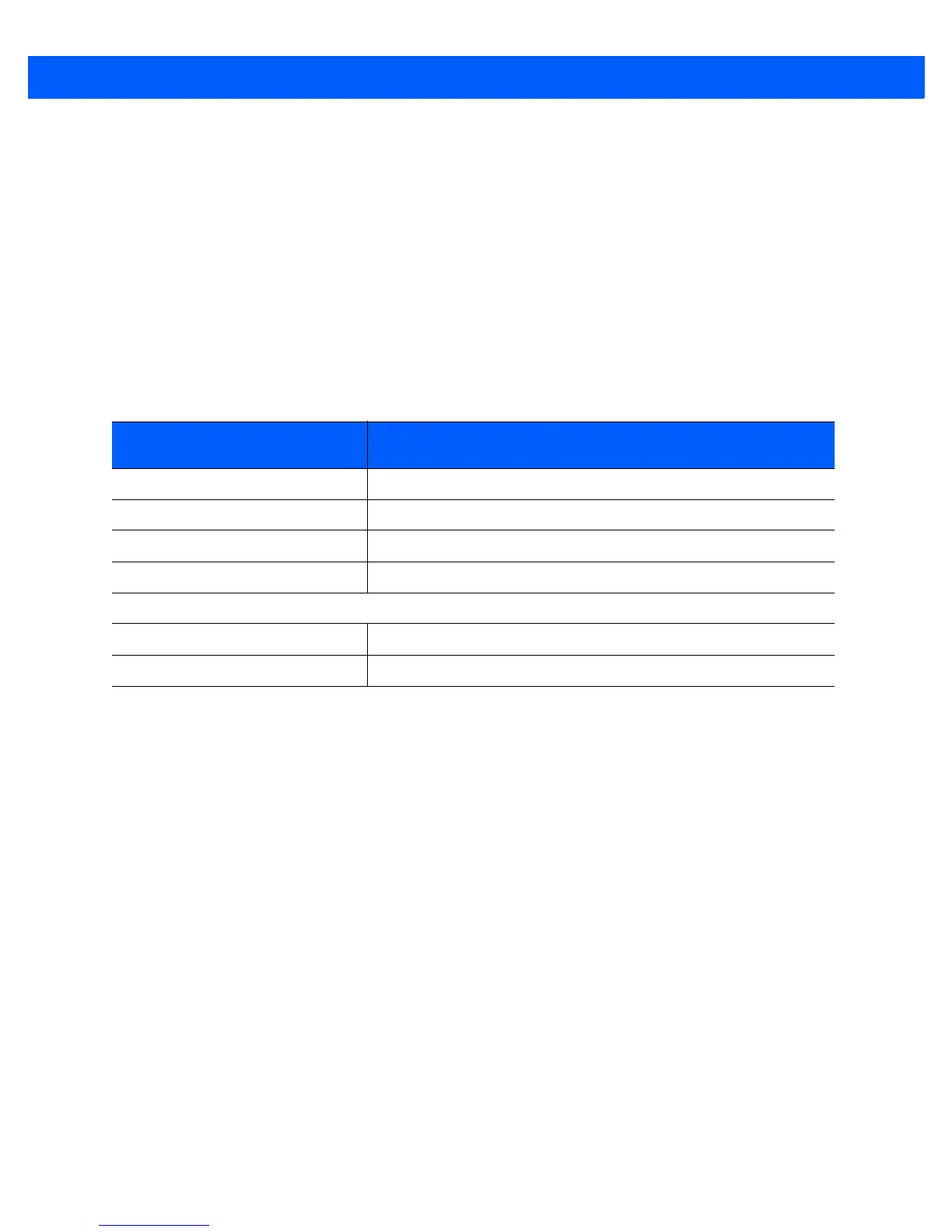B - 4 CS4070 Scanner Product Reference Guide
Battery Charging Indications
The single-slot cradle charges the device battery and a spare battery simultaneously.
The device battery level LEDs indicate the status of the battery charging in the device. See Table 2-1 on page
2-3 for charging status indications.
The spare battery charging LED on the cradle indicates the status of the spare battery charging in the cradle.
See Table B-2 for charging status indications.
The battery fully charges in approximately three hours. See Charging Temperature on page 1-4 for charging
temperature information.
Spare Battery Charging Indications
Bluetooth Connectivity
When a CS4070 is inserted into a charging cradle, it maintains Bluetooth communication over the wireless
network.
Table B-2
Spare Battery Charging Indications
Spare Battery LED
(on cradle)
Indication
Solid Red Spare battery is charging.
Solid Green Spare battery is fully charged.
Blinking Red Charging error.
Off No battery inserted.
Cradle Power
Solid Green Power on.
Off Power off.
