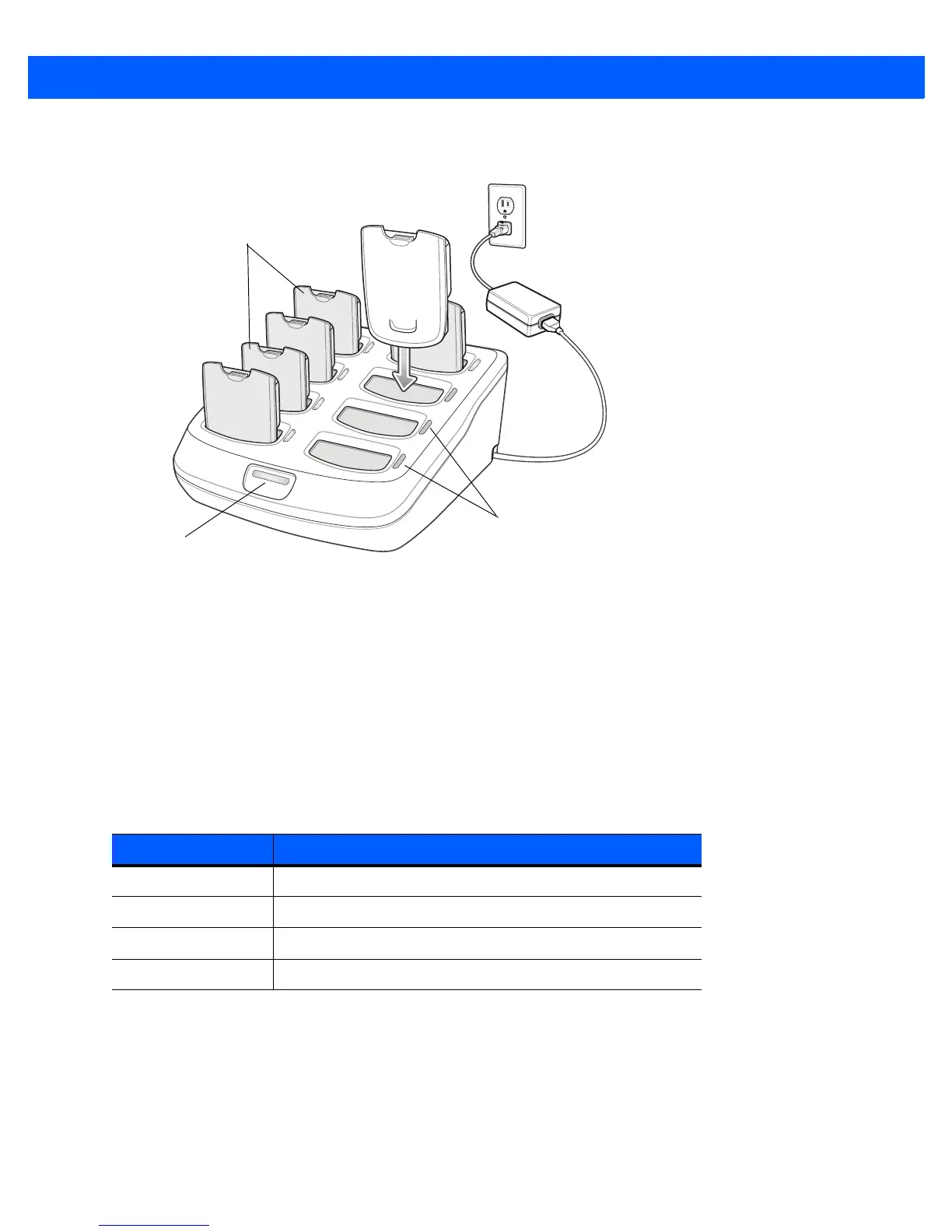B - 8 CS4070 Scanner Product Reference Guide
3. Insert the spare battery into a spare battery charging well and gently press down on the battery to ensure
proper contact.
Figure B-4
Spare Battery Installation
Battery Charging Indications
An LED is provided for each battery charging well. See Table B-3 for charging status indications. The battery
fully charges in approximately three hours. See Charging Temperature on page 1-4 for charging temperature
information.
LED Indications
Spare Batteries
Spare Battery
Charging LED(s)
Cradle Power LED
Table B-3
LED Indications
LED Indication
Solid Green Spare battery charging is complete.
Solid Red Spare battery is charging
Blinking Red Charge error; check placement of spare battery.
Off No battery inserted.
