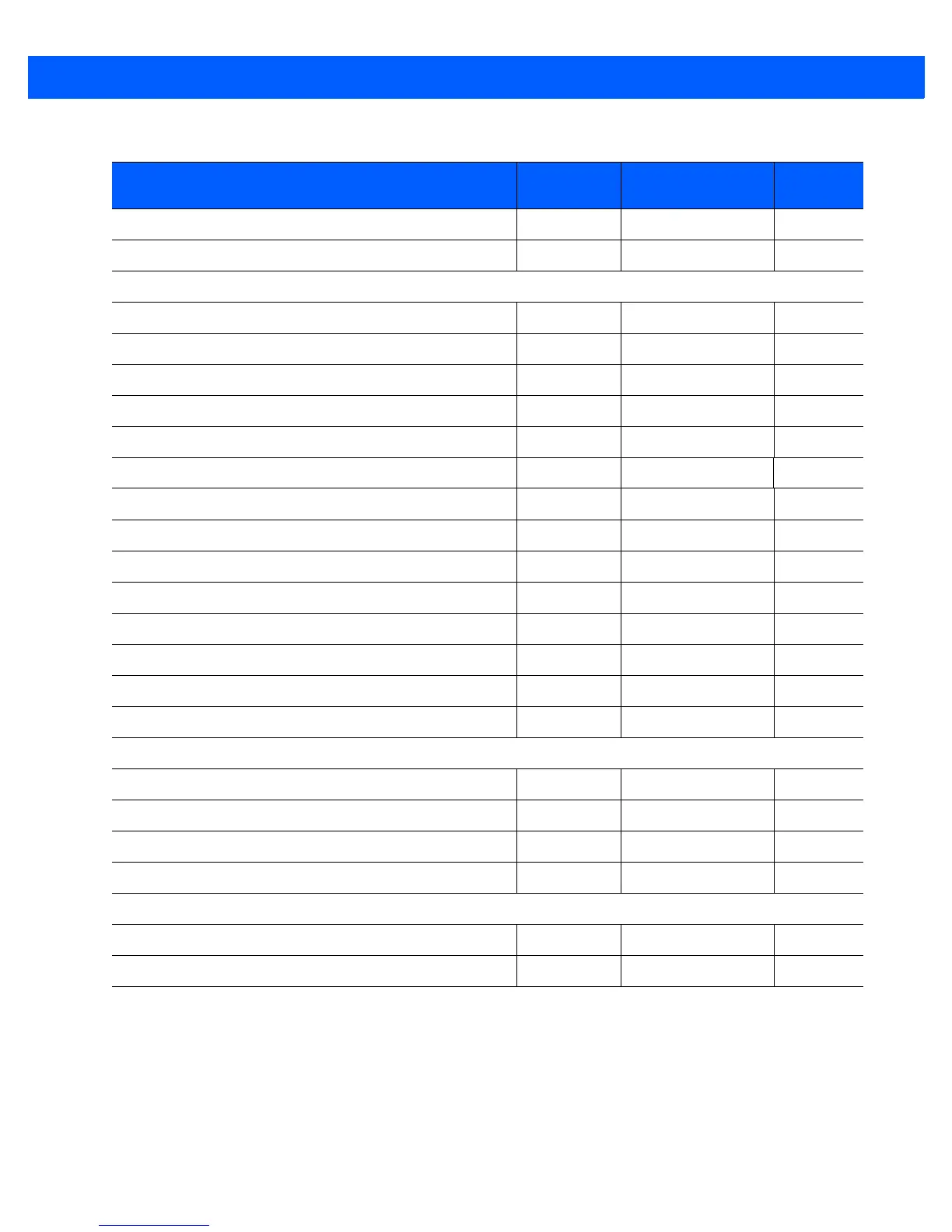4 - 6 CS4070 Scanner Product Reference Guide
USPS 4CB/One Code/Intelligent Mail 592 Disable 4-75
UPU FICS Postal 611 Disable 4-76
2D Symbologies
PDF417 15 Enable 4-77
MicroPDF417 227 Disable 4-77
Code 128 Emulation 123 Disable 4-78
Data Matrix 292 Enable 4-79
Data Matrix Inverse 588 Regular 4-79
Decode Mirror Images (Data Matrix Only) 537 Auto 4-80
Maxicode 294 Disable 4-81
QR Code 293 Enable 4-81
QR Inverse 587 Regular 4-82
MicroQR 573 Enable 4-82
Aztec 574 Enable 4-83
Aztec Inverse 589 Inverse Autodetect 4-83
Han Xin 1167 Disable 4-84
Han Xin Inverse 1168 Regular 4-84
Symbology-Specific Security Levels
Redundancy Level 78 1 4-85
Bi-directional Redundancy 67 Disable 4-87
Security Level 77 1 4-88
Intercharacter Gap Size 381 Normal 4-89
Macro PDF
Flush Macro PDF Buffer N/A N/A 4-90
Abort Macro PDF Entry N/A N/A 4-90
Table 4-1
Symbology Parameter Defaults (Continued)
Parameter
Parameter
Number
Default
Page
Number
