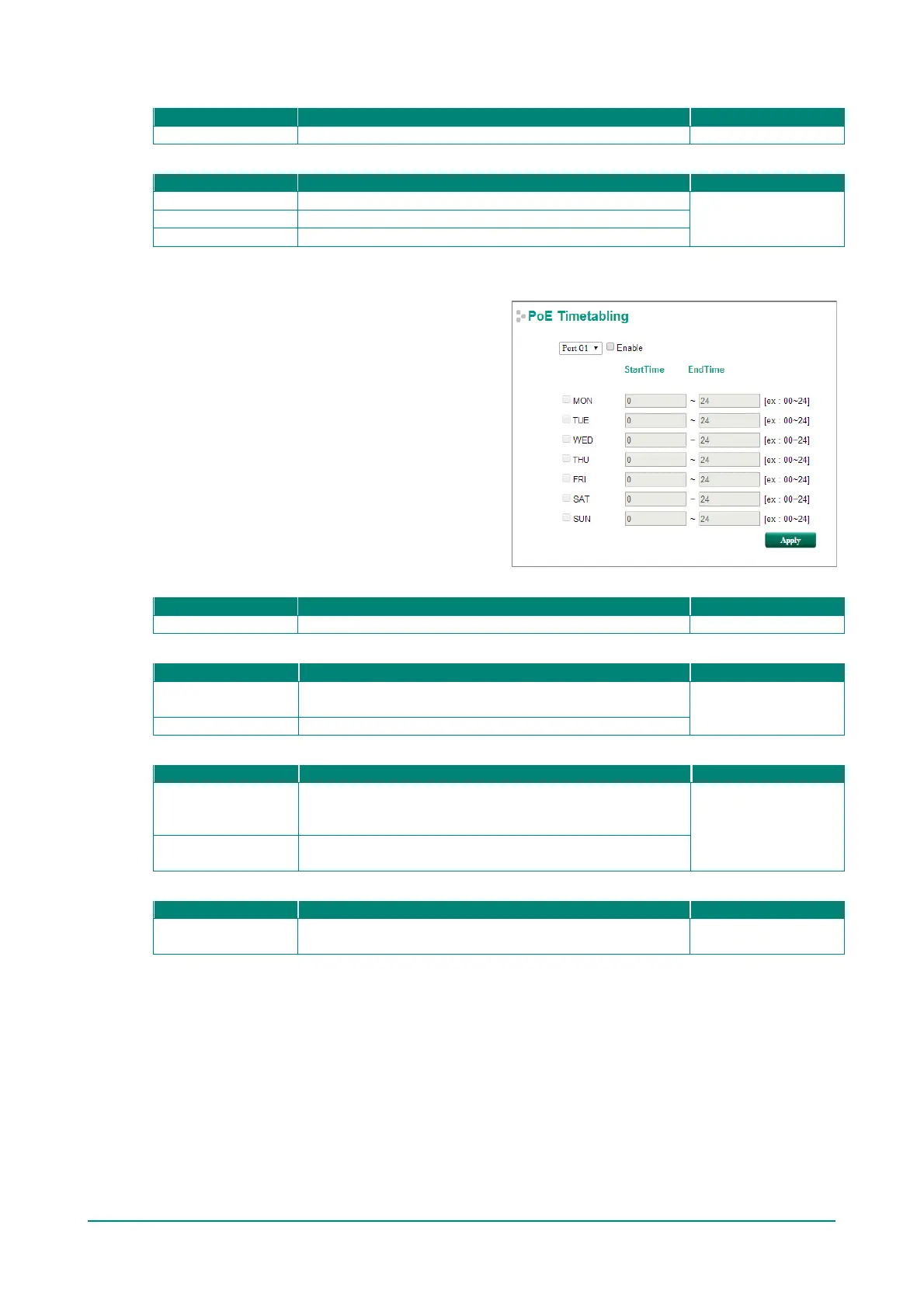Moxa Managed Ethernet Switch (UI_2.0_FW_5.x) User Manual
Check Period
Enter maximum time allowed f or each IP checking cycle.
No Response Action
No Action The PSE has no action on the PD
No Action
The PSE reboots the PD after the PD Failure Check
The PSE powers off the PD after the PD Failure Check
PoE Timetabling
Powered devices usually do not need to be running 24
hours a day, 7 days a week.
The PoE Ethernet switch
provides a PoE timetabling mechanism t
hat lets users
’s power burden by setting a
f lexible working schedule f or each PoE port.
Port
Select which port you would like to conf igure.
Enable
Checked
Enables the PoE f unction of the port f or the defined time
period. Unchecked
Enables the PoE f unction of the port all the time.
MON, TUE, WED, THU, FRI, SAT, SUN
Checked
Select those days on which you would like the port to be
enabled (you will then be able to modif y the StartTime and
Disable
Unchecked
The port will not provide PoE power on days that are not
check marked.
Start/End Time
Conf igured time
period
Enter the hour of the day the conf iguration will be enabled,
and the hour of the day the conf iguration will be disabled.
0 to 24
PoE Warning Event Settings
Since industrial Ethernet devices are often located at the endpoints of a system, these devices do not
always know what is happening elsewhere on the network. This means that a PoE port connected to a PD
must provide system administrators with real-time alarm messages. Even when control engineers are out of
the control room for an extended period of time, they can still be informed of the status of the PD almost
instantaneously when exceptions occur. The PoE Ethernet switch supports diff erent methods f or warning
engineers automatically, including SNMP trap, email, and relay output. It also supports two digital inputs to
integrate sensors into your system to automate alarms using email and relay output. The PoE warning event
settings are on the System Event Settings page.