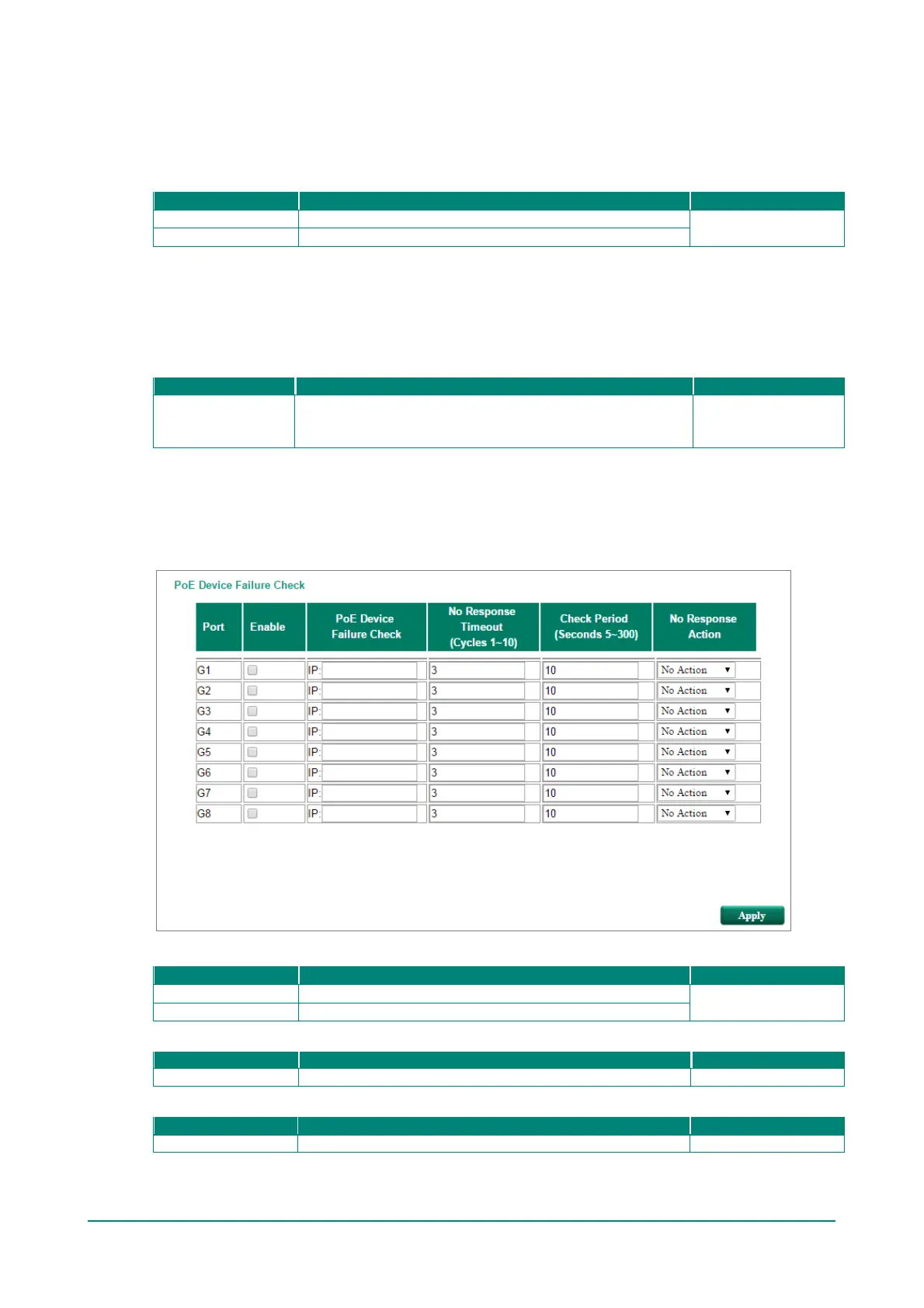Moxa Managed Ethernet Switch (UI_2.0_FW_5.x) User Manual
Legacy PD Detection
The PoE Ethernet Switch provides a Legacy PD Detection f unction. When the capacitance of the PD is
higher than 2.7 μF, checking the Legacy PD Detection checkbox enables the system to output power to
the PD. In this case, it will take 10 to 15 seconds for PoE power to be output through this port af ter the
switch is turned on.
Enables legacy PD detection
Unchecked
Disables legacy PD detection
Power Priority
Use Power Priority when managing PoE power with measured power mode. The smaller the number, the
higher the priority. You may set the same priority for different PoE ports, but if you conf igure two ports with
the same priority, then the port with the lower port number has the higher priority. The setting can range
from 1 up to the total number of ports. When the PoE measured power exceeds the assigned limit, the
switch will disable the PoE port with the lowest priority.
1 to “number of PoE
ports”
The smaller the number, the higher the PoE port priority.
When the PoE measured power exceeds the assigned limit,
the switch will disable the PoE port with the lowest priority.
The PoE port index
number
PoE Device Failure Check
The PoE Ethernet switch can monitor the status of a PD via its IP address. If the PD f ails, the switch will not
receive a PD response after the defined period, and the authentication process will be restarted. This
f unction is extremely useful for ensuring your network’s reliability and reducing your management burden.
Enable
Enables the PD Failure Check f unction
Unchecked
Unchecked Disables the PD Failure Check f unction
PoE Device IP Address
Enter the PD’s IP address
No Response Timeout
Setting Description Factory Default
The maximum number of IP checking cycles.