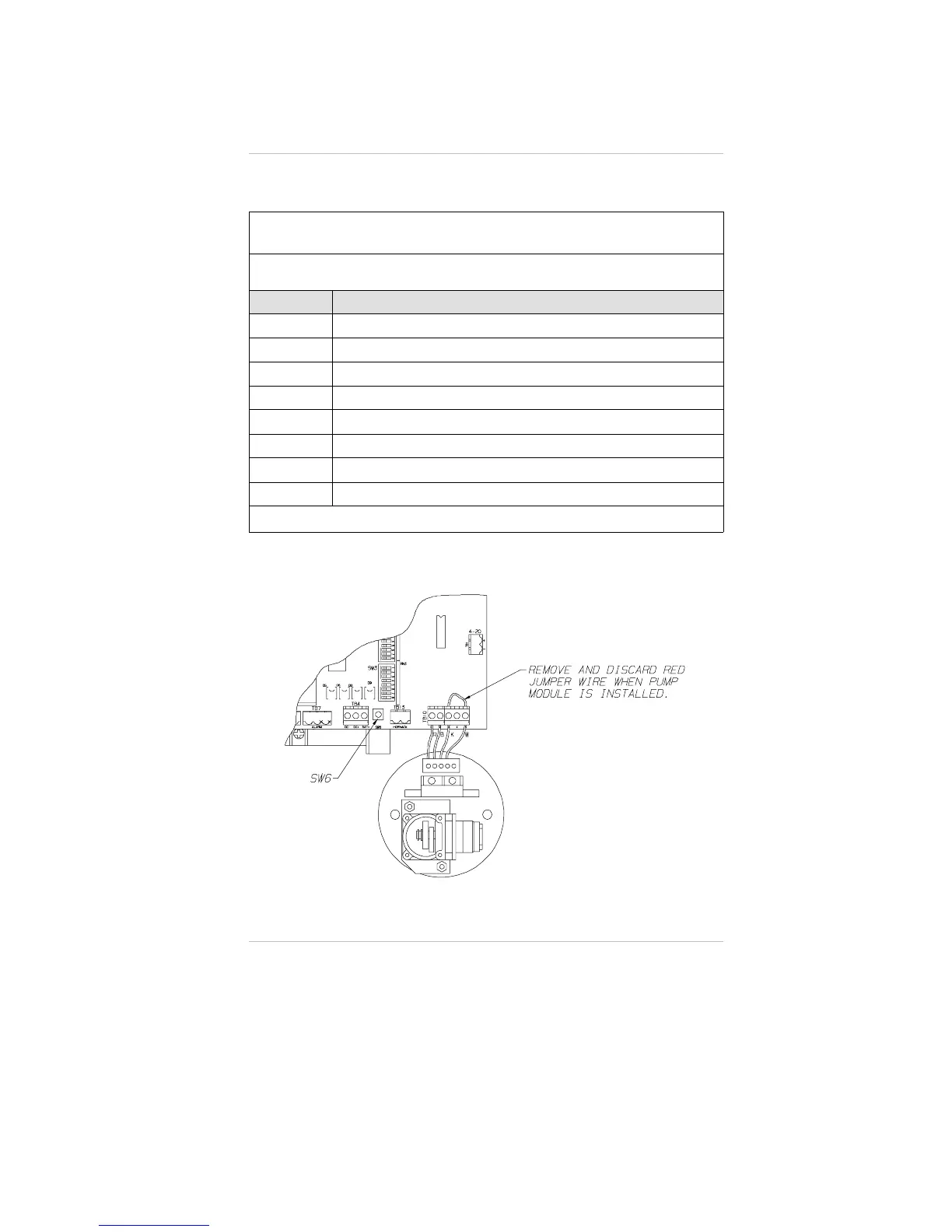board (FIGURE 1-1). TABLES 1-5 and 1-6 show the positions for
user-selectable settings (FIGURE 1-5):
Table 1-5. SW2 Switch Settings
NOTE: LEFT side of each SW2 Dip Switch indicates the ON position and
RIGHT side of each SW2 Dip Switch indicates the OFF position.
NUMBER FUNCTION
1
SPARE
2
FAULT ACTIVATES HORN
3*
CAUTION ACTIVATES HORN
4*
WARNING ACTIVATES HORN
5*
ALARM ACTIVATES HORN
6
CAUTION POSITIVE/NEGATIVE ACTION (OFF = POSITIVE)
7
WARNING POSITIVE/NEGATIVE ACTION (OFF = POSITIVE)
8
ALARM POSITIVE/NEGATIVE ACTION (OFF = POSITIVE)
*NO AUDIBLE ALARM WILL SOUND IF SWITCHES 3, 4 AND 5 ARE ALL OFF.
Figure 1-12.
Pump Wiring
Chapter 1, Set-up
1-23