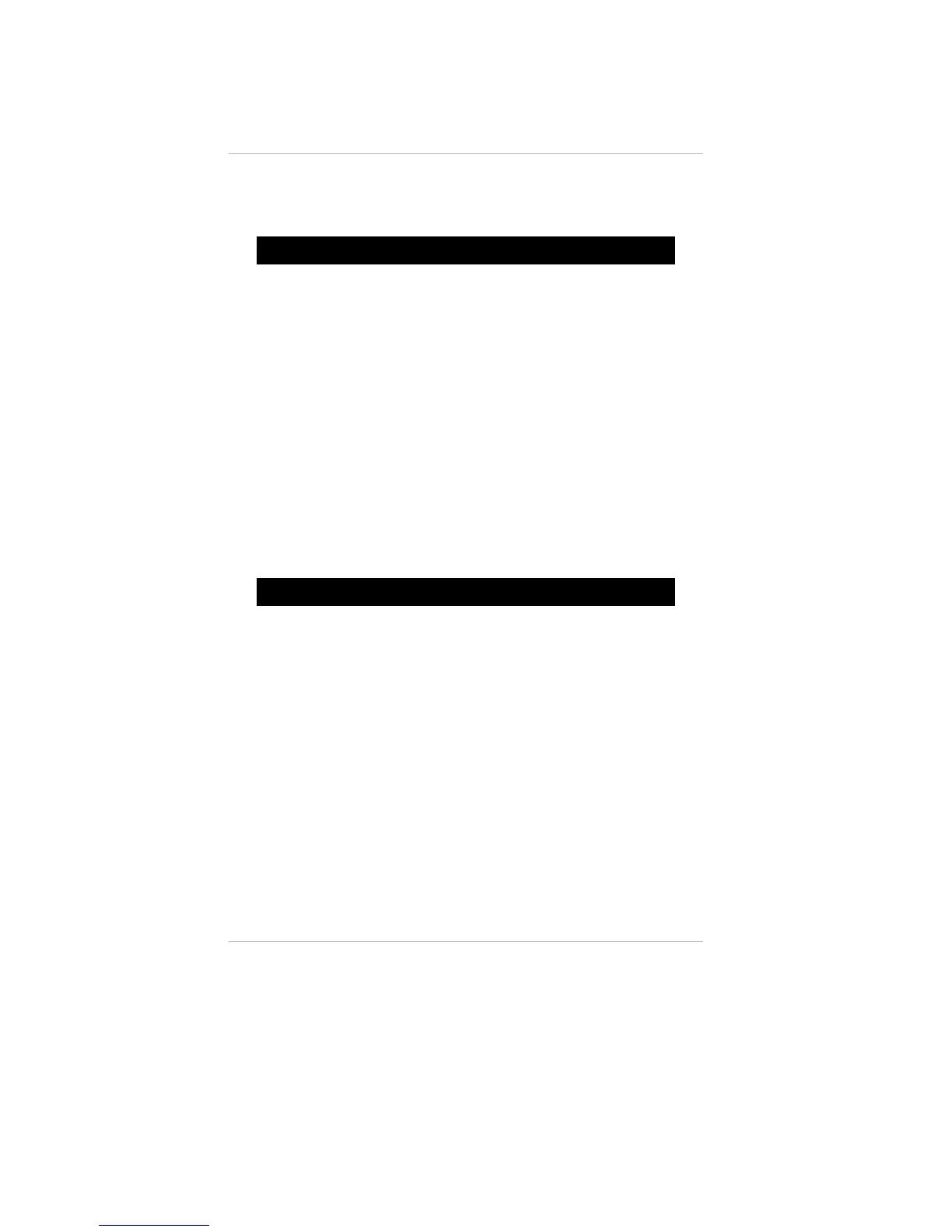4. Screw the conduit into the conduit opening and relieve any
excess slack in the cable.
5. Re-install the cover of the Toxgard II Remote Sensor.
"
WARNING
Do not allow the cover to remain off of an explosion-proof Toxgard
II Sensor. since a source of ignition is exposed, an explosion may
occur if a metal object contacts the circuitry and produces sparks
in an atmosphere of combustible gas.
Oxygen Remote Sensor Wiring
Fifty feet of four-conductor cable is supplied with the unit. This
cable has a connector on one end which plugs into its mate
within the Toxgard II Monitor/Less Sensor; the other end of the
cable can be cut to the exact length needed. Do not run more
than 50 feet of cable or splice on any additional cable.
At the Toxgard II Monitor/Less Sensor Location
The cable connects to J5 at the upper right portion of the (lower)
main pc board.
At the Toxgard II Remote Oxygen Sensor Location
1. Unscrew and open the Toxgard II Remote Sensor cover.
"
WARNING
Before removing the cover of an explosion-proof Toxgard II Remote
Sensor, verify that the surrounding area does not contain a
flammable mixture of combustible gas and air since a source of
ignition is exposed; otherwise, an explosion may occur if a metal
object contacts the circuitry and produces sparks.
2. Route Toxgard II Monitor cable through the conduit opening
and wire it to the terminal block in sensor bottom.
3. Verify the identity of each conductor cable and connect the
wire to the terminal block (FIGURE 1-9).
Note that there are four wires needed out of the six within the
cable. Use the markings on the conductors at the end of
the original cable or see FIGURE 1-9 for the colors of the
wires that are needed.
CONDUCTOR ID
TERMINAL BLOCK
LOCATION
WHITE WITH BLUE
3
WHITE WITH GREEN
5
GREEN WITH WHITE
6
BLUE WITH WHITE
8
Chapter 1, Set-up
1-20