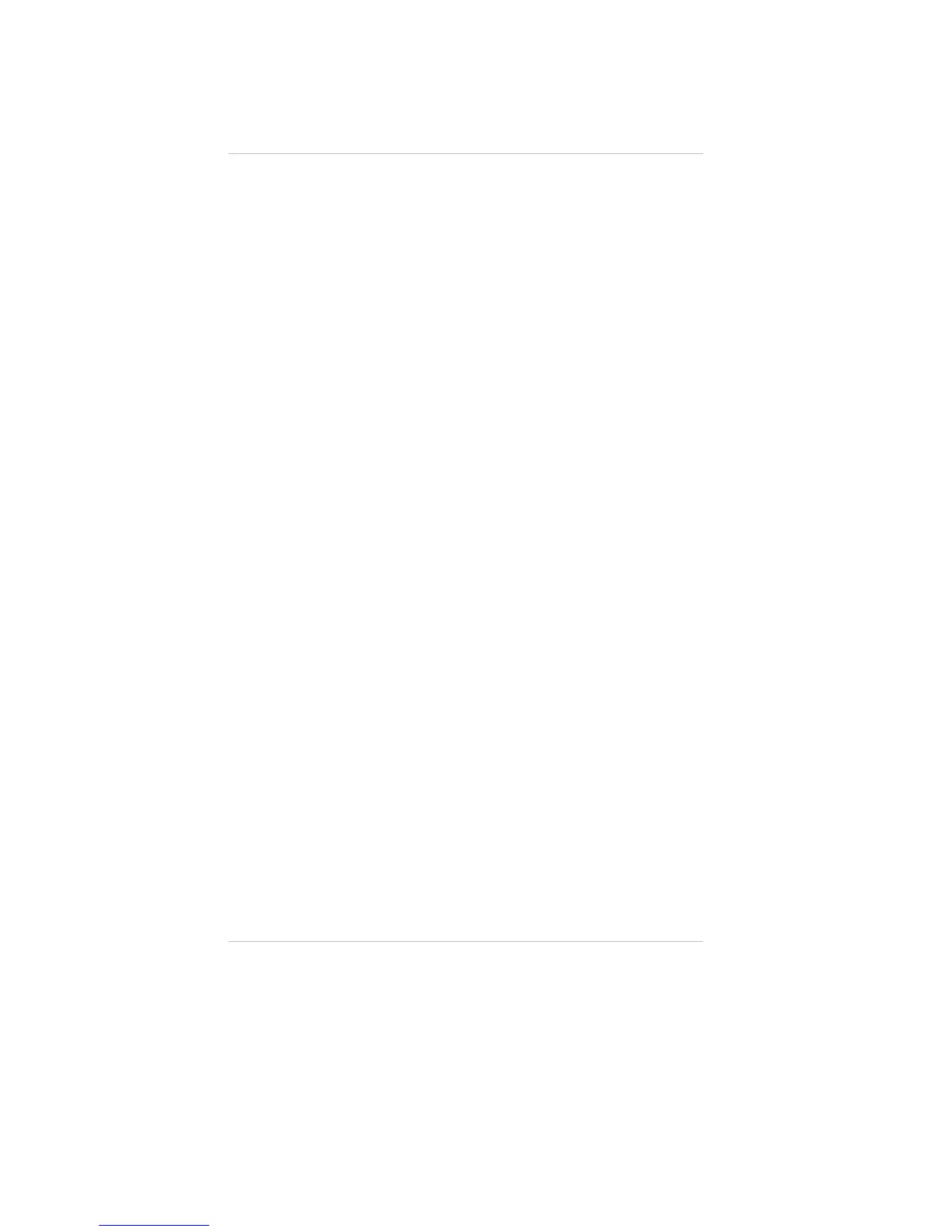simultaneously or by pressing and holding the internal, right-hand
button for about 10 seconds until the display shows "ICAL";
release the button when "ICAL" is showing.
• The display should show "SET APPLY ZERO GAS"
• The remainder of the procedure is now the same as that for a
regular calibration.
• The presence of the words "SET" and "ICAL" on the display
distinguish INITIAL Calibration from a regular calibration. If
these words do not appear, abort the calibration; then, retry the
above procedure.
NOTE: The zero or calibration process can be aborted at any
time simply by pressing any button during the
30-second countdown on the Calibrator while aiming
at the unit or by pressing the internal push-button.
• The display leads the user through the zero and span routines
as in a regular calibration.
NOTE: This procedure must be initiated only when a new
sensor element is installed.
Toxgard II Airline Monitor, Pumped Version and
Aspirated Version Calibration (FIGURES 3-18
through 3-20)
Calibration Procedure
1. Install the Regulator/Flow Controller onto the
Zero Gas Cylinder.
2. Connect the larger end of the Calibration Tube Assembly
(3/16" ID) to the Cylinder Regulator.
3. Insert the smaller end of the tube assembly (1/8" ID) into the
calibration fitting and tighten the nut.
4. Initiate the calibration procedure on the Toxgard II Air
Line Monitor, Pumped or Aspirated versions.
5. Press and hold the calibration valve button.
6. Open the Regulator/Flow Controller valve on the
Gas Cylinder.
7. At the end of this sequence, the Toxgard unit displays END.
Close the Regulator/Flow Controller valve and release the
calibration valve button.
8. Remove the Zero gas and install the Regulator/Flow
Controller onto the Span Gas Cylinder.
Chapter 3, Calibration
3-26
