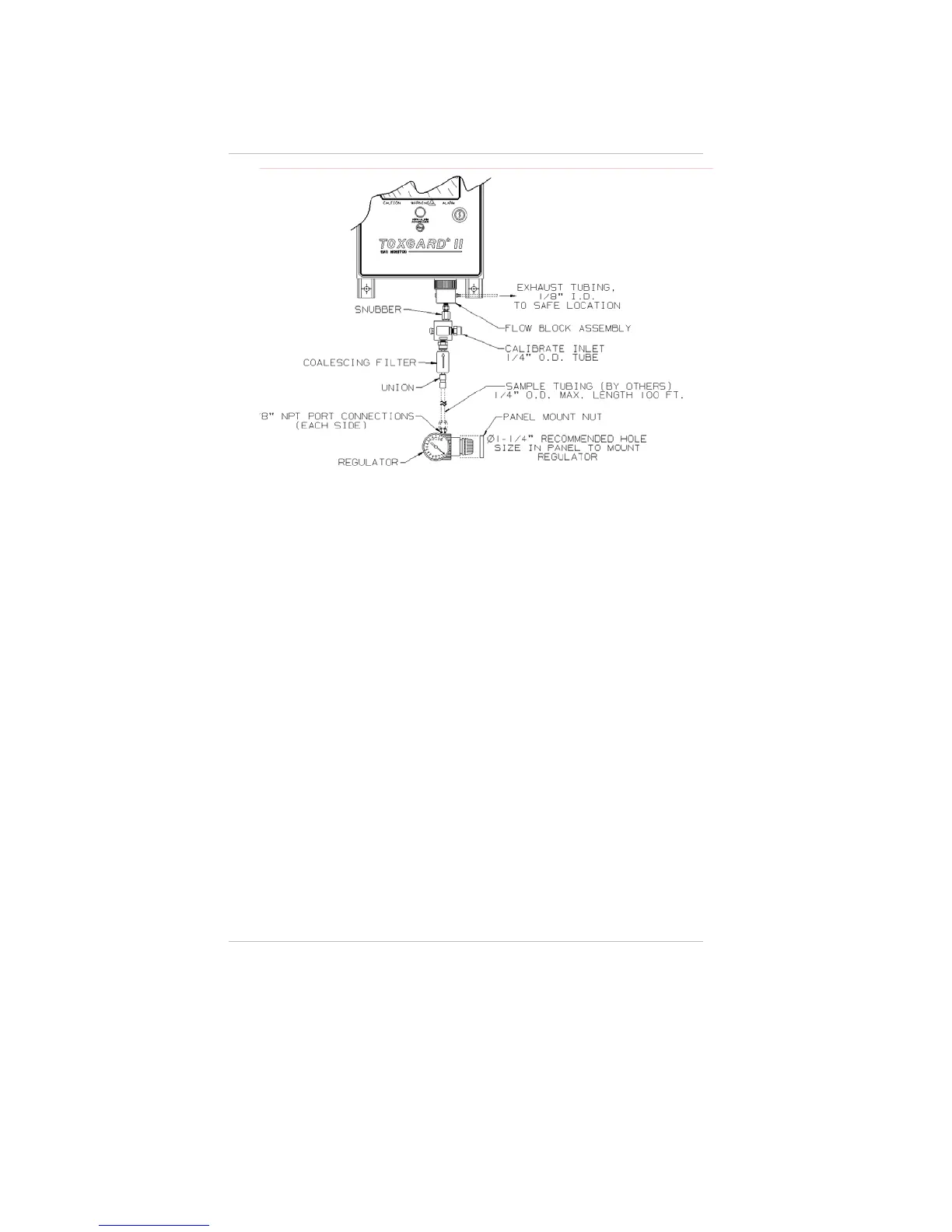9. Press and hold the calibration valve button.
10. Open the Regulator/Flow Controller valve on the Span gas
cylinder and allow the gas to flow until the reading
stabilizes and the unit displays END.
11. Close the Regulator/Flow Controller valve; then, release
the calibration valve button.
12. Return the unit to normal operation.
Zero Procedure
1. Install the Regulator/Flow Controller onto the
Zero Gas Cylinder.
2. Connect the larger end of the Calibration Tube Assembly
(3/16" ID) to the Cylinder Regulator.
3. Insert the smaller end of the tube assembly (1/8" ID) into the
calibration fitting and tighten the nut.
4. Initiate the Zero procedure on the Toxgard II Air
Line Monitor, Pumped or Aspirated versions.
5. Press and hold the calibration valve button.
Figure 3-20.
Typical Air Line Monitor Installation
Chapter 3, Calibration
3-28