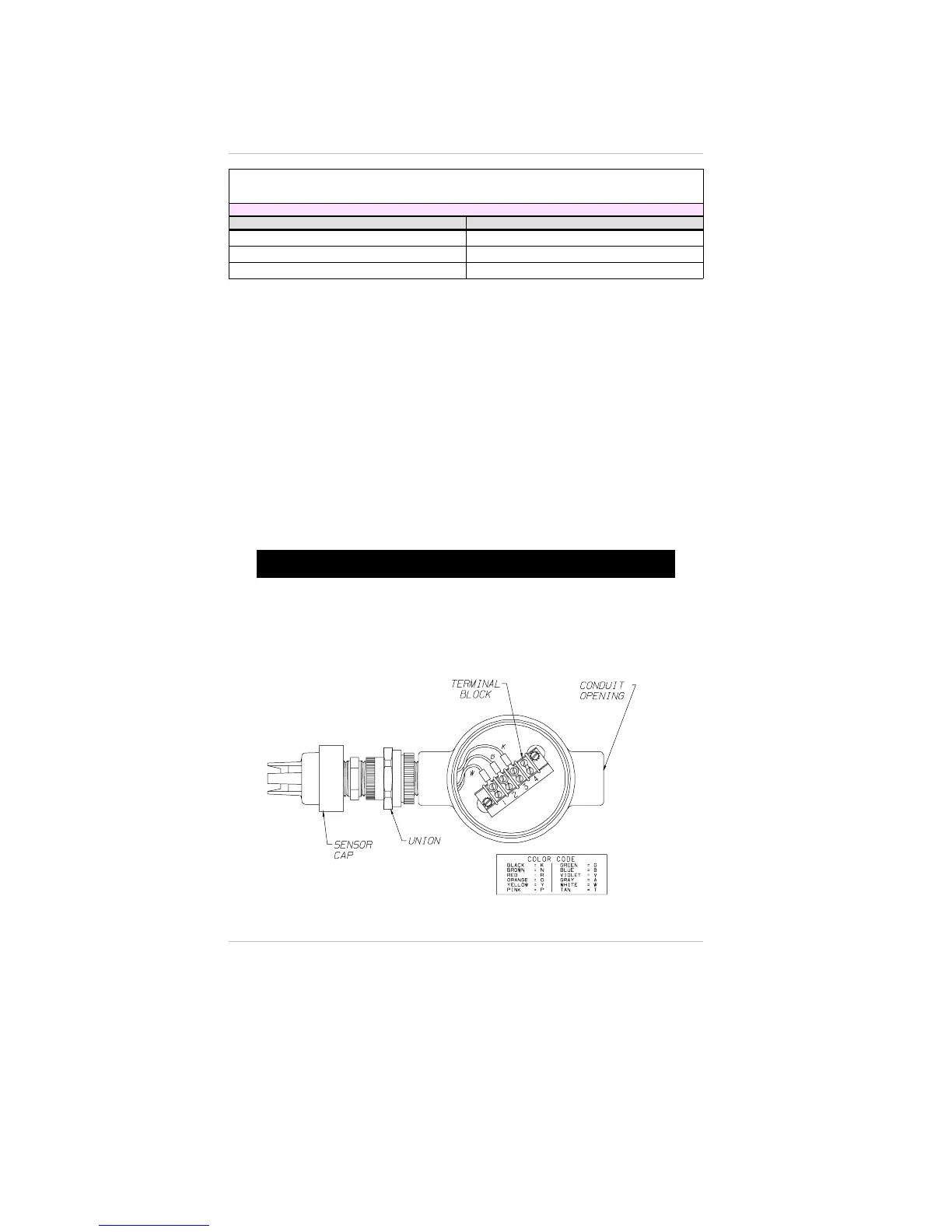Table 1-4. Remote Combustible Sensor Wiring Cable
THE FOLLOWING CABLES ARE THREE-CONDUCTOR, 12-AWG SHIELDED, .625" OD
CABLE SUPPLIERS CATALOG NUMBER
CAROL CABLE CO.
02725
ALPHA WIRE CORP.
1937/3
BELDEN WIRE & CABLE CO.
19206
Appropriate wiring conduit must be used between the Toxgard II
Monitor and the Toxgard II Remote Sensor. The cable must be
routed through conduit.
Wiring the Toxgard II Monitor/Less Sensor Using the Internal
Terminal Block
1. Open the unit.
2. Locate TB2 in the upper-right portion of the main (lower)
pc board.
3. Install wires onto positions 1, 2 and 3, noting the color used
on each position.
At the Toxgard II Remote Sensor Location (FIGURES 1-8, 1-9 and
1-10)
1. Unscrew and open the Toxgard II Remote Sensor cover.
"
WARNING
Before removing the cover of an explosion-proof Toxgard II Remote
Sensor, verify that the surrounding area does not contain a
flammable mixture of combustible gas and air since a source of
ignition is exposed; otherwise, an explosion may occur if a metal
object contacts the circuitry and produces sparks.
Figure 1-8.
Combustible Remote Sensor
Chapter 1, Set-up
1-18
