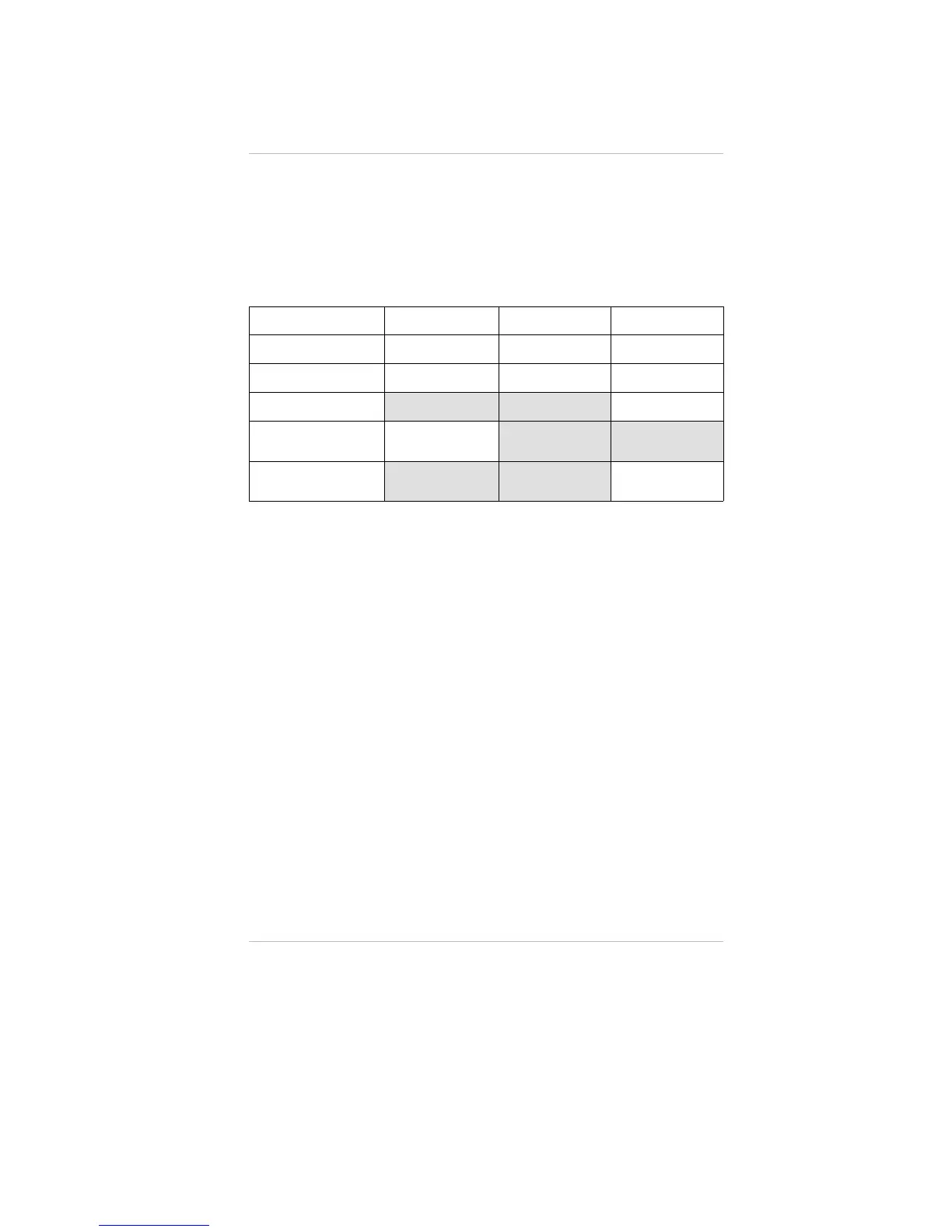Changing Parameter Settings
Method 1 - Push-buttons
The following parameters can be set by using the MODE and
CAL push-buttons (located on the Toxgard II Monitor main printed
circuit board):
ALARM 1
ON/OFF LATCH/UNLATCH VALUE
ALARM 2
ON/OFF LATCH/UNLATCH VALUE
ALARM 3
ON/OFF LATCH/UNLATCH VALUE
SPAN GAS
VALUE
CALIBRATION
SIGNAL
ON/OFF
AVERAGE TERM
VALUE
VALUE
General
To enter the Parameter Setting Mode:
1. Press and hold the MODE button.
2. While holding the MODE button, press the CAL button; then,
release both buttons.
Once in the Parameter Setting Mode:
1. Use the MODE button to change the displayed value.
2. Use the CAL button to accept and save the displayed setting.
Once a single parameter is set:
• the display advances to the next parameter.
When changing an alarm value or span value:
• each press of the MODE button increases the value
• the step value of that increment is determined by the
full-scale range
• if an entry error is made:
1. Press the CAL button repeatedly until "END" displays.
2. Restart parameter setting mode and enter correct data.
Chapter 1, Set-up
1-27
