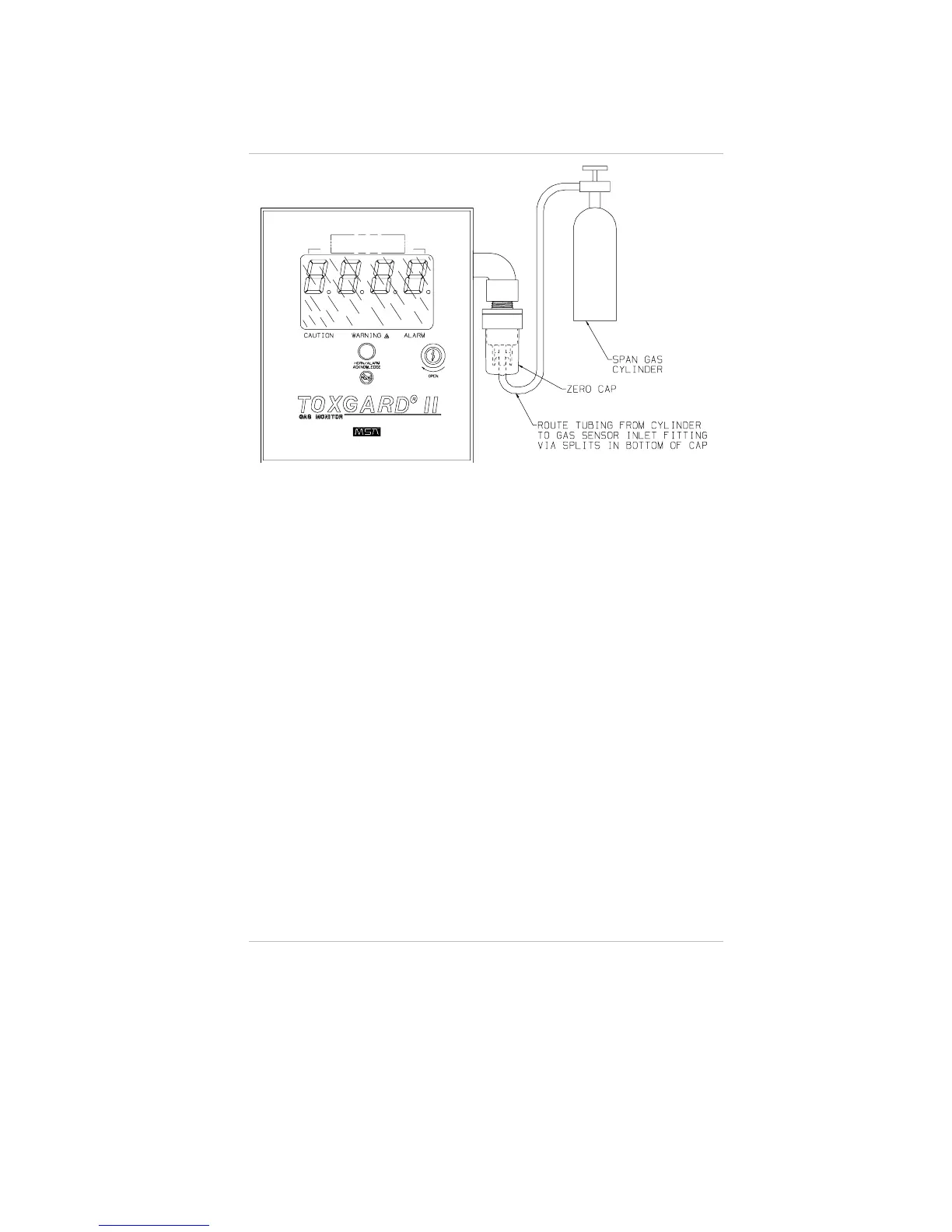d. Push the smaller end of the Tube Assembly over the Flow
Controller gas outlet.
• Ensure tubing completely covers the gas outlet
(see FIGURE 3-6).
e. Connect the other end of the tubing over the SensorGard
inlet (FIGURE 3-13).
f. Turn ON the gas flow by turning the knob on the
flow controller.
• Notice the open arrow on the flow controller knob.
3. Point the Calibrator or Controller at the Toxgard II Gas
Monitor display (FIGURE 1-2) and press the ZERO button
or push the right-hand internal push-button (FIGURE 1-1)
until the word "ZERO" appears; then, release..
The display shows:
• A countdown from 30 to 0 seconds
• APPLY ZERO GAS (FIGURE 3-9)
NOTE: The zero or calibration process can be aborted at
any time during the 30-second countdown interval;
simply press any button on the Calibrator while
aiming it at the unit or by pushing the internal
push-button.
Figure 3-13.
Zero Gas Connection
Chapter 3, Calibration
3-13
