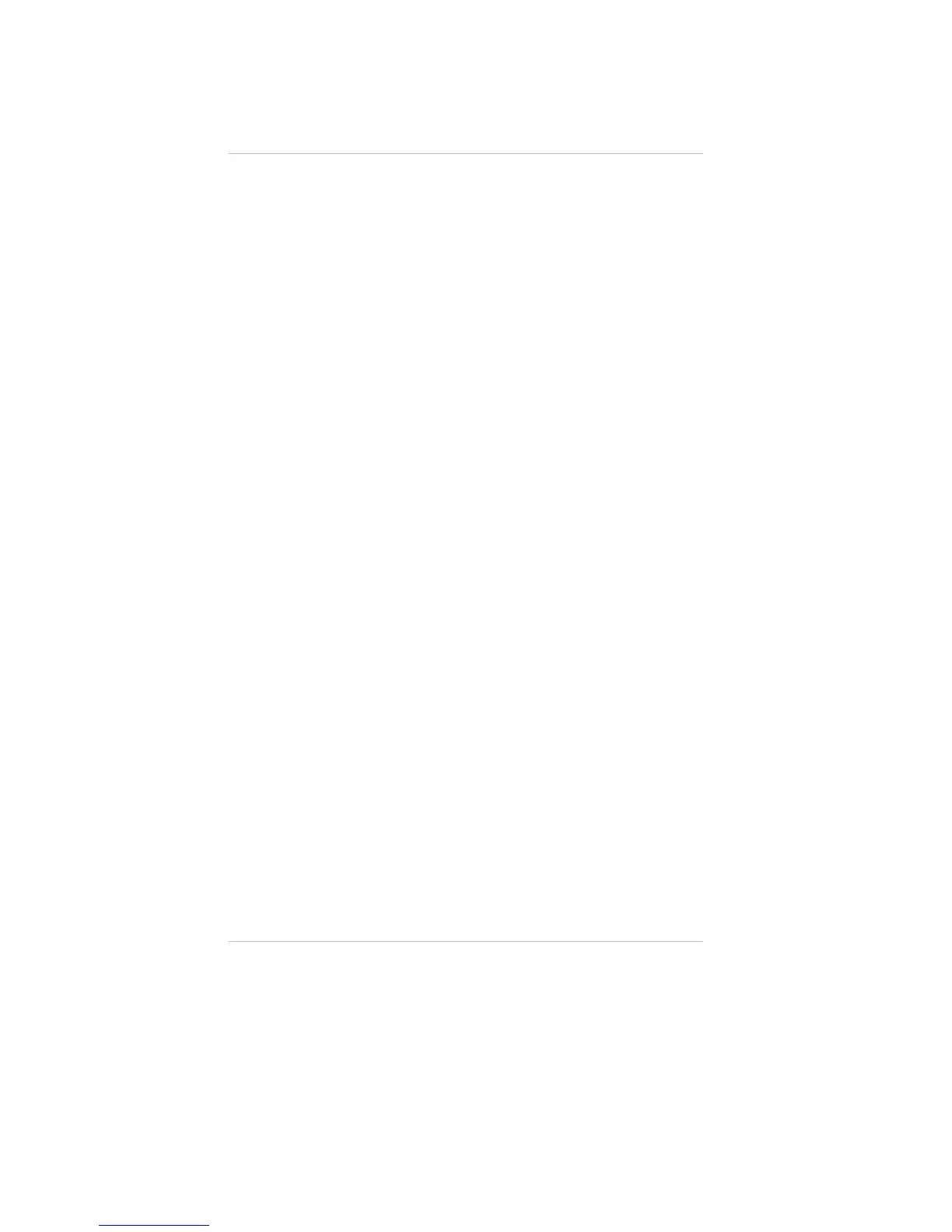Calibration Kit, over the SensorGard inlet and wait two
minutes; otherwise, use zero gas (FIGURE 3-6).
2. If Using Zero Gas Cylinder:
a. Locate the zero gas cylinder and the 1.5 LPM Flow
Controller (P/N 478358).
b. Screw the Flow Controller onto the top of the zero
gas cylinder.
c. Locate the Tube Assembly (P/N 711112).
d. Push the smaller end of the Tube Assembly over the Flow
Controller gas outlet.
• Ensure tubing completely covers the gas outlet
(FIGURE 3-7).
e. Connect the other end of the tubing over the SensorGard
inlet (FIGURE 3-8).
f. Turn on the gas flow by turning the knob on the
flow controller.
• Notice the open arrow on the flow controller knob.
3. Point the Calibrator or Controller at the Toxgard II Gas
Monitor display (FIGURE 1-2); press the CALIBRATE
button or press and hold the right-hand internal
push-button for about five seconds until the word SPAN
appears on the display. Release the button when SPAN
is showing.
NOTE: The zero or calibration process can be aborted at
any time during the 30-second countdown interval;
simply press any button on the Calibrator or
Controller while aiming it at the unit or press the
internal push-button.
The 30-second countdown interval is omitted for oxygen
units. It is electronically zeroed.
The display shows:
• A countdown from 30 to 0 seconds
• APPLY ZERO GAS (FIGURE 3-9)
4. After the 30 second countdown:
• The display alternates between "CAL" and a value
(example: 0 PPM). This value is the actual reading of the
gas concentration the sensor is detecting.
Chapter 3, Calibration
3-16
