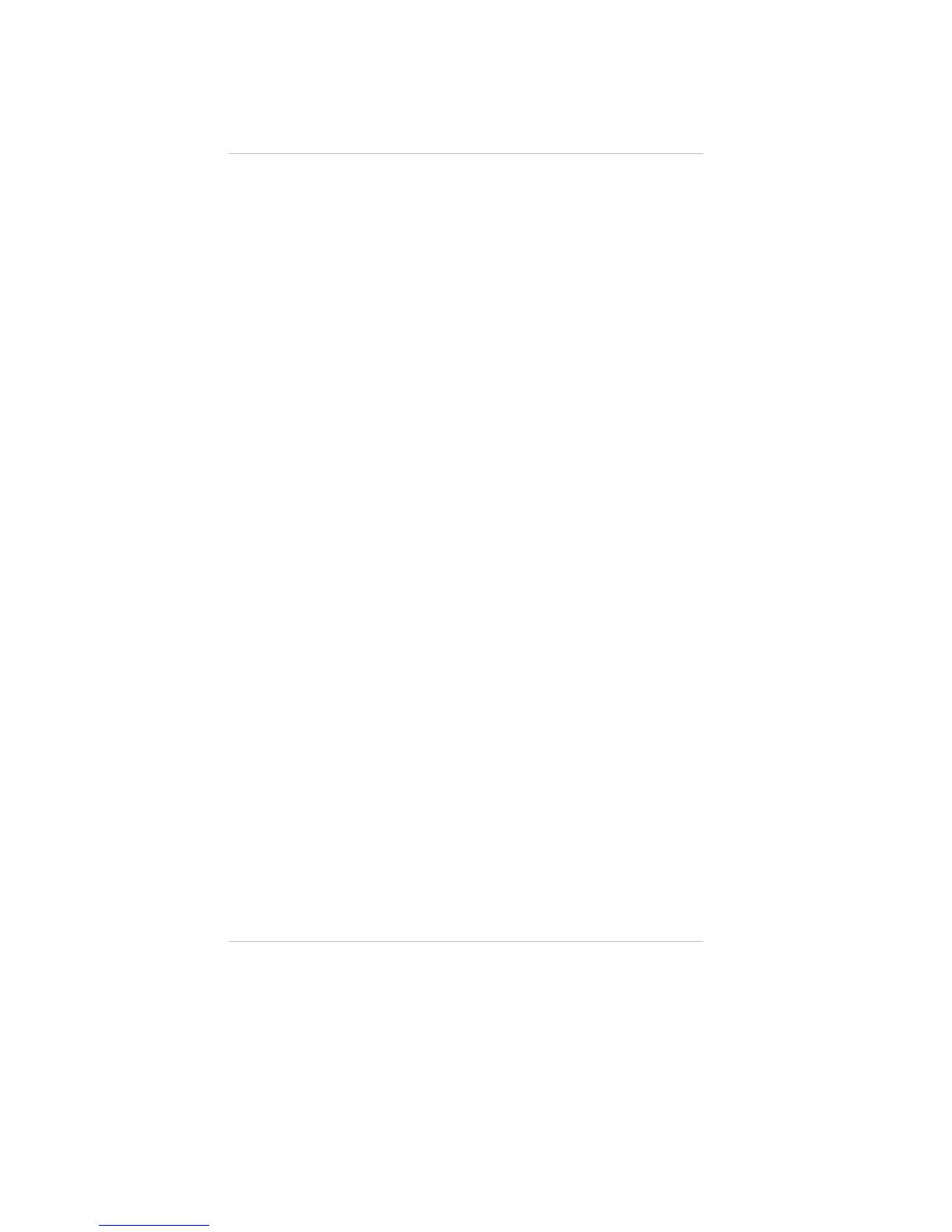CALIBRATE button or press and hold the internal
push-button for about five seconds until the word SPAN
appears on the display. Release the button when SPAN
is showing.
NOTE: The zero or calibration process can be aborted at
any time during the 30-second countdown interval;
simply press any button on the Calibrator or
Controller while aiming it at the unit or pushing the
internal push-button.
The display shows:
• A countdown from 30 to 0 seconds
• APPLY ZERO GAS (FIGURE 3-9)
4. After the 30 second countdown:
• The display alternates between "CAL" and a value
(example: 0 PPM). This value is the actual reading of the
gas concentration the sensor is detecting.
• Once the gas value on the display is stable for 15
seconds, the alternating display stops. If the calibration is
successful, the display will show END and 0
(FIGURE 3-10).
a. If Using the Zero Cap: remove it.
b. If Using a Zero Gas Cylinder:
1) Turn OFF the gas flow by turning the flow
controller knob.
2) Remove the tubing from the SensorGard.
• If the calibration signal is enabled during
calibration, it will be held at the lockout value
for an additional two minutes.
c. If a CAL FAULT flag appears on the unit (FIGURE 3-11),
this indicates:
• An unsuccessful attempt to zero or calibrate the
Toxgard II Gas Monitor
• The Toxgard II Gas Monitor is operating with the
calibration parameters defined before the calibration
was attempted.
To extinguish the CAL FAULT flag, a complete calibration
procedure must be performed.
• See Troubleshooting Guidelines found in Chapter 5.
Chapter 3, Calibration
3-22
