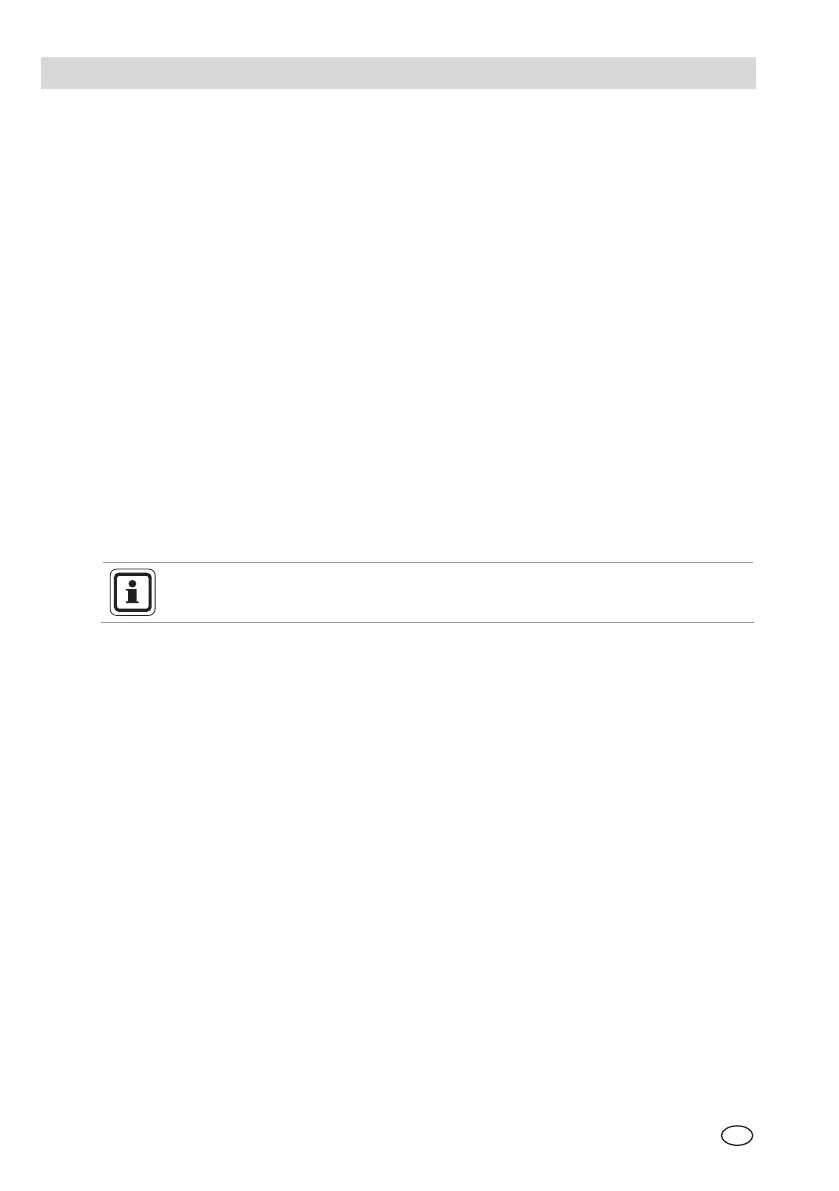GB
OPERATION MSA
16 ULTIMA
®
X
3 TM
4.2. ModBUS Addressing
Baud rate and data format defaults are adjustable by using a hand-held Controller
or ModBUS command.
Each ULTIMA
®
X
3 TM
Gas Monitor is a slave on the communications network and
must have a unique address.
The ModBUS slave address has a valid range of 1-247. The default value is 247.
This address may be set using a ULTIMA/ULTIMA X Controller or Calibrator or a
ModBUS Controller. The Calibrator address range is limited to 0-32, for other
addresses use the Controller.
ULTIMA/ULTIMA X Controller:
“ADDRESS“ – Send an address command with the desired value.
ULTIMA/ULTIMA X Calibrator:
Press “ADDRESS“ button once to display the current setting.
The “ZERO“ increments the address number.
The “SPAN“ button decrements the address number.
Press “ADDRESS“ button again to save the new addresses.
Fore more information Æ ULTIMA/ULTIMA X Series Controller and
Calibrator Operating Manual.
ModBUS Controller:
Write address to the corresponding register in the data table.