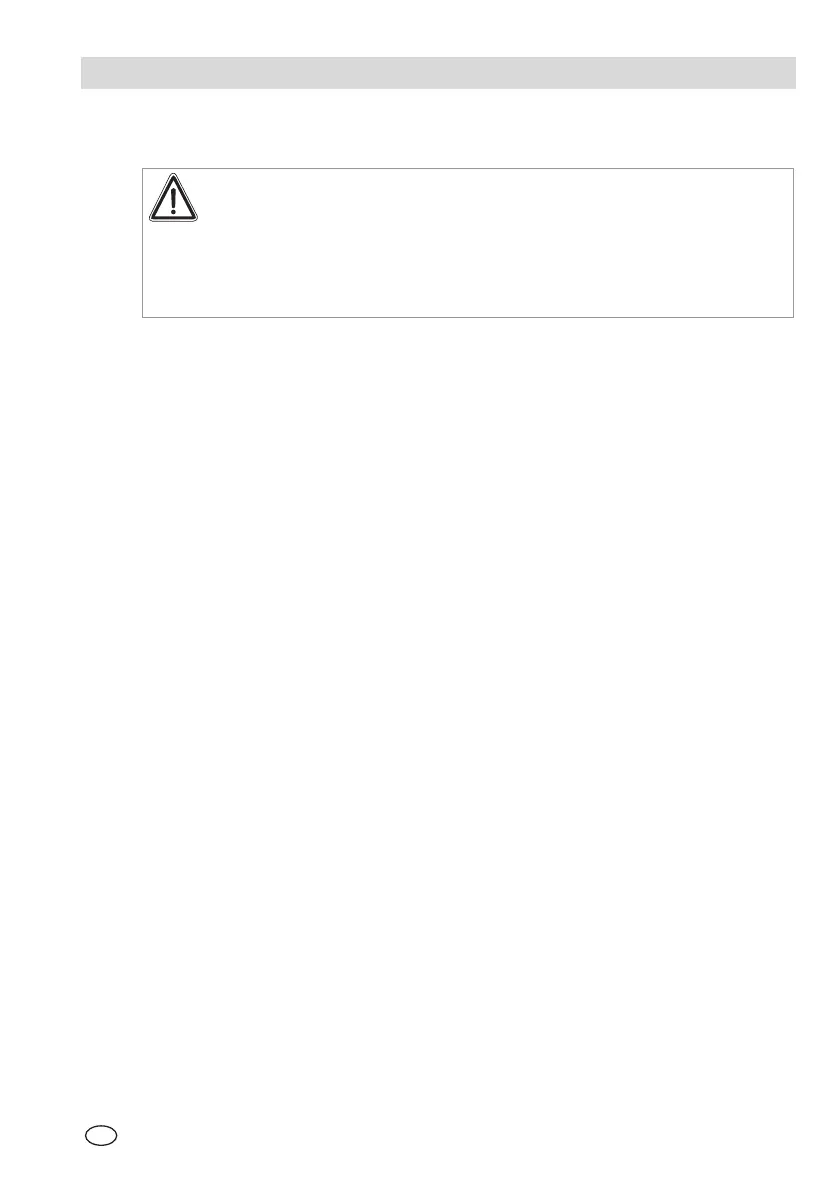GB
MSA INSTALLATION
ULTIMA
®
X
3 TM
13
3.3. Electrical connection for ULTIMA X
3
TM
instruments
Attention!
The ULTIMA X³
TM
instruments must be installed only in compliance
with the applicable regulations, otherwise safe operation of the
instrument is not guaranteed.
Ensure all sources of electrical power are disconnected before
connecting any wires to the ULTIMA
®
X
3
TM
Gas Monitor.
When using ModBUS communication a network can consist of up to 31 monitors.
Each monitor can support up to three sensors. Total number of sensors is 93.
Power
Maximum power cable length depends on sensor configuration and wire gauge
(Æ Appendix A-2).
Gas Monitor Remote Sensor Distance
Maximum transmitter-to sensor distance is 15 m. For wiring requirements observe
the:
installation drawings (Æ Appendix A-1)
cable lengths and cross-sections (Æ Appendix A-2)
ModBUS communications wiring (Æ Appendix A-3)