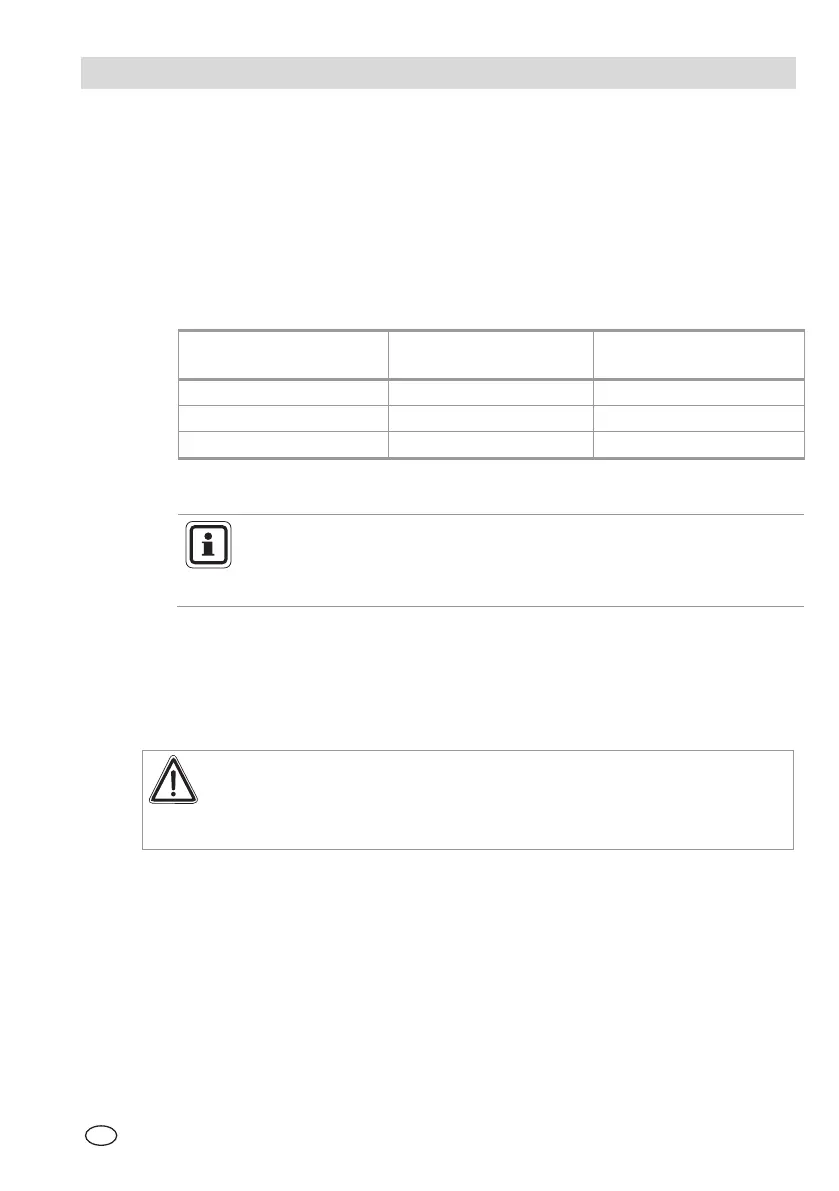GB
MSA CALIBRATION
ULTIMA
®
X
3 TM
21
Calibration with RESET button
To calibrate the instrument using the RESET button, proceed as follows:
(1) Press and hold RESET button until the heart symbol appears on the display.
(2) Release RESET button.
At this point any recoverable alarms will be acknowledged.
(3) Press the RESET button again within 3 seconds of releasing it and hold until
the required calibration is displayed (Æ table below).
Type of calibration Display
Holding time for
RESET button
Zero calibration CAL ZERO 5 seconds
Span calibration CAL SPAN 10 seconds
Initial calibration iCAL 20 seconds
(4) Release RESET button when the desired type of calibration is displayed.
During the 30 seconds countdown, the zeroing or span calibration
can be aborted at any time by pressing and holding the RESET push
button until the heart symbol is displayed.
When the push button is released the calibration will be aborted.
For calibration details refer to the ULTIMA/ULTIMA X Operating Manual
(Order No.: 10050078).
5.2. ModBUS Port
Refer to ModBUS data table definition in Appendix B.
Warning!
During the calibration process, the processor is in maintenance mode,
all alarming is inhibited for all sensors, and the transmitter will not alert
user to potential dangerous situations.
During the calibration of a sensor, a ModBUS request for the gas level returns the
actual value. The other sensors on the specific gas monitor are not active. A gas
level of -99.9 will be returned to indicate this.
5.3. ModBUS Communications
Baud rate and data format defaults per data table specifications are adjustable by
using a:
ULTIMA/ULTIMA X Controller or
ModBUS command.
Each transmitter is a slave on the communication network and must have a
unique address and serial format compatible with transmitter configuration.