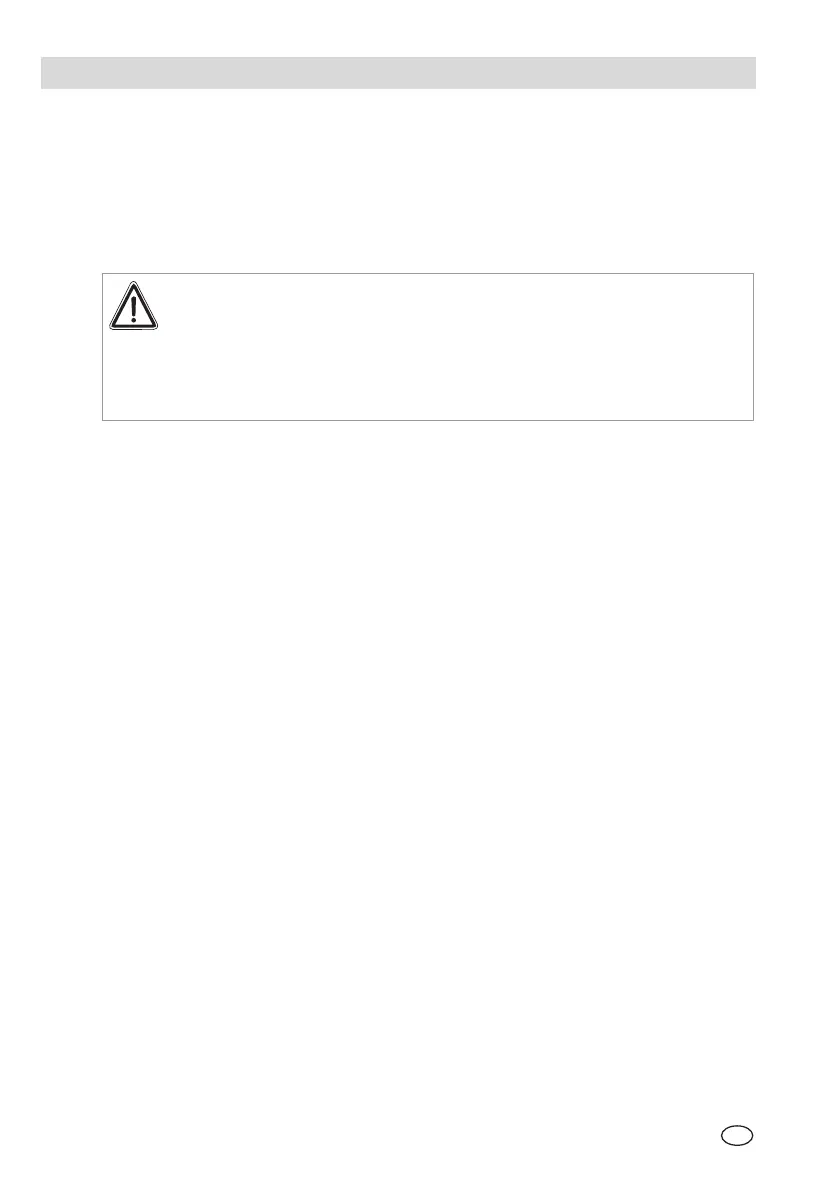GB
MAINTENANCE MSA
22 ULTIMA
®
X
3 TM
6. Maintenance
The ULTIMA X Series Gas Monitors constantly perform a self check. If a problem
is detected, the appropriate error message is displayed.
For more and detailed information refer to ULTIMA/ULTIMA X Operating Manual
(Order No.: 10050078).
Attention!
Use only genuine MSA replacement parts when performing any
maintenance procedures provided in the manual. Repair or alteration
of the ULTIMA
®
X
3 TM
Gas Monitor, beyond the scope of these
instructions or by anyone other than authorised MSA service
personnel may seriously impair instrument performance.