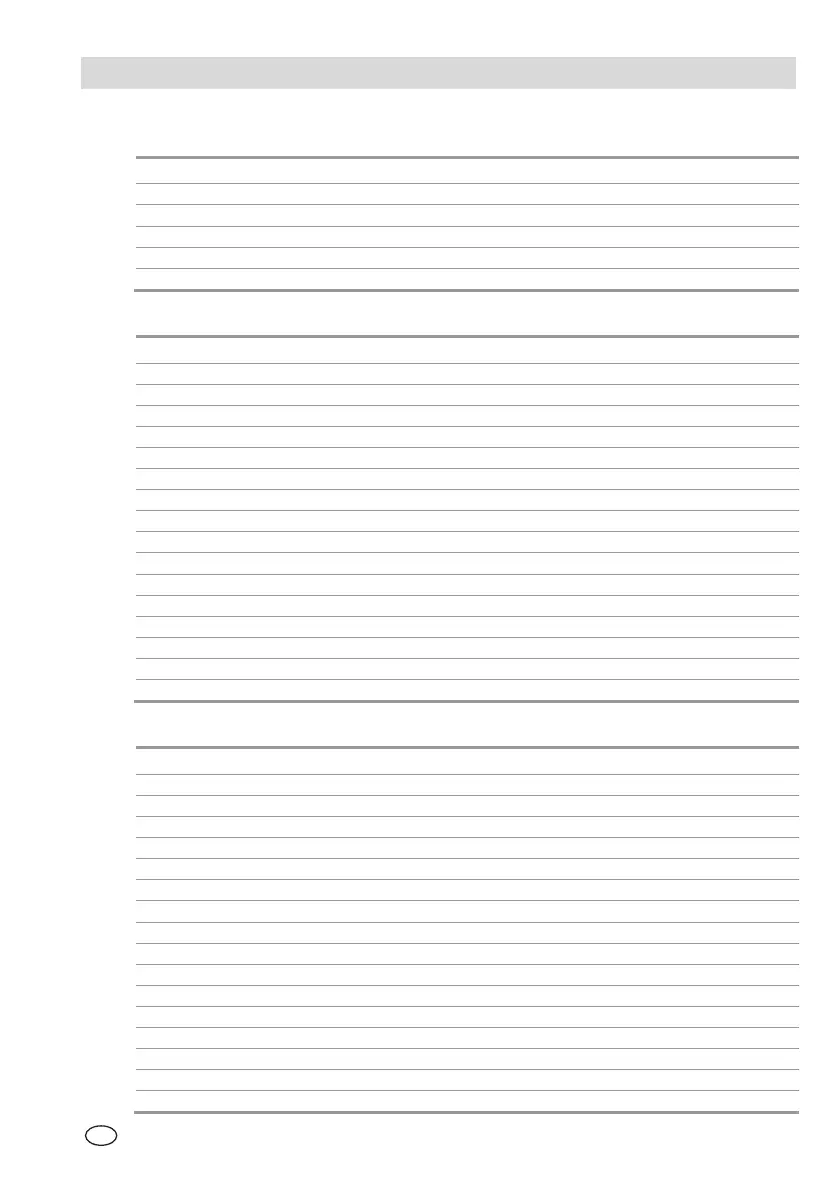GB
MSA MODBUS USER CONFIGURATION DATA
ULTIMA
®
X
3 TM
35
B-11. Sensor Engineering Units
Unit Label Value Unit Label
0 None
1 % LEL
2 %
3 PPM
4 Future Expansion
B-12. Information Flags Word 1 (Read at Address Base +254)
Name Bits Function Description
Sensor 1 Disabled 0 0 = enabled, 1 = disabled
Sensor 2 Disabled 1 0 = enabled, 1 = disabled
Sensor 3 Disabled 2 0 = enabled, 1 = disabled
Alarm 1 - Sensor 1 3 0 = clear, 1 = set
Alarm 2 - Sensor 1 4 0 = clear, 1 = set
Alarm 3 - Sensor 1 5 0 = clear, 1 = set
Alarm 1 - Sensor 2 6 0 = clear, 1 = set
Alarm 2 - Sensor 2 7 0 = clear, 1 = set
Alarm 3 - Sensor 2 8 0 = clear, 1 = set
Alarm 1 - Sensor 3 9 0 = clear, 1 = set
Alarm 2 - Sensor 3 10 0 = clear, 1 = set
Alarm 3 - Sensor 3 11 0 = clear, 1 = set
Cal Fault Condition Sensor 1 12 0 = clear, 1 = Span
Cal Fault Condition Sensor 2 13 0 = clear, 1 = Span
Cal Fault Condition Sensor 3 14 0 = clear, 1 = Span
Not used 15
B-13. Information Flags Word 2 (Read at Address Base +255)
Name Bits Function Description
Configuration Reset 0 Set if TRUE
Fault RAM Main 1 Set if TRUE
FAULT FLASH MAIN 2 Set if TRUE
EEPROM WRITE ERROR 3 Set if TRUE
MUX FAULT 4 Set if TRUE
FAULT INCOMPATIBLE Sensor 1 5 Set if TRUE
FAULT INCOMPATIBLE Sensor 2 6 Set if TRUE
FAULT INCOMPATIBLE Sensor 3 7 Set if TRUE
Quick under range sensor 1 8 Set if TRUE
Quick under range sensor 2 9 Set if TRUE
Quick under range sensor 3 10 Set if TRUE
Under range sensor 1 11 Set if TRUE
Under range sensor 2 12 Set if TRUE
Under range sensor 3 13 Set if TRUE
Alex Enabled 14 0 = enabled, 1 = disabled
Swap Delay 15 0 = enabled, 1 = disabled