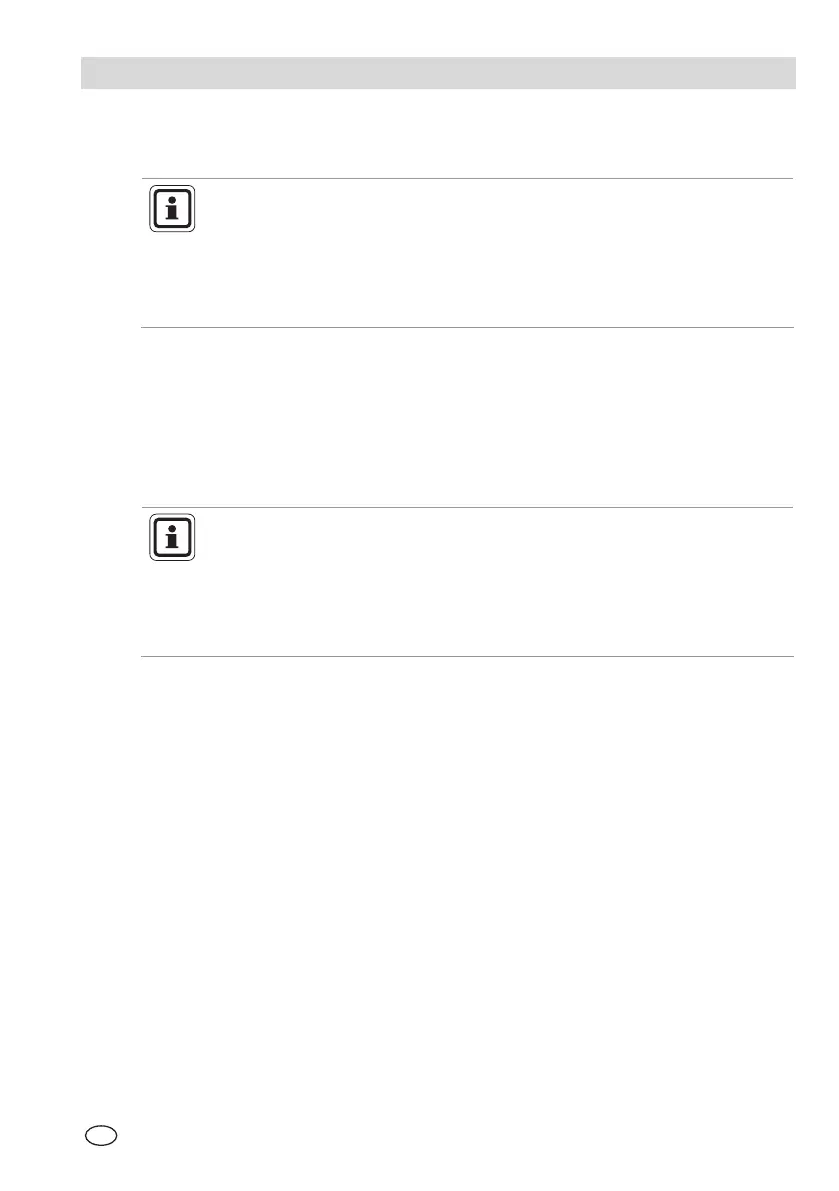GB
MSA CALIBRATION
ULTIMA
®
X
3 TM
19
5. Calibration
Before the actual calibration, completely read all the calibration
instructions.
Identify all calibration components and become familiar with them.
It is recommended that all calibration components are connected before
starting a calibration as it is necessary to apply test gas to the
instrument during a 30 second countdown.
ULTIMA
®
X
3 TM
Gas Monitors are calibrated at the factory. Nevertheless, it is
recommended to recalibrate the instrument after installation. The frequency of
calibration depends on the duration of use and the chemical exposure of the
sensor. New sensors must be calibrated frequently until it is clear from the
calibration data that they have stabilised. From then onwards, the frequency of
calibration can be reduced and adapted to the plan stipulated by the safety officer
or plant manager.
For complete calibration details please refer to the “ULTIMA/ULTIMA X
Series Operating Manual” (Order No.: 10050078).
Connect power to the ULTIMA X Gas Monitor at least one hour before
attempting a calibration.
Carry out the calibration during commissioning as well as at regular
intervals. This ensures optimum operation of the sensor.
ULTIMA
®
X
3 TM
scans all connected sensors. To calibrate a sensor the command
from the Calibrator/Controller, ModBUS controller or Push-Button must be
received when the required sensor number is displayed on the ULTIMA
®
X
3 TM
.
Calibration is performed using the:
ULTIMA/ULTIMA X Controller/Calibrator (Æ Section 4.1)
Reset-Push-Button (Æ Section 5.1)
ModBUS Controller