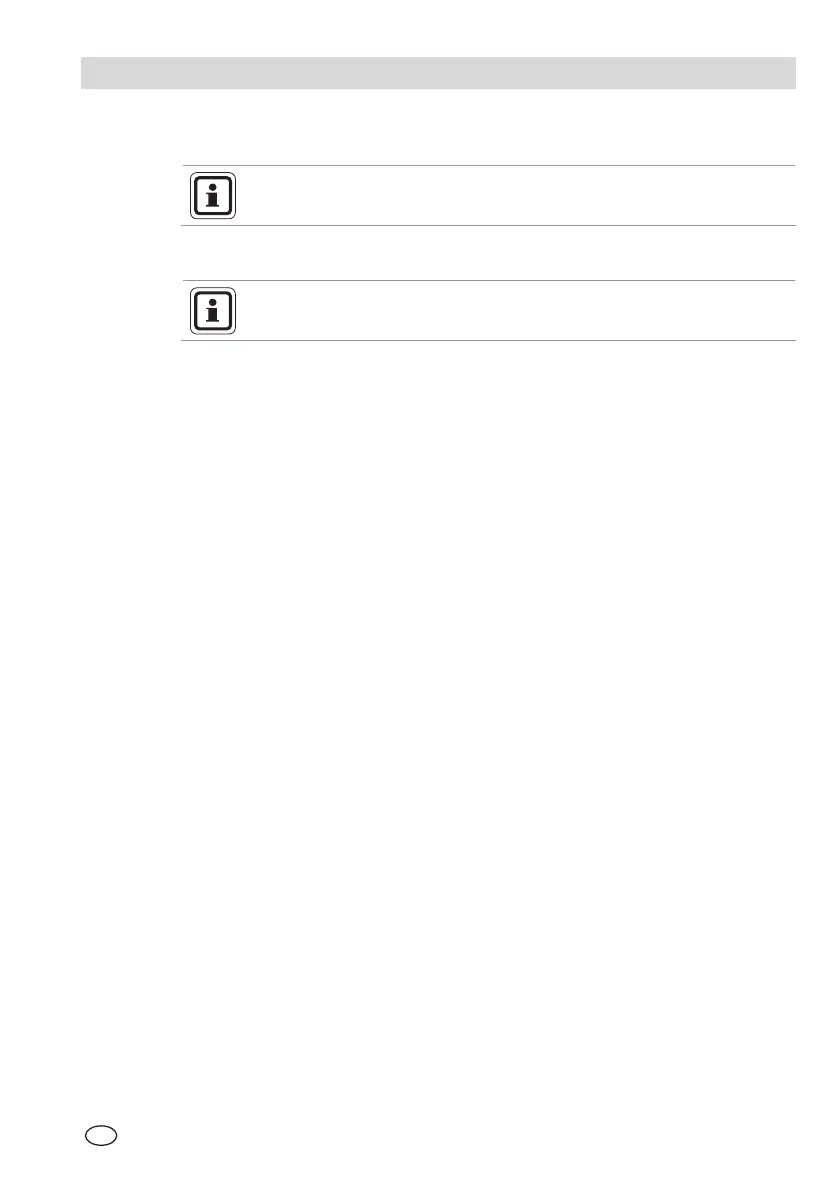GB
MSA OPTION FOR INTERNAL RELAY
ULTIMA
®
X
3 TM
39
(6) Re-install the connector plugs to the correct printed circuit board locations.
Make sure the connector terminal plugs are completely pushed in
to the printed circuit board sockets.
(7) Pull the cable from the instrument to remove any excess slack.
To avoid unwanted electrical noise it is important not to have any
excess wire or cable inside the enclosure
(8) Replace the ULTIMA
®
X
3 TM
Gas Monitor cover.