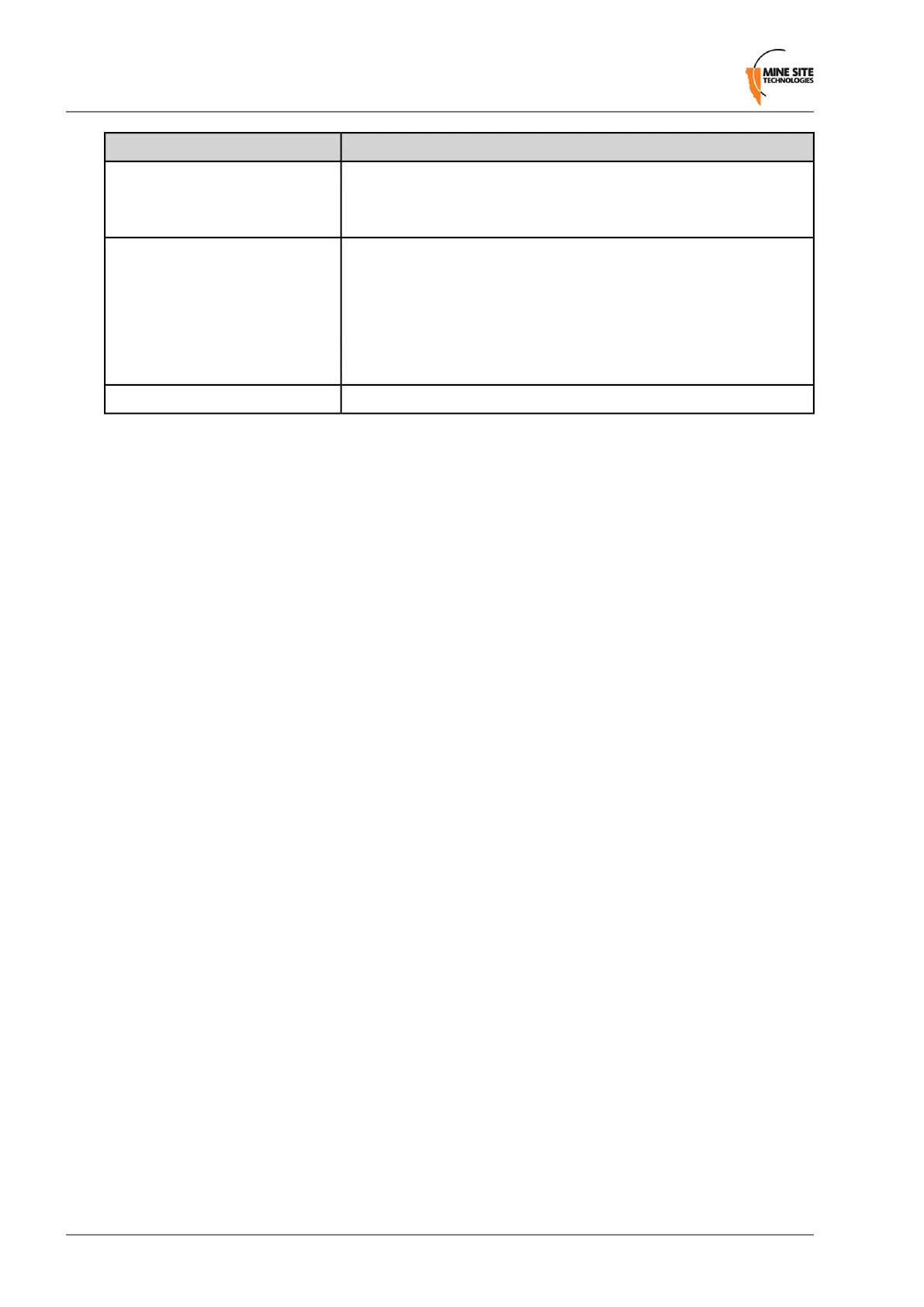ActionInspection
3.
Verify that the two tags have been detected by the network switch and
check the received signal strength is within specication (Refer to
commissioning data).
Testing RF RX path for WAC 2
1.
Stand 50M away from the ImPact NS50 with two MST RFID tags.
2.
Open the NS50 web browser interface and select the STATUS > TAGS
web page.
3.
Verify that the two tags have been detected by the network switch and
check the received signal strength is within specication (Refer to
commissioning data).
Open the front cover and check inside for water and dust.Ingress
Revision C110NS50 User Guide
Maintenance Check-list
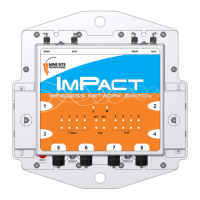