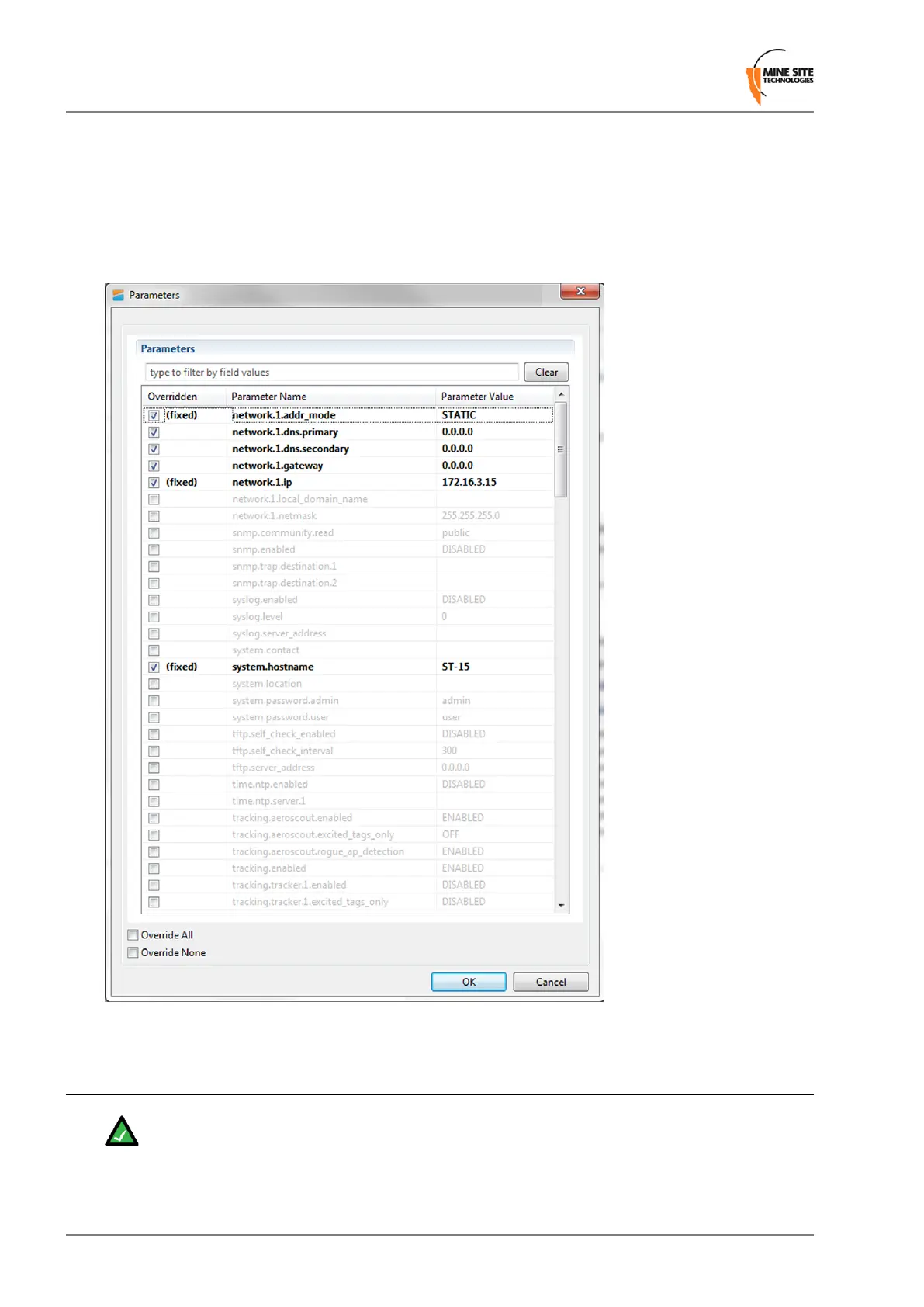• Parameter Name: For more information on parameters, see the TFTP Parameters section of the
user manual for the selected access point.
• Parameter Value: To edit a parameter, click on the parameter value and either enter a new value (e.g.
names and IP addresses) or select a new value from the dropdown menu (e.g. ENABLED / DISABLED).
When all required changes have been made, click OK to close the dialog box. The override status of all
available parameters can be changed at once using the Override All and Override None checkboxes
below the list.
6.2 TFTP Server Overview
Note: This conguration method is not commonly used. For more information on TFTP server
and conguration le requirements for ImPact access points, please contact MST.
Centralised conguration management using ICA v1.3.1 or earlier, or a 3rd party TFTP server, involves
the following steps:
Revision C90NS50 User Guide
Centralised Conguration Management
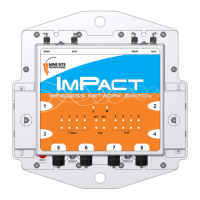