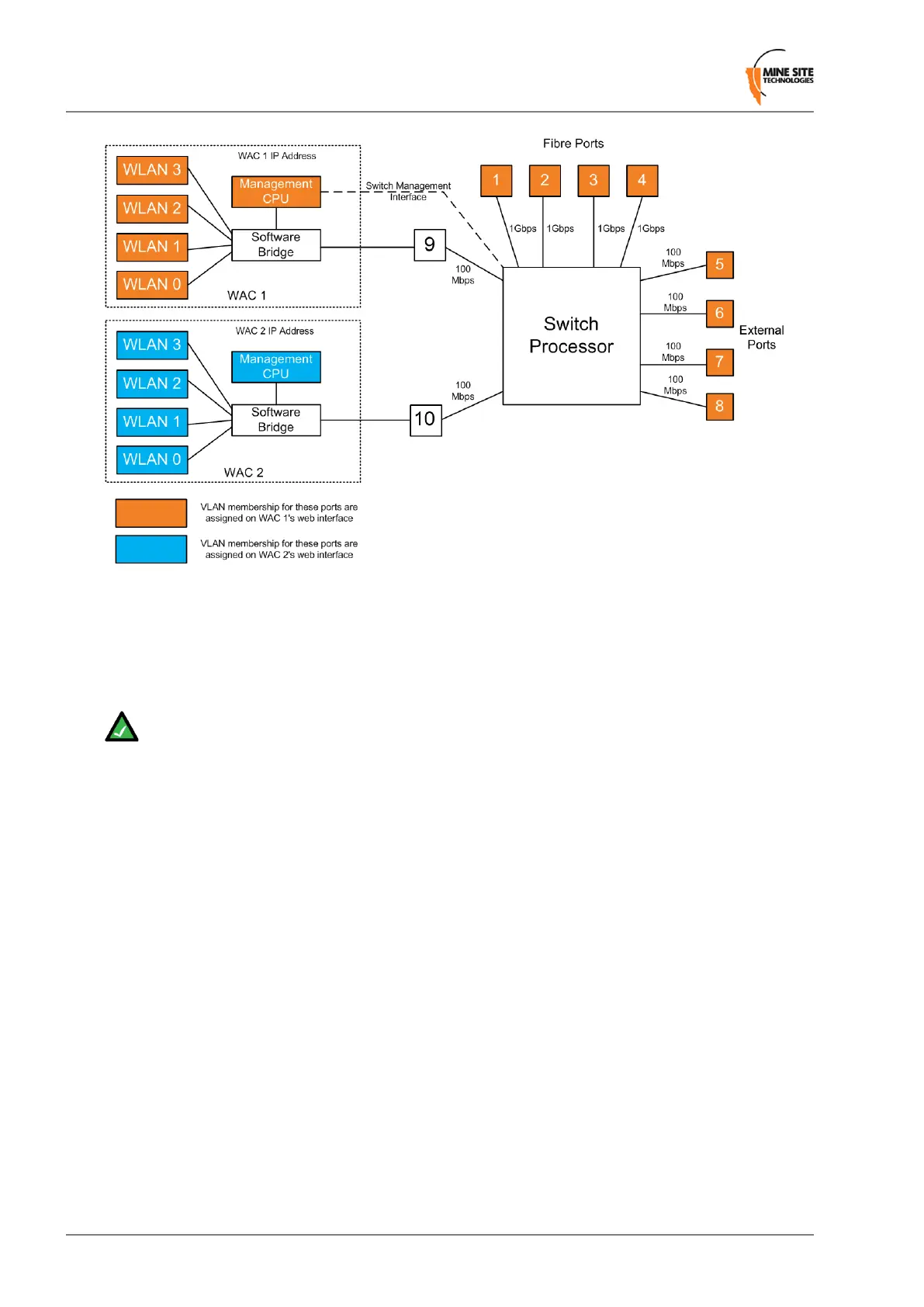To congure a port:
1.
Set the Mode to be either Trunk or Access (for physical ports).
2.
Select the VLAN Membership(s). For an Access port only one VLAN can be selected. For a trunk
port multiple VLANS can be selected.
3.
Click Save Settings to save VLAN port map settings.
Note: To congure the VLAN port map properly, it is recommended to understand the principles
of VLANs. For more details on VLANs, see Understanding VLANs on page 43.
Revision C84NS50 User Guide
Conguration Using the Web Interface
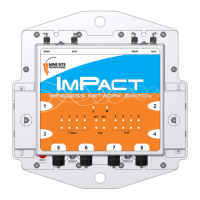