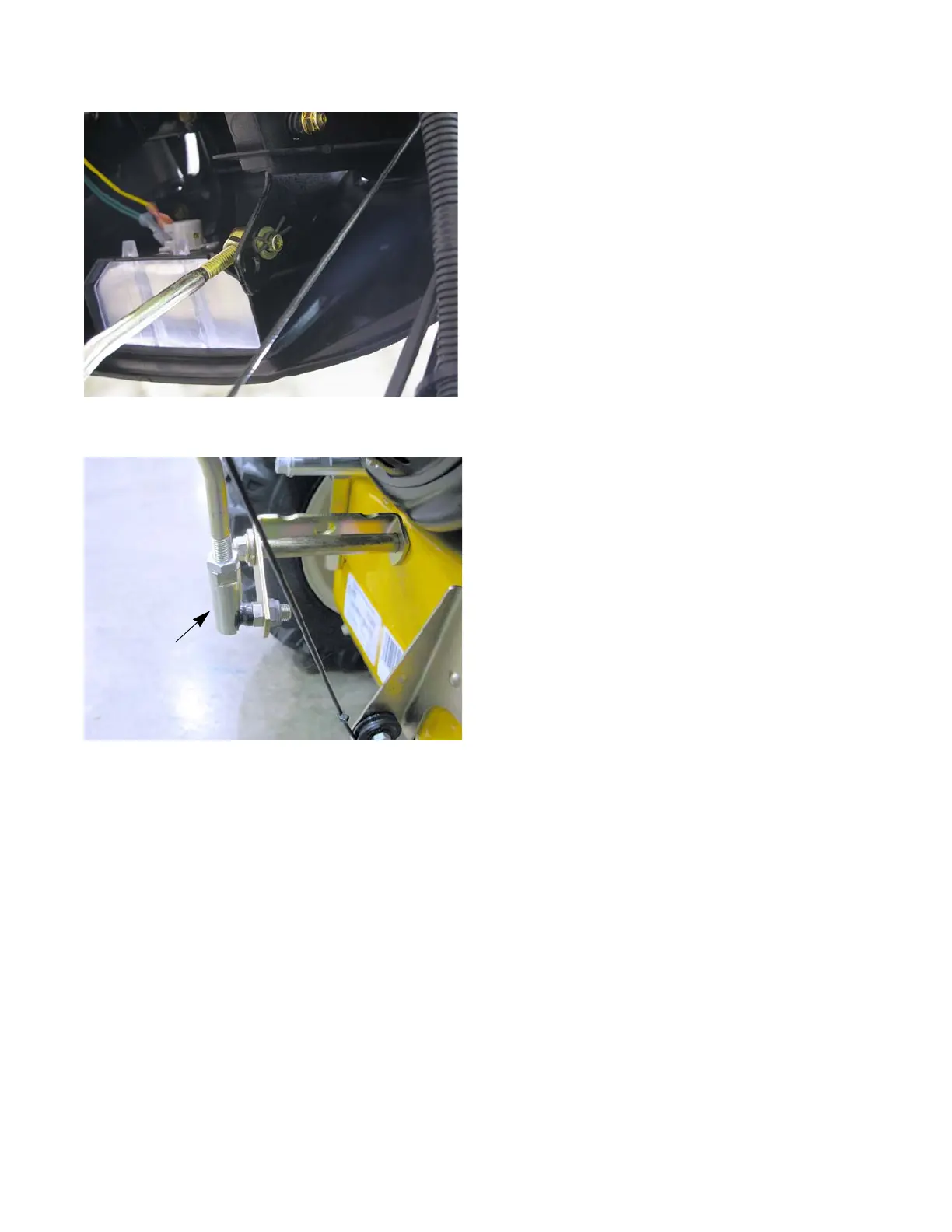Belts and Cables
19
To remove/replace the Speed Selector Rod:
1. Place the shift lever in the fastest forward speed posi-
tion.
2. Remove the hair pin clip and washer from the upper
end of the Selector Rod. See Figure 2.26.
3. Slide the ferrule out of the Speed Selector Lever.
4. Remove the nut that secures the ball joint on the end
of the selector rod to the selector assembly, using a
1/2” wrench. See Figure 2.27.
5. Slide the ball joint out of the Selector Assembly.
6. Install the Selector Shaft by following the previous
steps in reverse order.
NOTE: The ball joint is a wear item. MTD recommends
replacing the ball joint when installing the Speed
Selector Shaft.
7. Adjust the shaft by following the procedures
described in the previous section of this chapter.
8. Test run the unit in a safe area before returning it to
service.
