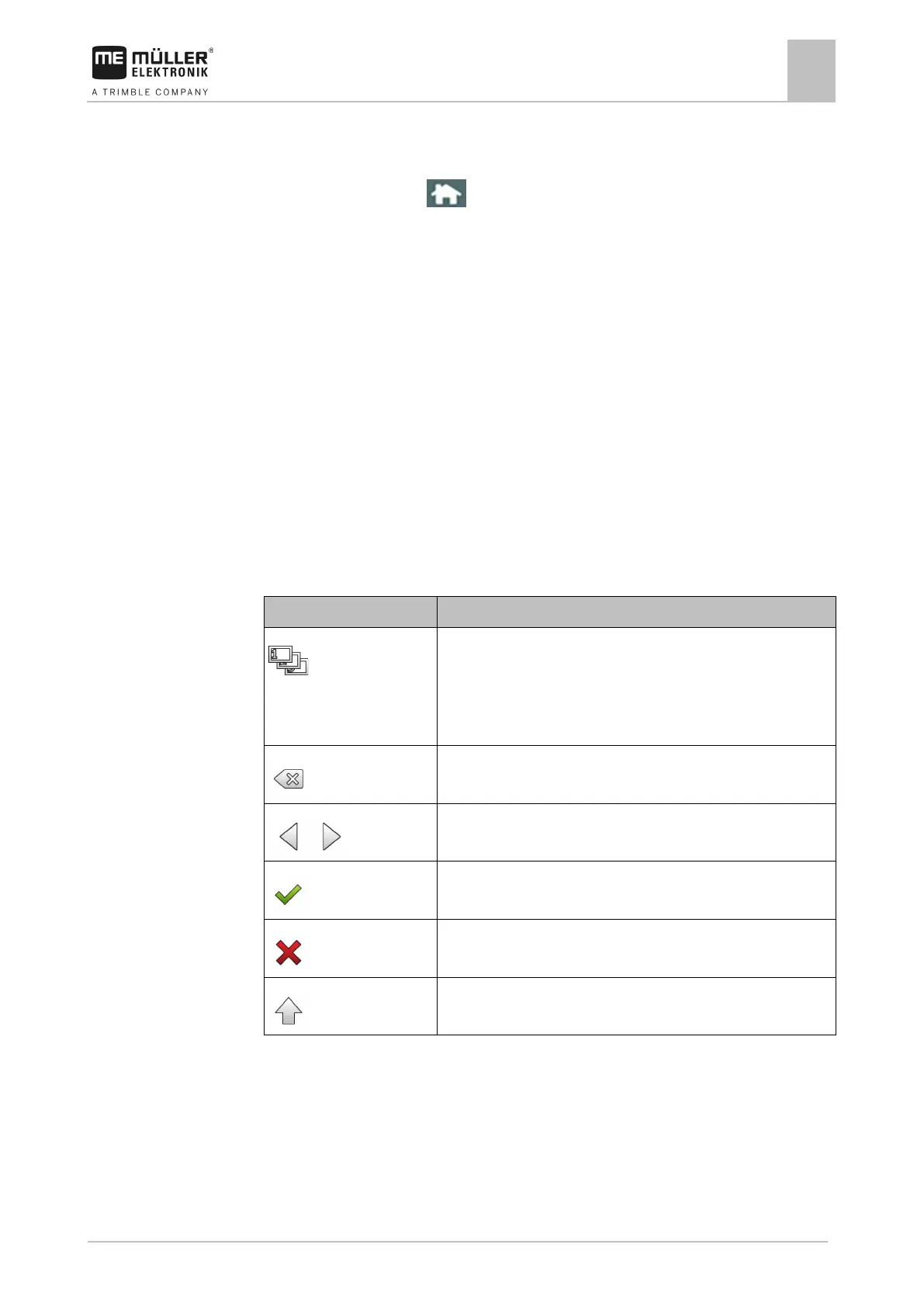Basic control principles
Hiding an application
5
⇨ The arrangement will be saved.
To load a saved arrangement:
1. Briefly press the button:
⇨ The arrangement will be loaded.
Hiding an application
If you do not have enough space on the display screen to open new applications, you can hide an
application. The application will not be shut down, but will instead continue to run in the background.
To hide an application:
1. Open the application in the additional window.
2. Move the application to the selection menu.
Using the keyboard
In order to enable you to also write numbers or text on the display, a keyboard will appear on the
display screen whenever this is necessary.
Major icons
12#
Changes the buttons on the keyboard.
Deletes a character.
Moves the cursor.
Saves the input.
Cancels the input.
Switches between upper and lower case letters.
