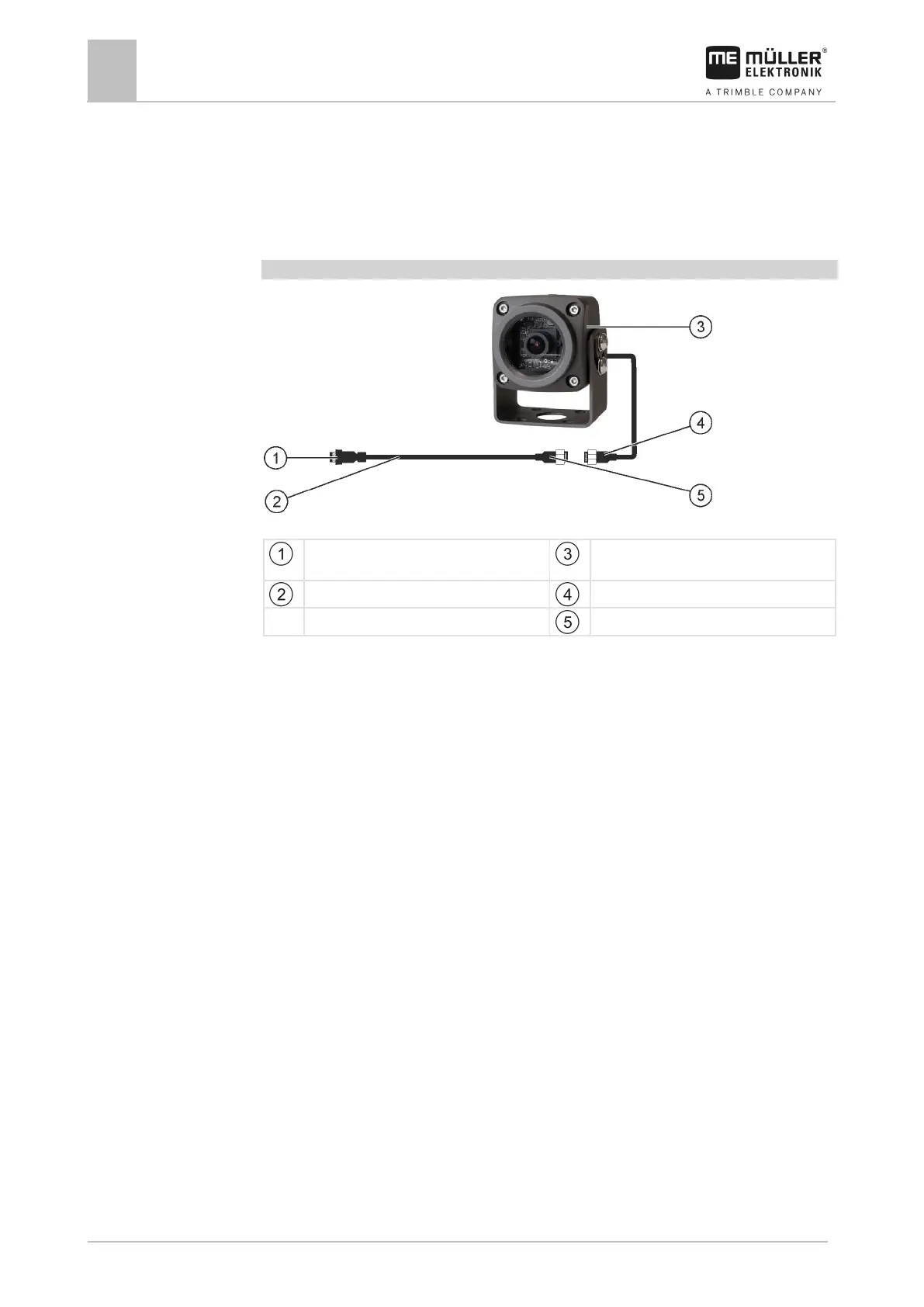6
Connecting and configuring external devices
Camera
Camera
Connecting the analogue camera to the display
Connecting the camera HQ - provided by ME
Camera HQ - Connection to the Touch Display
Plug for connection to the display.
Camera HQ
Extension cable
Camera plug
Connector for the camera plug
1. Assemble the camera together with its bracket, as described in the assembly instructions of the
camera manufacturer.
2. Connect the camera to the extension cable.
3. CAUTION! When laying out the extension cable, ensure that there are no kinks and that
no one can stumble over the laid-out cable.
4. Connect the extension cable to the CAM port of the display.
5. Secure the camera.
6. Activate the camera. [➙ 38]
