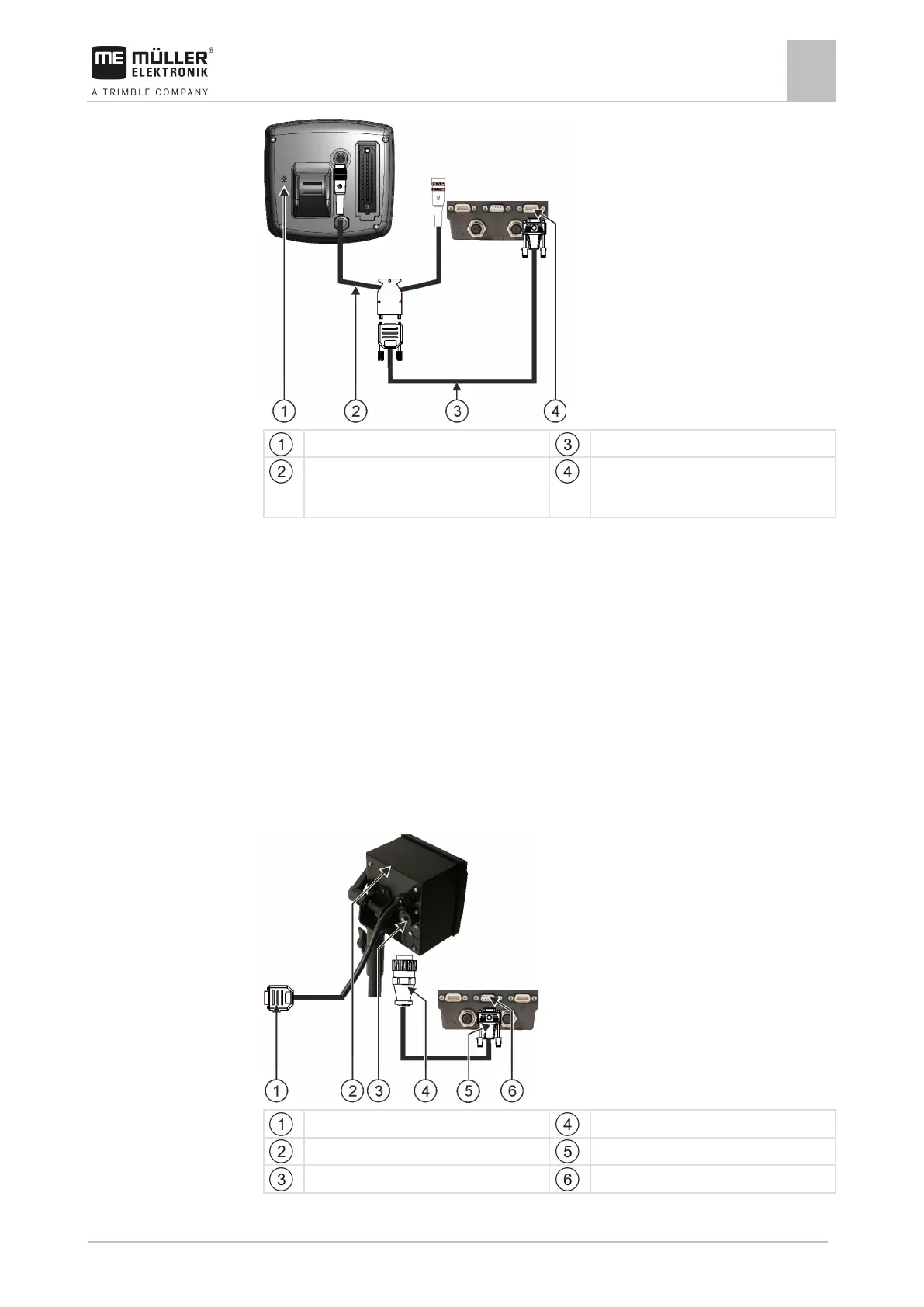Connecting and configuring external devices
ISO printer
6
On-board integrated display/controller
Null modem cable
Adapter cable*
Available as a set with Cable 3, item number:
Port B on the display
*When using an Amatron3 or Amatron+ as on-board integrated display/controller, you will only need a
traditional null modem cable. (Amatron3 and Amatron+ are on-board integrated display/controller
from Amazone)
1. After connecting the on-board integrated display/controller to the display, create a virtual job
computer for the machine. More about this in section: Virtual ECU application [➙ 60]
ISO printer
Connecting the ISO printer to the display
The ISO printer, manufactured by Mueller Electronics, is used to print out information from an ISO-
XML task.
9-pin Sub-D plug for connection to ISOBUS
Plug for connection to ISO printer socket
ISO printer
Connector for connection to the display
ISO printer socket
CAN-Bus connection
