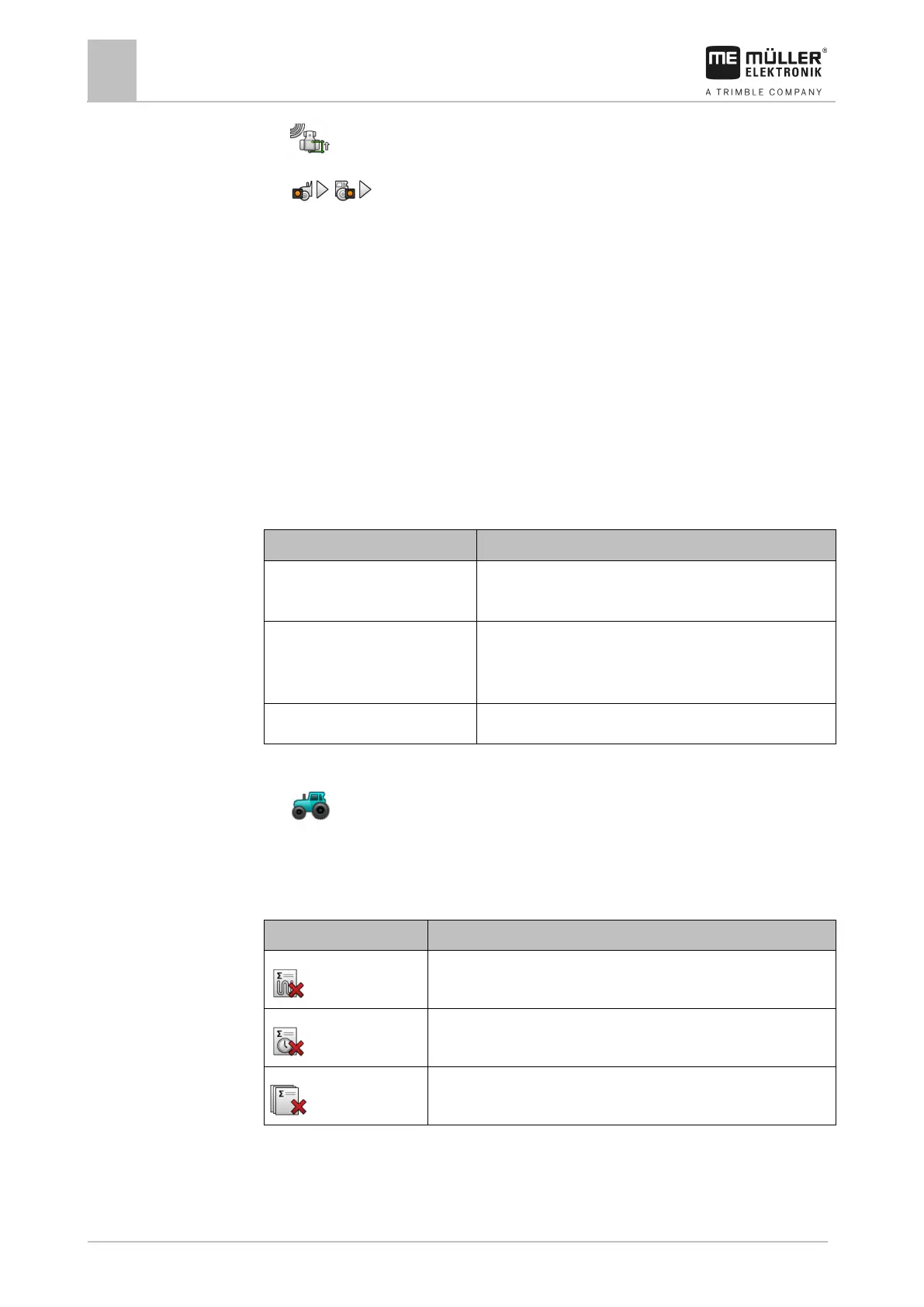8
Tractor-ECU application
Results
6. - Open the tractor geometry screen.
7.
/ - Select the currently used connector type. Per default, the connector type is
always set to “Unknown”. Please note that when you select a different connector type or multiple
different connector types, the automatic list of connections no longer works. You then have to list
the connections manually.
8. Adopt the pre-set distances for the connector types or enter new distances as shown in the
figure above.
Results
The Tractor ECU application documents the work in two counter groups:
▪ Trip counter
▪ Task-related counter
Trip counter
Applied distance Distance during which the working position sensor was
Applied area Area during which the working position sensor was activated.
The Tractor ECU application uses the set working width as a
basis for the calculation of the area.
Time during which the working position sensor was activated.
To clear a trip counter:
1.
- Open the Tractor ECU application.
2. Tap "Information".
⇨ The "Results" screen appears with the trip counters.
3. Tap the function icons to clear the trip counters.
This counter will be erased
Applied distance
Working time
All trip counters
