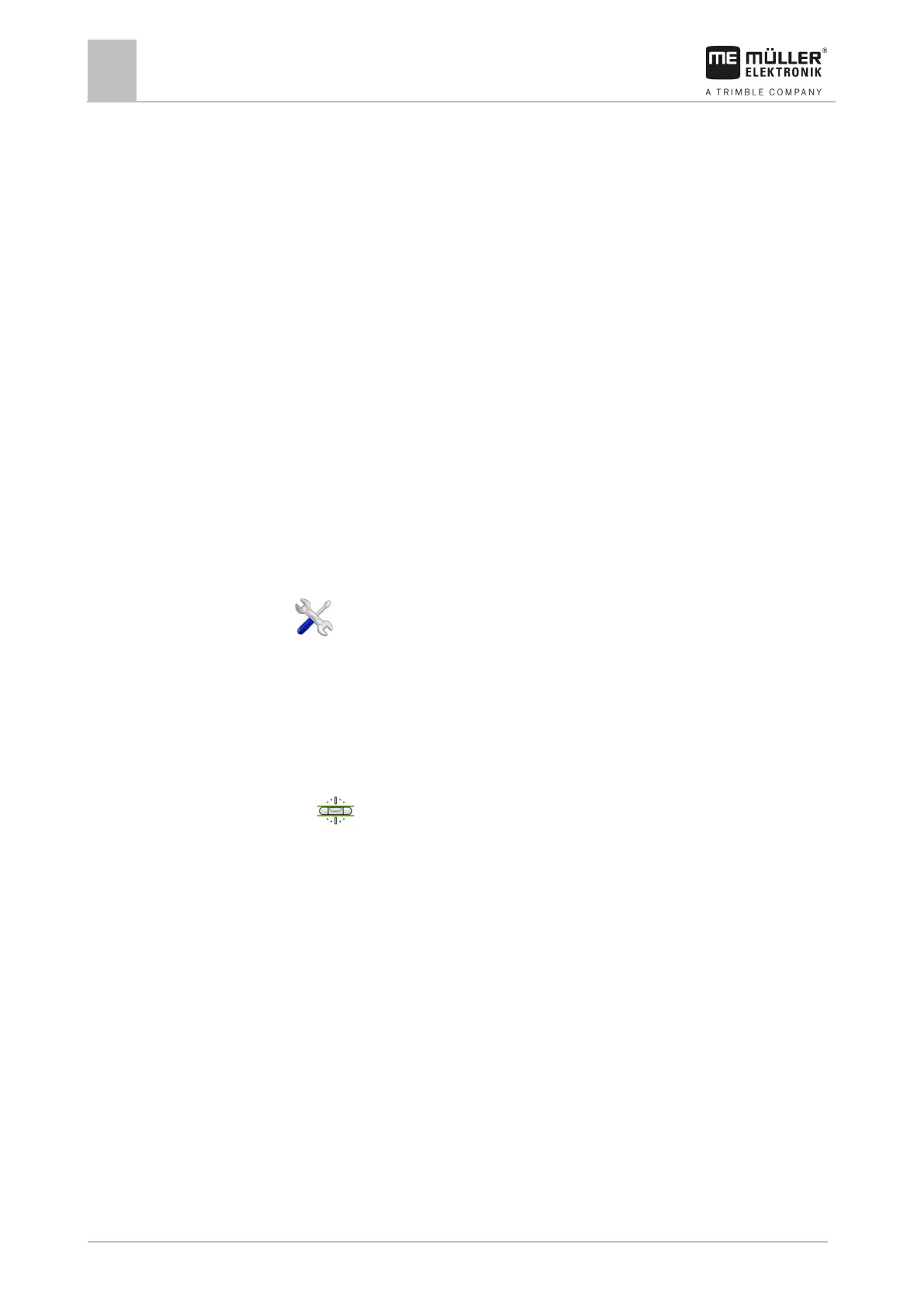6
Connecting and configuring external devices
Configuring the joystick button allocations
5. Tap "Trace-Data".
⇨ The "Trace-Data" screen will appear.
6. Scroll down.
7. Checkmark the "Record and save data" button.
⇨ The display will immediately begin to record the data. This will be saved in the "GPS"
directory on the USB memory device.
⇨ The function will be deactivated following any restart.
Configuring the "GPS TILT-Module" terrain compensation
The "GPS TILT-Module" terrain compensation is connected.
The tractor is positioned on level ground.
The lightbar driver is configured as a "screen lightbar".
1. If additional devices (e.g. external lightbar) are connected to the cable between the display and
the tilt module, disconnect them. The tilt module must be connected directly to the display. After
the tilt module has been configured, these additional devices must be reconnected.
2. Measure the distance between the GPS receiver and the ground on which the tractor is
positioned.
3. Switch on the display.
4.
- Open the "Service" application.
5. Tap "GPS".
⇨ The "Settings" screen appears.
6. Scroll down until the "Terrain Compensation" parameter appears on the screen.
7. Tap "Terrain Compensation".
8. Enter the measured distance on the "GPS receiver height" line.
9. Tap
.
⇨ Message: "Tilt module will be configured." is displayed.
10. To confirm, tap "Yes".
⇨ The position of the tilt module on level ground is being calibrated.
⇨ After calibration, the angle 0 will appear on the "Angle" line. The displayed angle will change
with any tilt of the tractor.
11. Reconnect all of the additional devices that you had disconnected for the configuration.
Configuring the joystick button allocations
The display offers you the possibility of assigning the functions of an ISOBUS job computer to the
buttons of the joystick. To do so, the ISOBUS job computer and the joystick must fulfil the Auxiliary 2
specification requirements of the ISOBUS standard.
To activate the driver for this function:
The joystick and ISOBUS job computer are connected and both support the Auxiliary 2 protocol.
