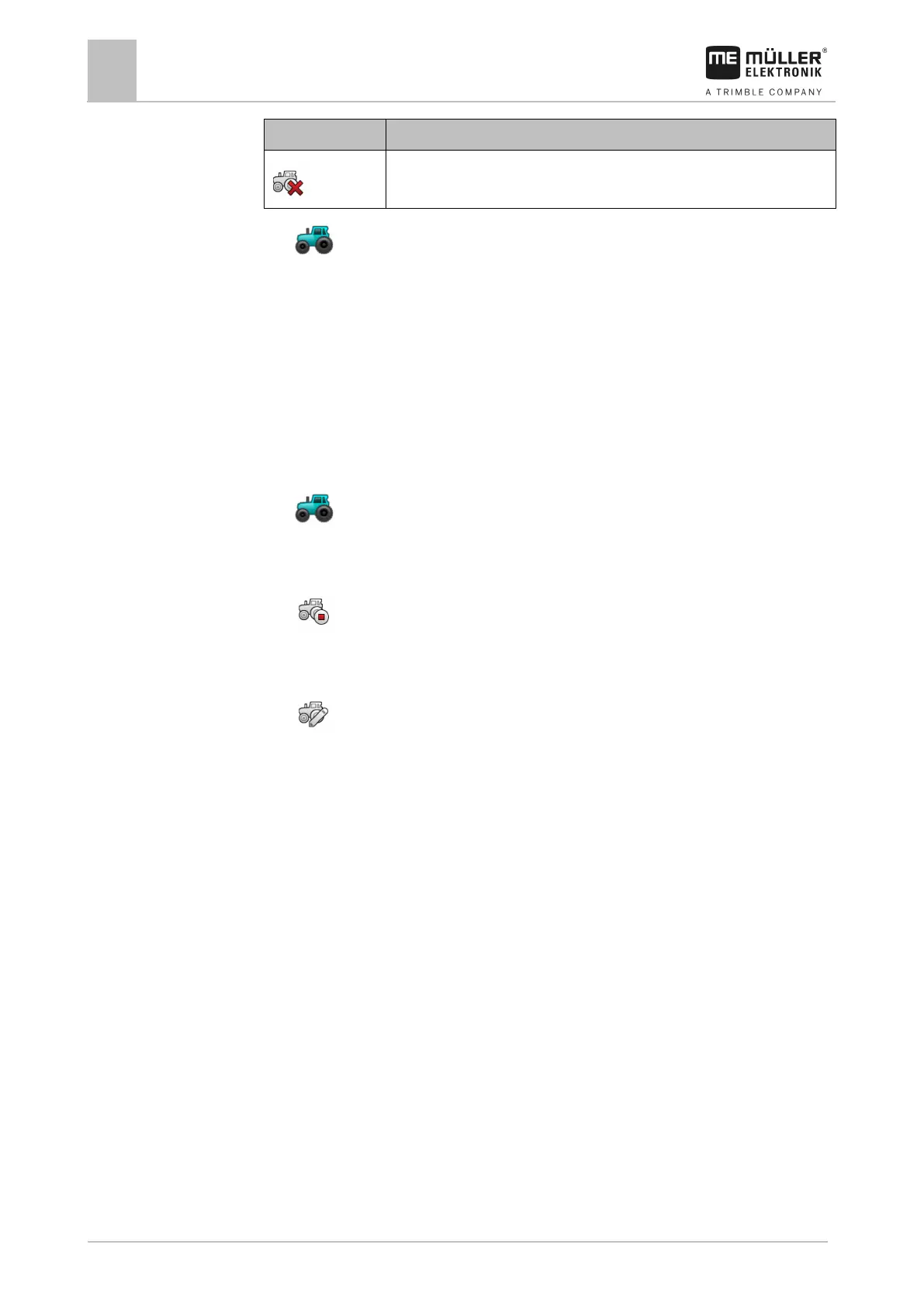8
Tractor-ECU application
Parameters
Deletes the tractor profile.
1. - Open the Tractor ECU application.
2. Tap "Settings".
⇨ The existing tractor profiles appear.
⇨ If a tractor profile is activated, most of the other function icons are greyed-out.
3. A maximum of five tractor profiles can be displayed on one page. To view other profiles, swipe
across the screen with your finger from bottom to top.
4. To edit a tractor profile or to create a new one, you must deactivate the activated tractor profile.
Parameters
1. - Open the Tractor ECU application.
2. Tap "Settings".
⇨ The existing tractor profiles appear.
3.
- If a tractor profile is activated, deactivate it.
4. Tap on the profile to be configured.
⇨ The profile will be marked.
5.
- Call up the parameters for the marked tractor profile.
⇨ The parameters are displayed.
Name
Name of the tractor profile.
Connection with ISOBUS-TC?
With this parameter, you can set whether the Tractor ECU application should communicate with the
ISOBUS-TC application. In doing so, it transmits: Counters, working position, position of the GPS
receiver.
Deactivate this parameter only if the display is used as a secondary display and the GPS receiver is
connected to a different display.
Speed
Configuring the speed sensor. This measures the speed.
Potential values:
▪ "deactivated"
No sensor measures the speed.
▪ "Wheel sensor"
