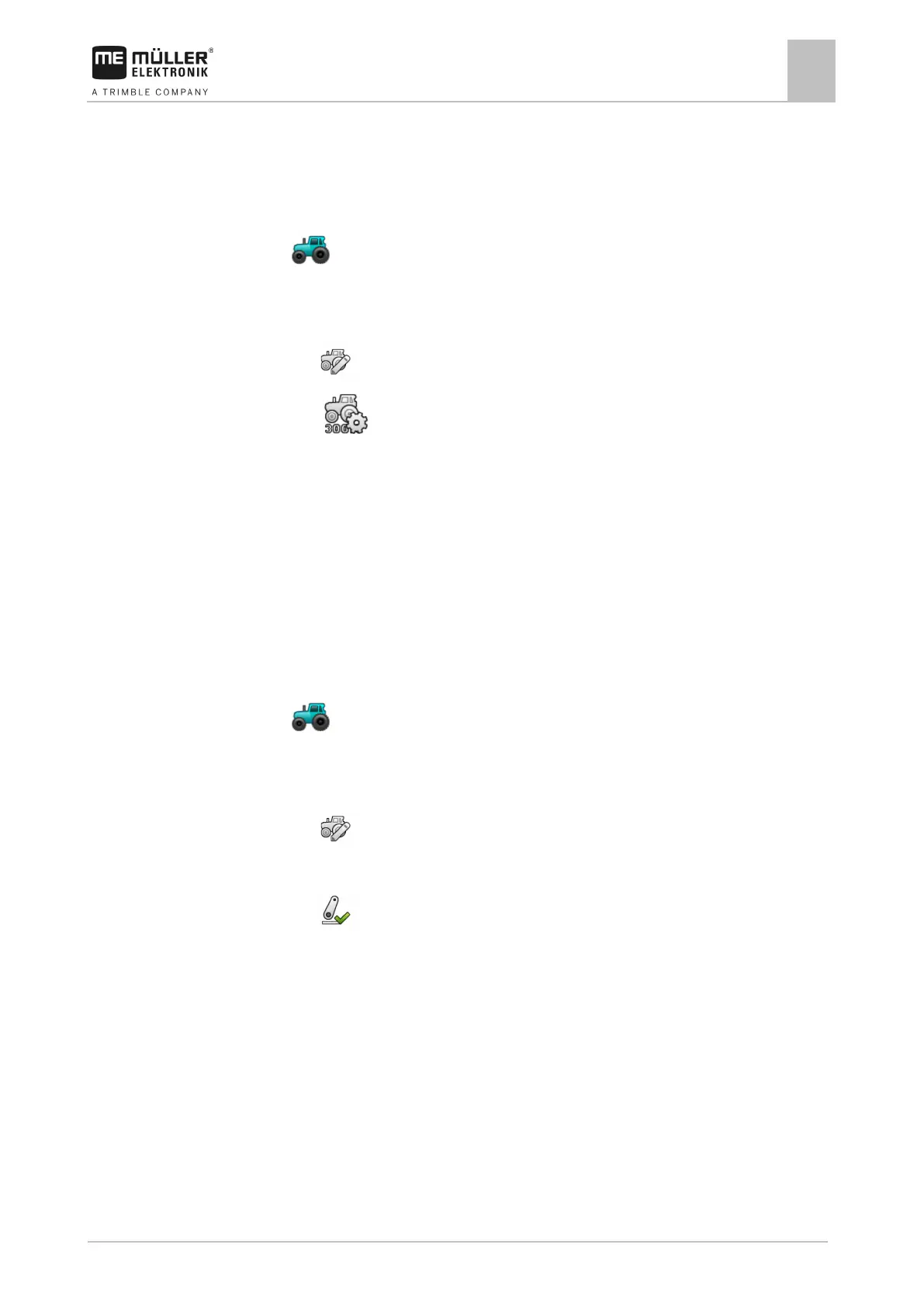Tractor-ECU application
Parameters
8
The vehicle with the connected implement is operational for a 100m drive and is at the start of
the marked distance.
You have connected a wheel sensor or radar sensor to the display.
You have selected the value “Wheel sensor” or “Radar sensor” in the “Speed” parameter.
1.
- Open the Tractor ECU application.
2. Tap "Settings".
3. Mark the vehicle for which you want to calibrate the speed sensor.
4. Tap
.
5. Tap
.
6. Follow the instructions on the display screen.
⇨ You have calibrated the speed sensor.
Calibrating an analog working position sensor
If you have connected an analog working position sensor to the display, you have to show the display
the position as of which the implement is in working position.
You have connected a work position sensor directly to the display or via the signal socket to the
display.
You have selected the analogue sensor in the “Sensor type” parameter.
1.
- Open the Tractor ECU application.
2. Tap "Settings".
3. Mark the vehicle for which you want to calibrate the analog work position sensor.
4. Tap
.
5. Move the implement into work position.
6. Tap
to teach-in the work position on the terminal.
7. Confirm.
⇨ You have configured the work position sensor.
Tractor geometry
The tractor geometry represents a series of dimensions on the vehicle.
