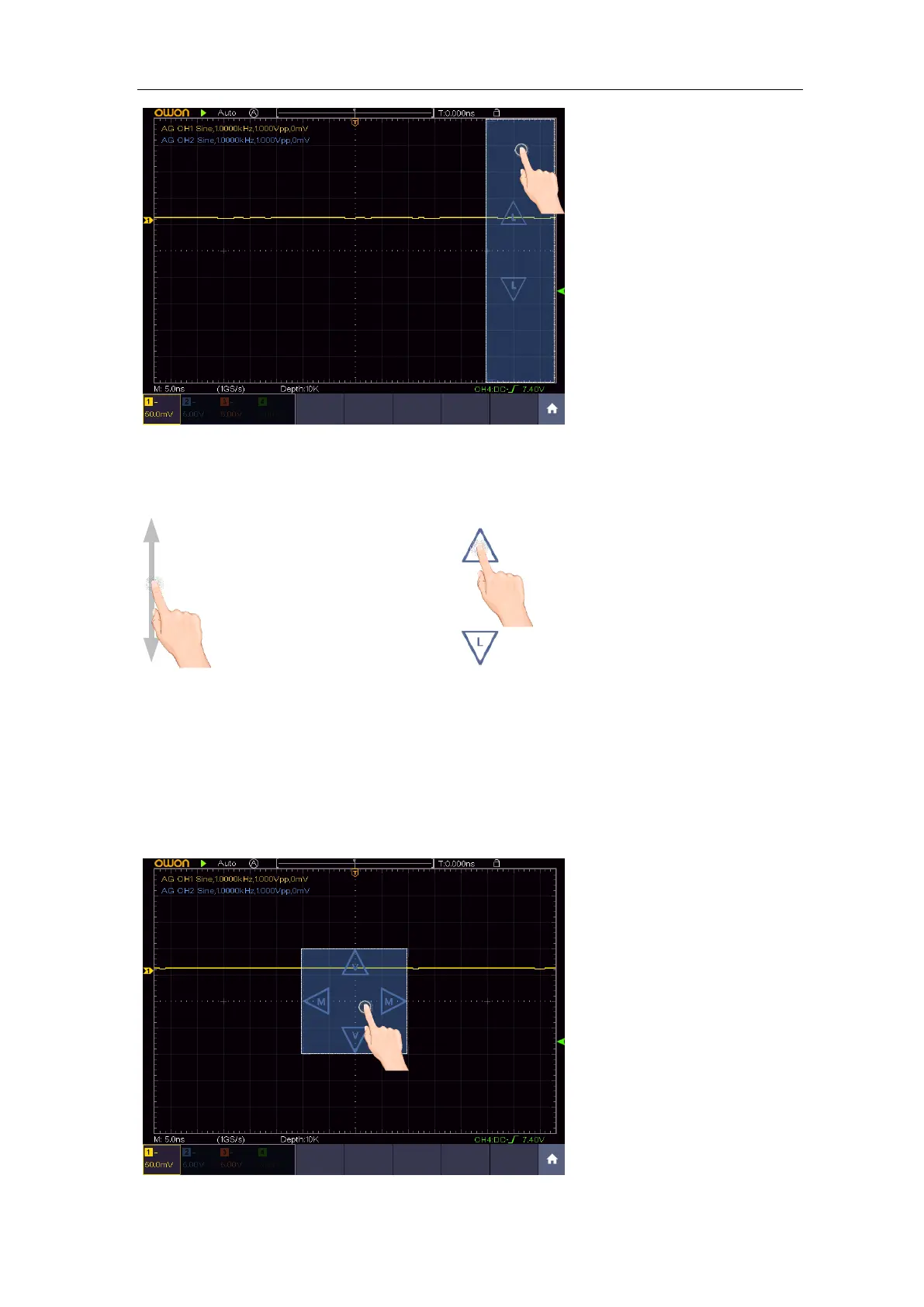User Manual
When the L icon appears, in the full screen, swipe up/down to control the trigger level
of the source in the trigger menu.
Click the L icon to fine-turn, long-press to adjust continuously.
Control the trigger level of the
source in the trigger menu
Set the time base and the voltage division
Click in the area as shown in the figure below, the M and V icons will appear. Click
anywhere outside the icon to hide it.
Note: Swipe up/down or left/right in this area, you can make the icon appear and
control it.
When the M and V icons appear, in the full screen, swipe left/right to change the time