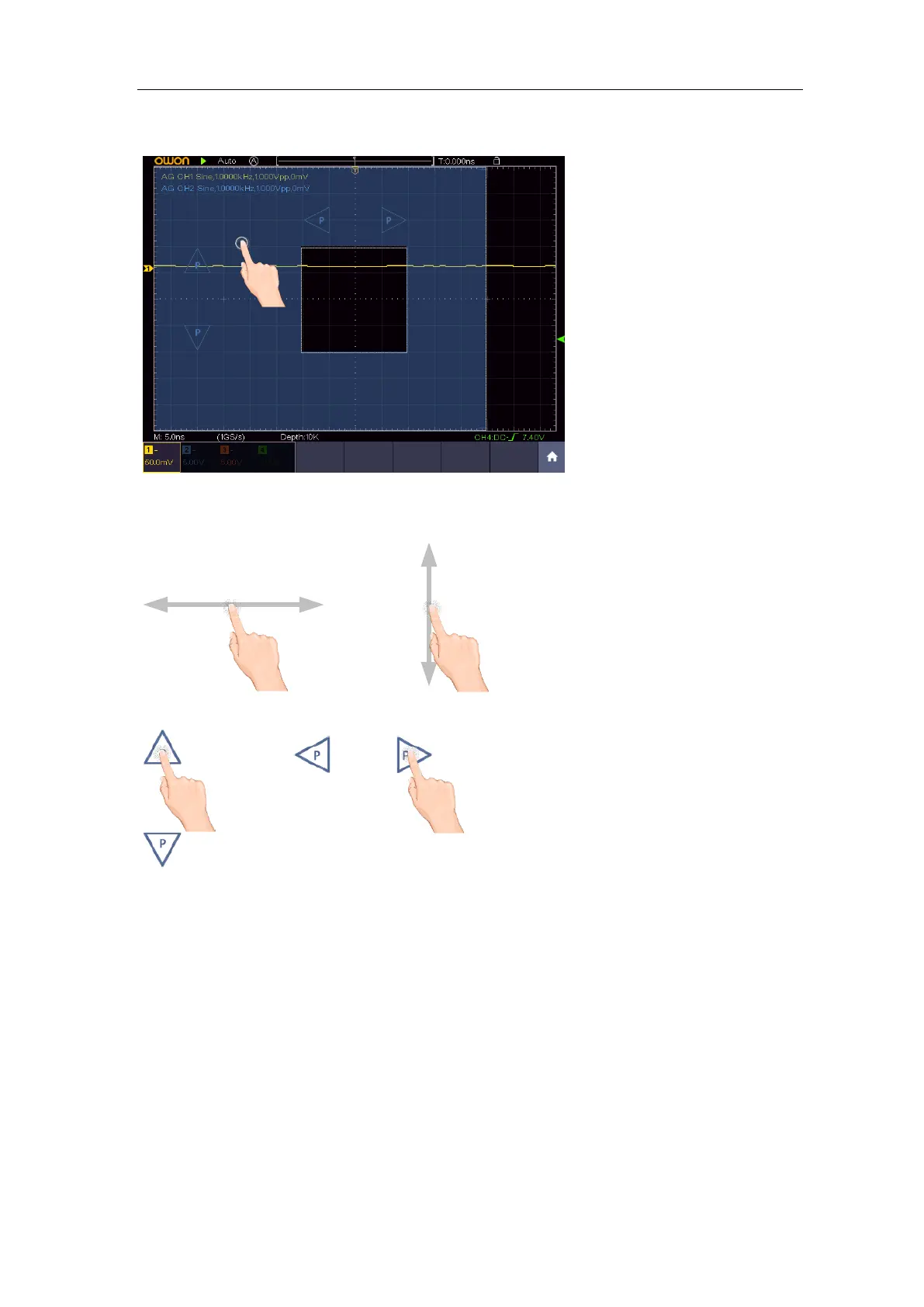User Manual
Note: Swipe up/down or left/right in this area, you can make the icon appear and
control it.
When the P icon appears, in the full screen, swipe left/right to control the horizontal
position, swipe up/down to control the vertical position of the selected channel.
Control the
horizontal position
Control the vertical position
of the selected channel
Click the P icon to fine-turn, long-press to adjust continuously.
Set the trigger level
Click in the area as shown in the figure below, the L icon will appear. Click anywhere
outside the icon to hide it.
Note: Swipe up/down in this area, you can make the icon appear and control it.