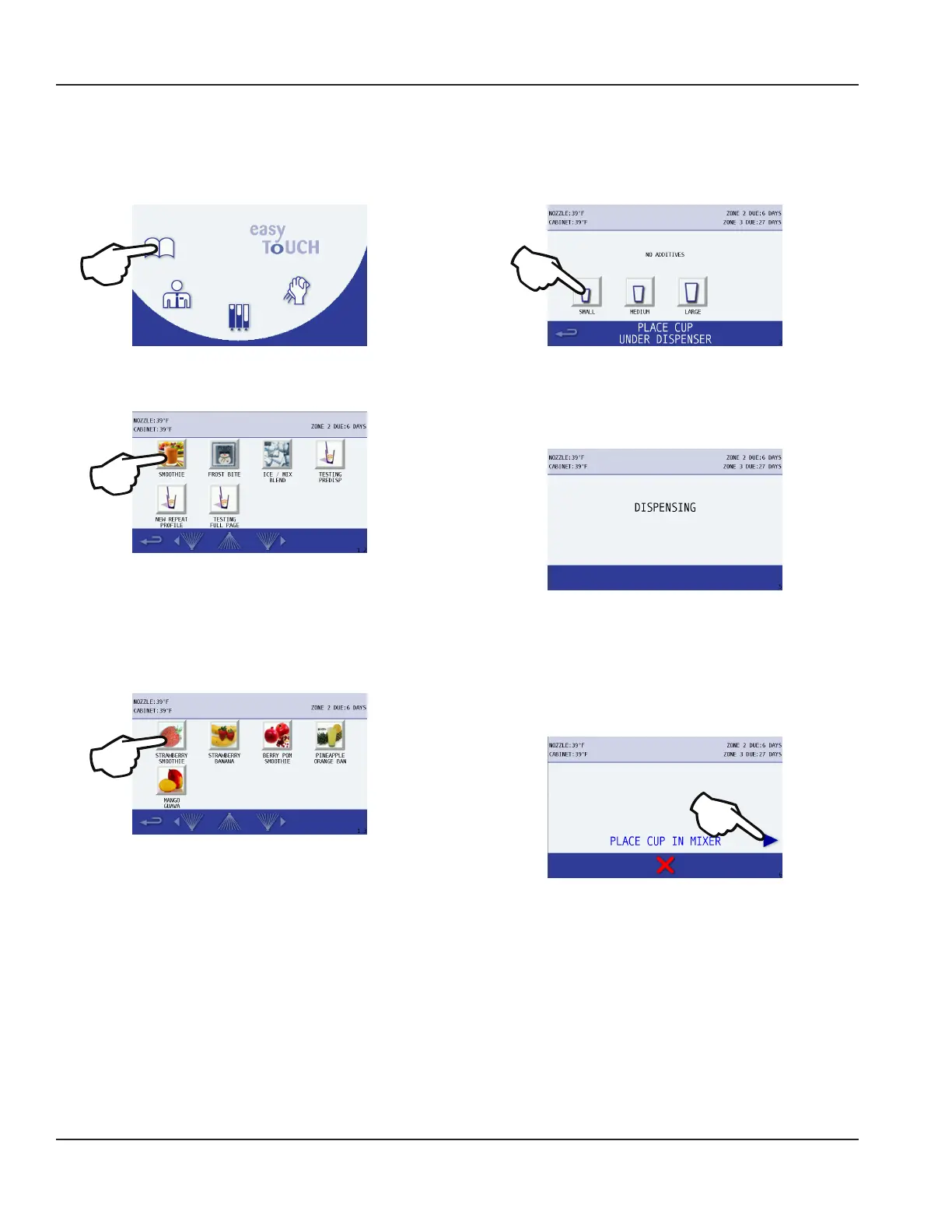24 Part Number 9294699 12/16/15
Operation Section 3
Procedure to Make a Drink
NOTE: Ice must be present in the ice bin, product must be connected and primed to produce a drink.
1. Press the Open Book icon.
2. Select a category of drink recipes.
3. Specific drink combinations are displayed on the next
screen. If a drink is not available, it will be highlighted
with a red square around it. Unavailable flavors have
expired and will need to be replaced. (See “Procedure to
Install a Product Bag” on page 32)
4. Drink size is the next selection.
5. Place cup under center dispenser and press the
corresponding drink size (SMALL, MEDIUM, or LARGE)
to start the drink making process.
6. As the flavor dispenses into the cup, the screen will
display DISPENSING.
7. If Add-in ingredients need to be manually added, the
screen will give specific directions. More ingredients
may be required later, follow the screen directions.
8. The screen will prompt you to use an available mixer,
place the cup into the blender chamber, and shut the
door. Press the corresponding right or left flashing
green/blue arrow to mix the drink.
NOTE: Single mixer unit will only display a right arrow. Press
the red X to cancel.
