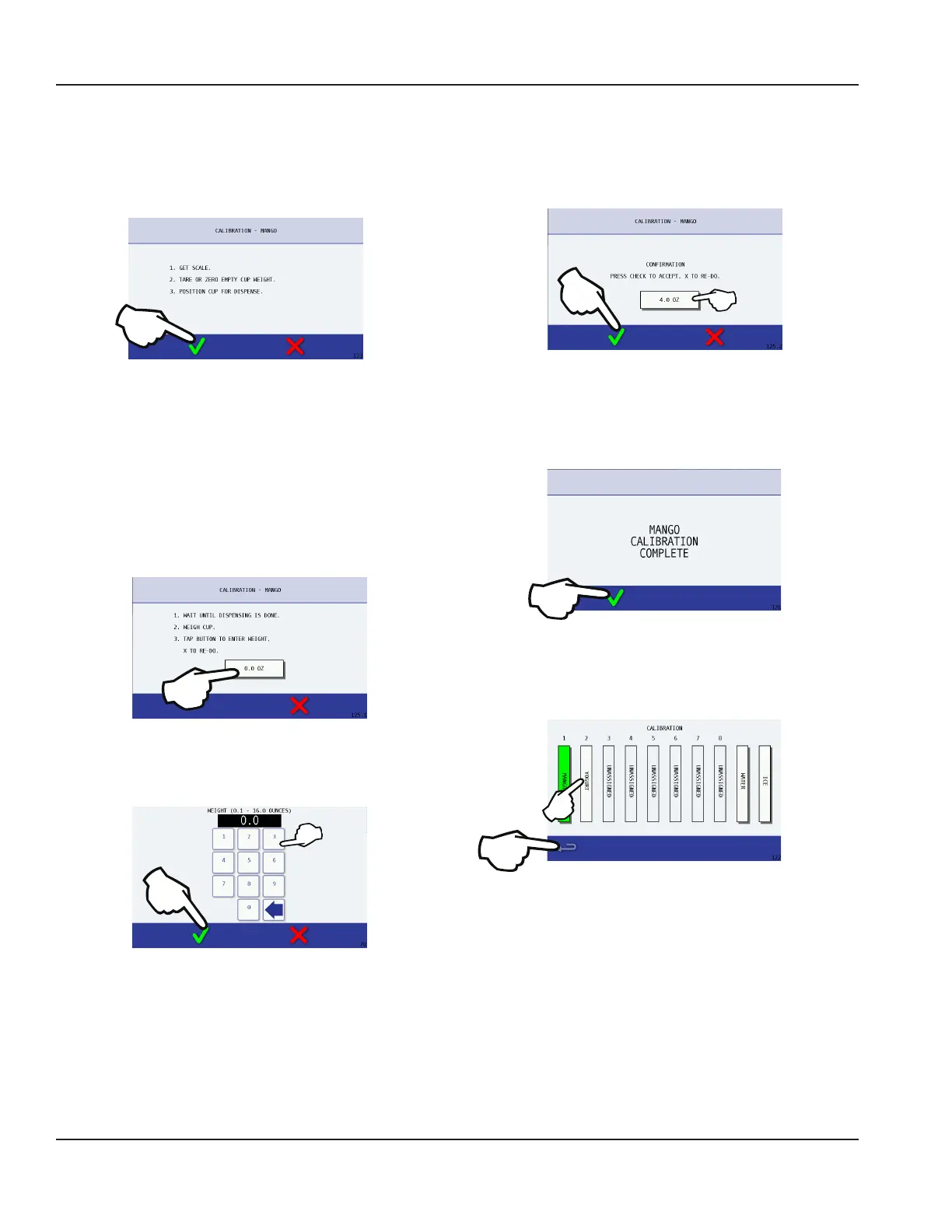30 Part Number 9294699 12/16/15
Operation Section 3
6. Follow the on-screen instructions and do the following:
• Get a digital scale.
• Tare empty cup weight.
• Position an empty cup for dispense.
• Press Green Check when ready.
A. Wait until dispensing is done.
B. Weigh cup.
C. Flavor and water target is 4 oz. (113 grams) +/-
10%. Ice target is 6 oz. (170 grams) +/- 10%.
D. If weight is not within range, tap button to enter
weight and continue to step 7.
E. If weight is within range press the red X to exit and
choose another flavor, water or ice to calibrate if needed.
7. The Enter Weight screen will appear.
A. Enter the cup weight using the number pad.
A
B
B. Select the Green Check when done to continue.
NOTE: If the weight entered was not 4 oz. (113 grams)
for a flavor/water or 6 oz. (170 grams) for ice, the unit will
electronically adjust the dispense calibration based on the
weight entered to obtain the correct target dispense weight.
No mechanical adjustments are required.
8. The calibration screen will display again with the
weight entered on the previous screen.
A. If the weight displayed is incorrect, press the
button again and re-enter weight.
A
B
B. Press Green Check when done to save and
complete calibration for the slot.
9. The CALIBRATION COMPLETE screen will display.
• Press Green Check to return to the Calibration Slot
Choice screen.
10. The newly calibrated slot will be highlighted in green.
A
B
11. Repeat steps 5 - 6 to verify weight is within range.
12. Once weight is within range;
A. Choose another flavor, water or ice to calibrate.
B. Or press the Back Arrow to return to the
CONFIGURE SLOTS Screen. From there press the
back arrow twice to reach the Main Menu and
place the unit into operation.
