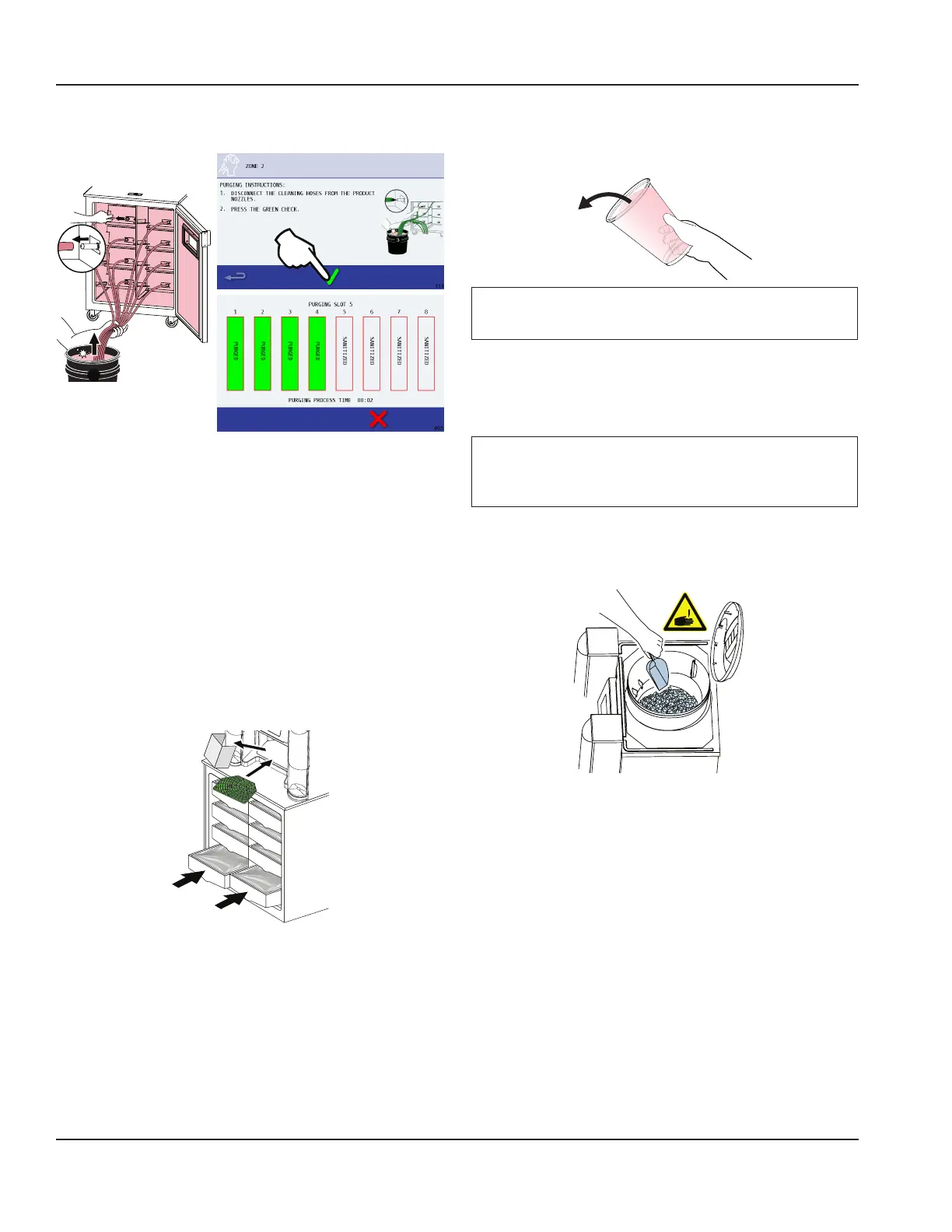46 Part Number 9294699 12/16/15
Maintenance Section 4
Purging Lines
1. Disconnect the cleaning hoses from the white nozzles.
2. Press Green Check to continue and purge the lines. Air
is pushed through each line blowing out any remaining
liquid. The line on the display will change from
Sanitized to Purged and turn green.
NOTE: Air is pushed through each line (slot) blowing out
any remaining liquid, displaying the progress on the screen,
30 seconds per slot. When purging has completed the
Reinstall Inventory Screen will appear automatically.
Reinstall Inventory
1. Retrieve product holders from refrigerated storage and
reinstall each into their correct slot number.
2. Remove splash shield and reinstall center grate into the
dispense area.
3. Place a large empty cup under the dispensing nozzles.
4. Press the Down Arrow, then press the Green Check
when ready to prime all product slots.
NOTE: This will automatically prime each line with product.
The screen will read Priming Slot X. Each slot will change
from Purged to Primed. When priming has completed the
Prime Completion Screen will appear automatically.
Auto Prime Complete
1. Remove and dispose of large cup with primed product.
Important
Do Not pour down the drain on the BIC unit!
2. Press the Green Check to continue
Empty Ice Bin
1. Remove ice bin lid.
n
Warning
Sharp Objects/Surfaces - Beware of the shaver blade
located in the bottom of the ice bin.
2. Use an ice scoop and an empty bucket to remove as
much ice as possible from above the ice shelf.
3. Replace ice bin lid.
• Press the Down Arrow to continue.
3
1
2
3
4
5
6
7
8
