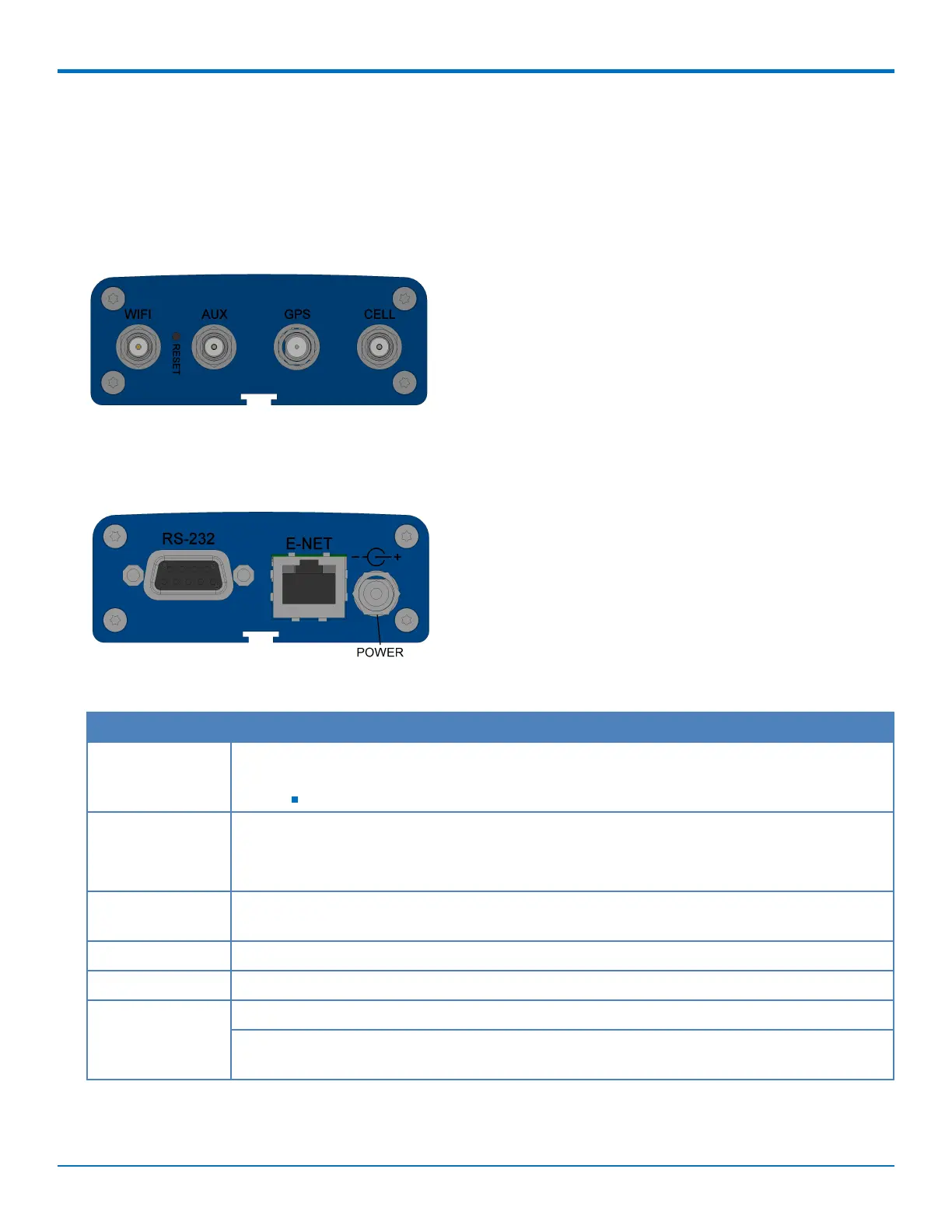PRODUCT OVERVIEW
12 MultiConnect
®
rCell 100 MTR-EV3 User Guide
Side Panel Connectors
The device has connectors on both sides of the housing. The right side of the device contains a SIM card holder, a
reset button, a GPS antenna connector, and a cellular-auxiliary antenna connector pair. Depending on the model of
your device, the GPS and WiFi antenna connector may or may not appear.
The following shows the right side panel of the device:
The following shows the left side panel of the device containing an RS-232 connector, an Ethernet connector, and
the power receptacle.
The following table describes the items on the two side panels:
Label Description
CELL, AUX Cellular antenna inputs. Use with the Exceltek Electronics C0081-ANG0002 antenna supplied
with the device if ordered as a bundle.
CELL - Primary. AUX - Diversity.
GPS GPS antenna input. Use with the Trimble GPS antenna 66800-52 supplied with the device
when ordered as a bundle.
Used only on the B08 model.
WiFi Wi-Fi antenna input. Use with the Taoglas Antenna Solutions GW.11.A153 antenna supplied
with the device if ordered as a bundle.
RESET Resets the device. Refer to Resetting the Device.
RS-232 DE 9-pin, female-D Sub through-hole connector.
E-NET RJ-45 receptacle for standard Ethernet 10/100 Base-T.
Caution: Ethernet ports and command ports are not designed to be connected to a public
telecommunication network or used outside the building or campus.