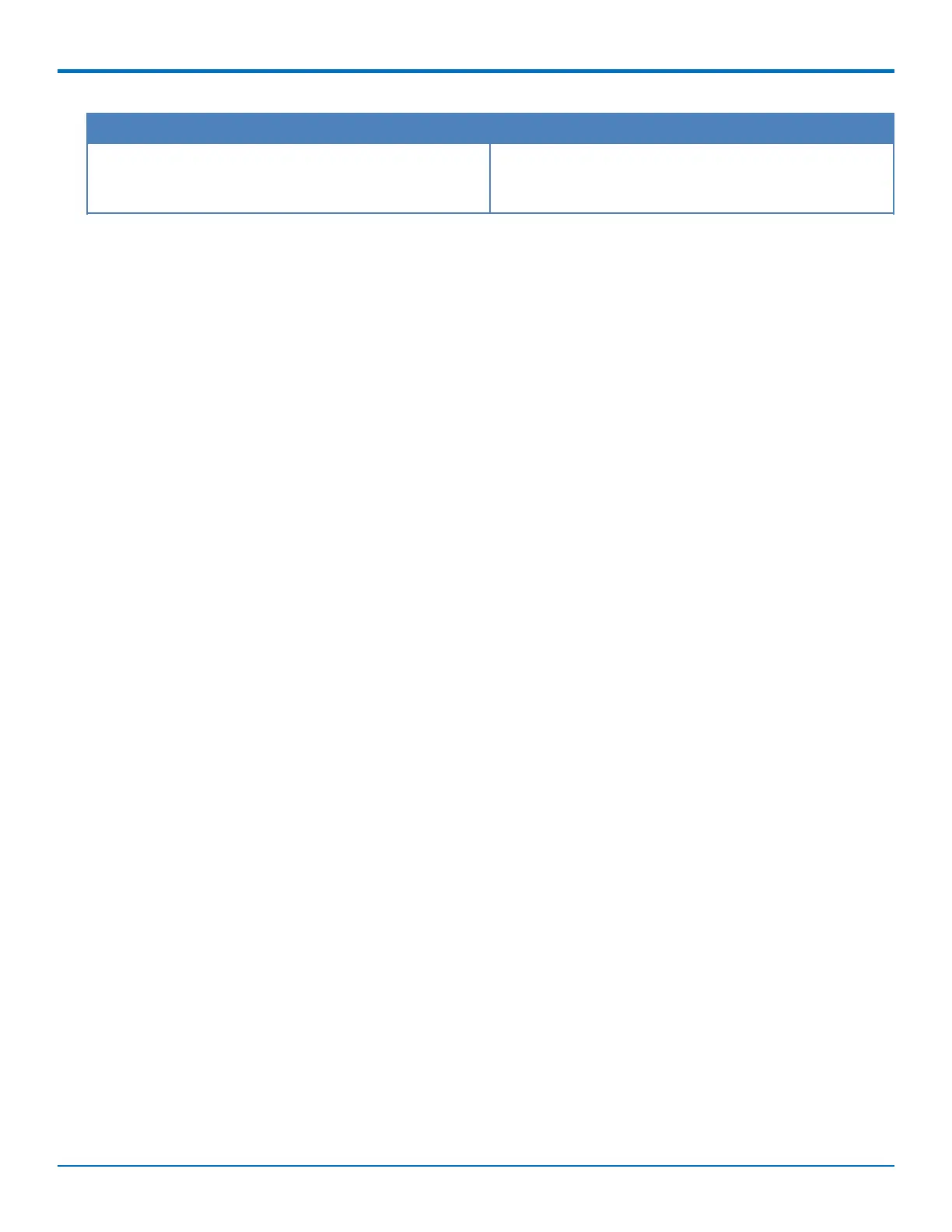SETTING UP CELLULAR FEATURES
MultiConnect
®
rCell 100 MTR-EV3 User Guide 57
Field Description
Init String Number Router initialization strings specific to the integrated
cellular modem required for the Wake Up On Call
feature.
Using Telnet to Communicate with the Cellular Radio
Your router comes with an integrated cellular radio. You can use this cellular radio directly without using any
router functions. To do so, you must use re-director software on your computer. This software creates a virtual
serial port that allows your computer to communicate with the integrated cellular radio over IP using telnet. To
communicate directly with the cellular modem:
1. From the Web Management interface, go to Cellular > Telnet Radio Access.
2. Check Enabled.
3. To enable raw mode, check Raw. The program transfers data between the computer and cellular modem
without any processing.
4. To enable the Auto Dialout Login feature, check Login. The Auto Dialout port is the Telnet port used by
the re-director software on your computer to communicate to the cellular modem integrated on the
router.
5. In the Port field, enter the serial Auto Dialout port number. The default is 5000.
6. In the Inactivity field, enter the time in seconds that the auto dialout session remains active before
becoming inactive.
7. To enable the EIA standard signal characteristics (time and duration) used between different electronic
devices, check Handle EIA Signal.
8. In the Telnet TCP Keep Alive section of the window, in the Time field, enter the time in seconds that the
device waits before it probes the Telnet connection for the first time. The default is 7200 (seconds).
9. In the Interval field, enter the time interval in seconds that the device waits between probes. The default
is 75 (seconds).
10. In the Probes field, enter the number of probes that the device makes. The default is 9.
11. Click Submit.
12. To save your changes, click Save and Restart.