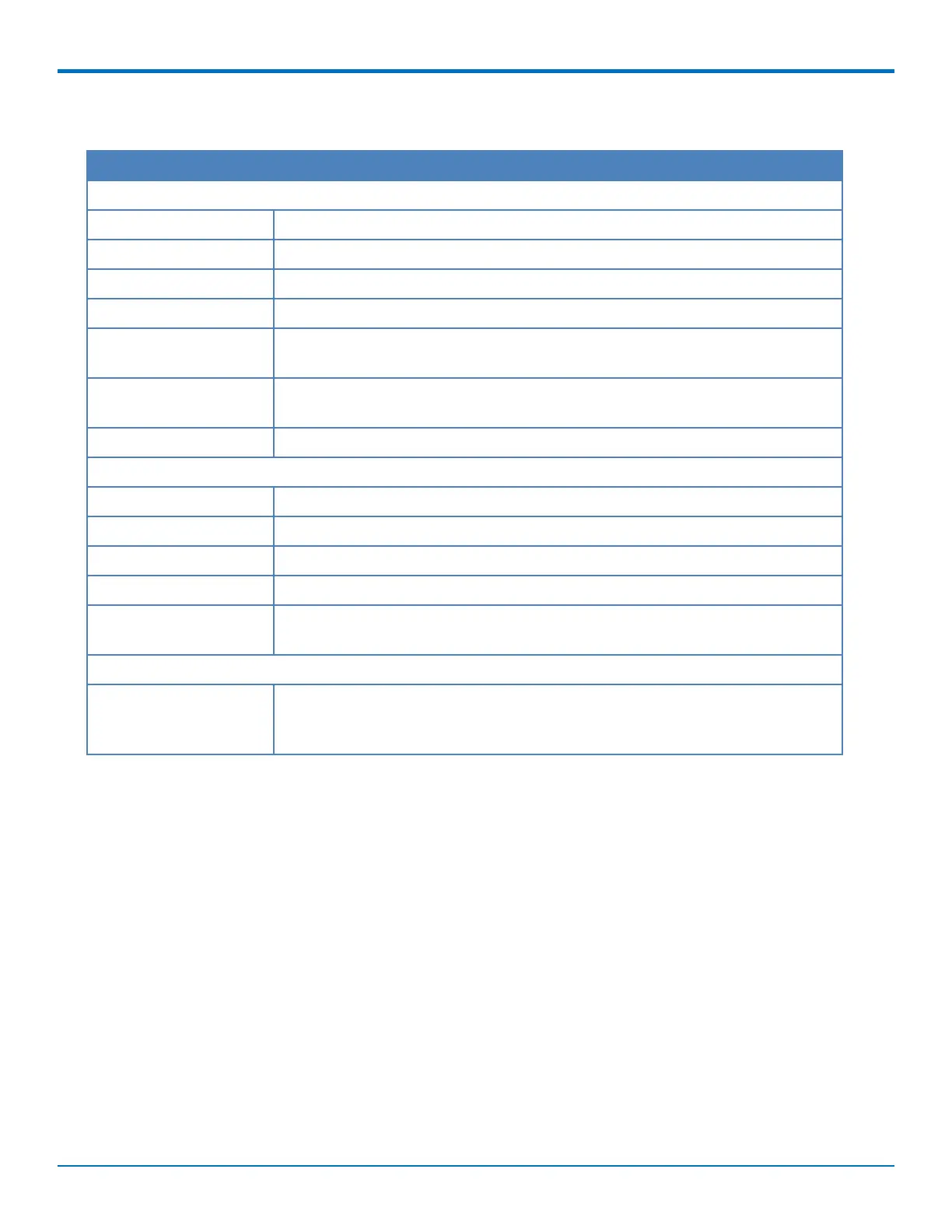SETTING UP CELLULAR FEATURES
58 MultiConnect
®
rCell 100 MTR-EV3 User Guide
Radio Status
Field Description
Module Information
IMSI International Mobile Subscriber Identifier
Manufacturer Company that developed the cellular module
Model Cellular module model number
Hardware Revision Module's hardware revision
MDN (Phone Number) Mobile Directory Number. In some SIM/carriers, the value may not be present
and therefore not displayed.
MSID Mobile Station ID. Some SIM/carriers do not contain this value and therefore
the value is not displayed.
Firmware Version Module's firmware version
Service Information
Home Network Cellular service provider associated with the module's data account
Current Network Current cellular service operator (Not available for C2 or EV3 models)
RSSI Received Signal Strength Indication
Service Cellular service connection type
Roaming Indicates whether or not the current service is provided by the Home Network
carrier
Update Options
MDN (Phone Number) Update the cellular module's phone number. This number is updated only on
the device. The MDN that the carrier has associated with this device does not
change.