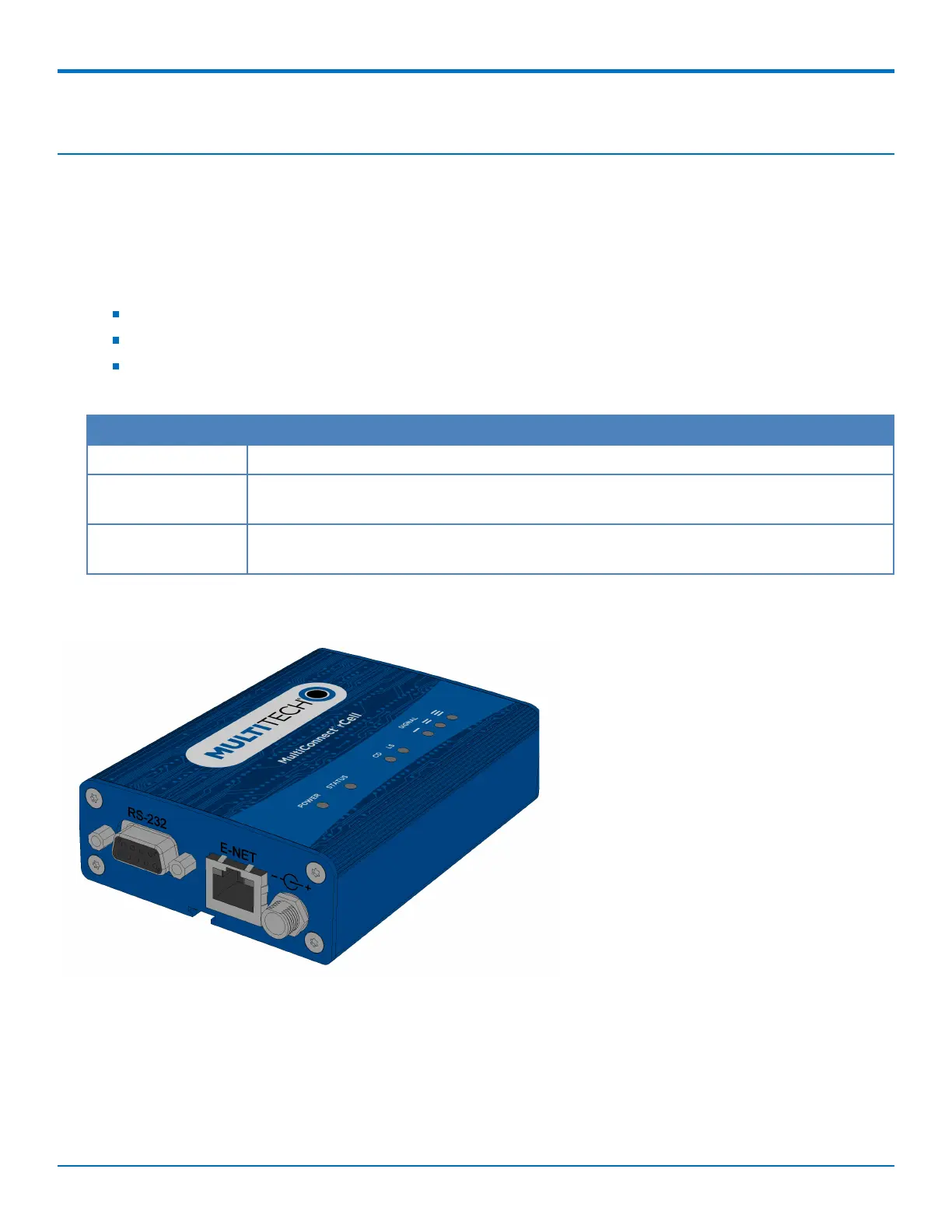PRODUCT OVERVIEW
8 MultiConnect
®
rCell 100 MTR-EV3 User Guide
Chapter 1 – Product Overview
About MultiConnect rCell 100 Series Router
This guide describes the MultiConnect rCell 100 Series Router. Use the rCell family of routers to provide secure
data communication between many types of devices that use legacy and the latest communication technologies.
Some device models support:
Bluetooth communication to devices with this technology
Wi-Fi communication to devices with this technology
GPS capability
What's New in This Release
Manual version Update description
2.8 Modbus Slave, Cellular Radio Firmware Upgrade (H5 and H6 only)
3.0 Improvements to Firewall settings, User Accounts, Radius Configuration, and
Commissioning Mode (First-Time Setup)
4.0 Trusted IP, Self-Diagnostic, Signed upgrade file (integrity check), improved security
(authentication, encryption, and cipher suites), and more items for Notifications
The router has an integrated cellular modem and includes 10/100 BaseT Ethernet and RS-232 serial connectivity.
An image of the device follows:
Intended use: office/home/light industrial
Documentation
The following table describes additional documentation for your device. The documentation is available on the
Multi-Tech Installation Resources website at http://www.multitech.com/brands/multiconnect-rcell-100-series.