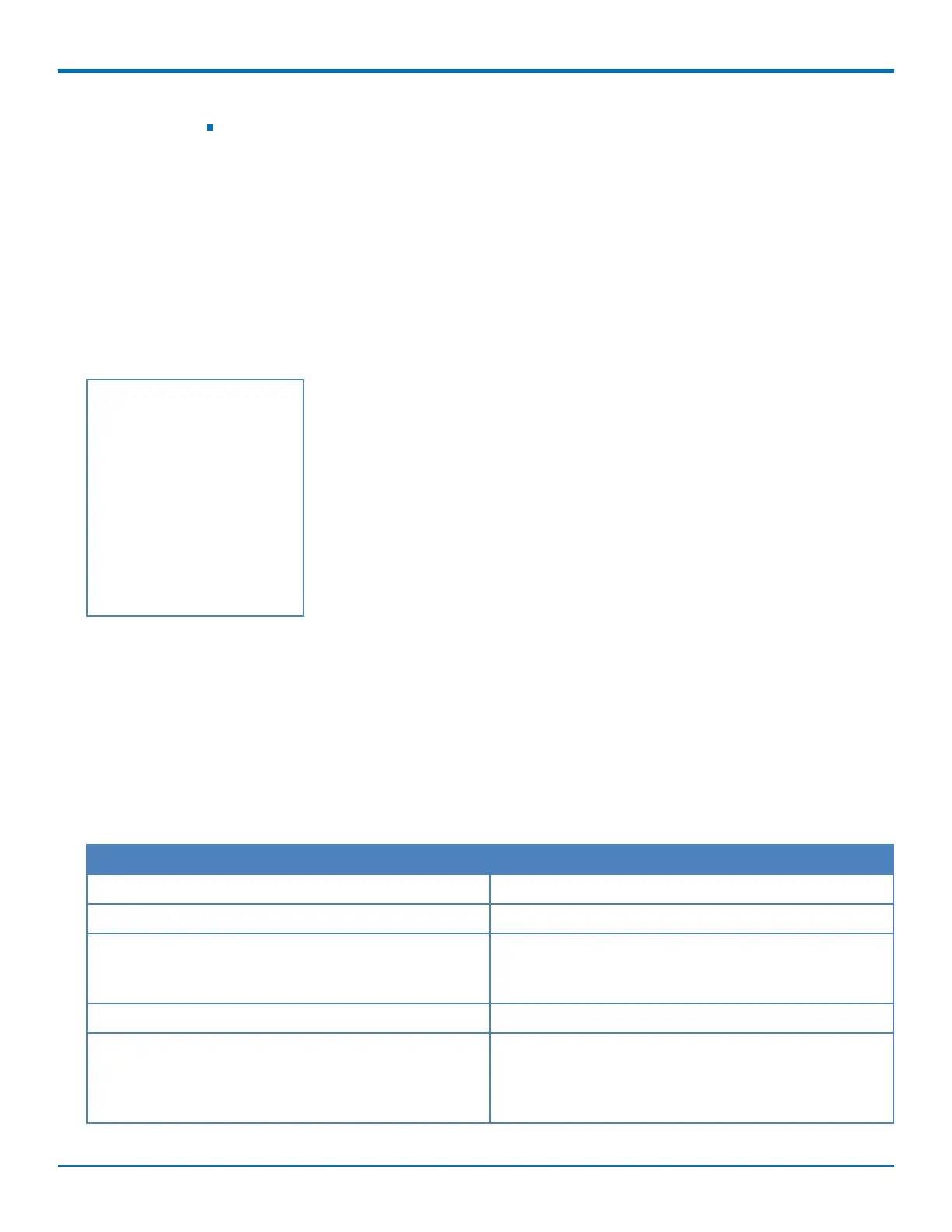CONFIGURING SMS
60 MultiConnect
®
rCell 100 MTR-EV3 User Guide
Whitelist: If enabled, SMS commands can only be received from a number in the whitelist (you
must enter a phone number).
Enter the phone number and click Add Number.
Note: Due to differences between service providers, for every US number you add to
the Whitelist, create two separate entries: 1) one using the phone number and 2) the
other using 1 + phone number.
3. Refer to the Required SMS Command Format field to see the format based on your chosen settings.
4. Click Submit.
5. To save your changes, click Save and Restart.
Here is an example SMS Command (#serial – Server mode):
Serial-IP Port Status:
Mode: Server
Protocol: SSL/TLS
Port: 3000
TX Bytes: 1234567
RX Bytes: 123456789
DCD Status: ON
2016-11-20 19:22
The response message to all SMS commands includes a time stamp. The time stamp format is YYYY-MM-DD
HH:MM.
The system adds the time stamp to the existing commands at the end of the SMS message. In case the message
exceeds the 160 character limit, the device information and the occurred event are not truncated. Only the time
stamp is lost.
SMS Command Descriptions
The following table describes available SMS Commands under SMS Configuration > SMS Commands > Enabled
Commands. All SMS Commands are disabled by default. Check to enable.
SMS Command Description
#reboot reboots the device
#checkin checks in to DeviceHQ
®
#rm <enable|disable> <AccountKey> enable or disable remote management using DeviceHQ
(You must specify AccountKey when enabling Remote
Management if not previously configured.)
#setcellular <enable|disable> [<APN>] enable or disable Cellular and allows setting of the APN
#ping [<interface>] [<count>] <address> ping IP address <count> times (range: 1-20, default = 4)
through <interface> (choose from cellular, wifi, and
ethernet or if not specified, the default gateway
interface is used)