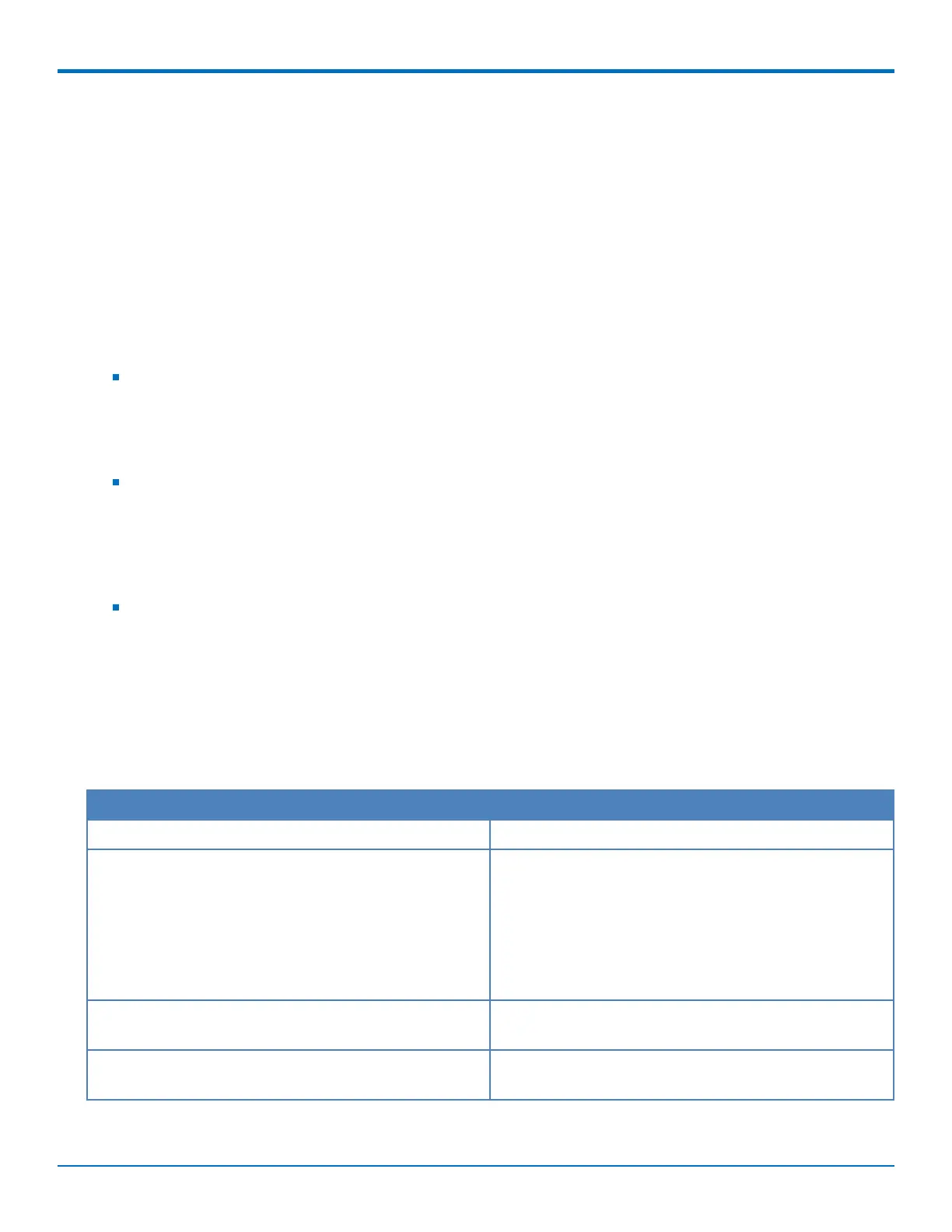SETTING UP CELLULAR FEATURES
56 MultiConnect
®
rCell 100 MTR-EV3 User Guide
2. Check the Wake Up On Call box.
3. Select a Wake Up setting. For wakeup methods, see Wake Up On Call Method Settings.
4. Click Submit.
5. To save your changes, click Save and Restart.
Note: This feature only defines when the device brings up its cellular link, not when the device takes it down.
See the Dial on Demand option on the Cellular Configuration page at Cellular > Cellular Configuration to
configure the criteria for bringing the cellular link down.
Wake Up On Call Method Settings
The triggers that wake up the router to re-establish the cellular link are:
On Ring:
Any incoming call will bring up the cellular link.
Enabled: Check to allow any incoming call to wake up the router.
Message: The expected response from the integrated cellular modem to an incoming call.
On Caller ID:
Only incoming calls in the caller ID list will bring up the cellular link.
Enabled: Check to allow a specific caller to wake up the router.
Caller ID: Field to specify a caller ID. Enter the ID then click Add to add the caller to the approved caller
ID trigger list.
On SMS (not available if you enabled SMS through SMS > General Configuration):
Only specific SMS messages will bring up the cellular link.
Enabled: Check to allow specific SMS messages to wake up the router.
Message: Field to specify the SMS message contents. Click Add to add the SMS message to the approved
SMS trigger list.
For Wake-Up-On-Call field descriptions, see Wake Up On Call General Configurations.
Wake Up On Call General Configurations
Field Description
Wake Up on Call check box Enables the Wake Up On Call feature.
Dial On Demand LAN When checked, the router allows network activity on
the LAN that needs WAN access to trigger the Wake Up
and establish the cellular link. If this configuration is not
checked, the router will only establish a cellular
connection when the selected Wake Up method is
triggered via incoming call, caller ID, and/or short
message service (SMS).
Time Delay Time that passes between a receiving call and initiating
the Wake Up On Call connection.
Acknowledgment String to Caller String used to acknowledge to the delivering SMSC
(short message service center) the receipt of an SMS.