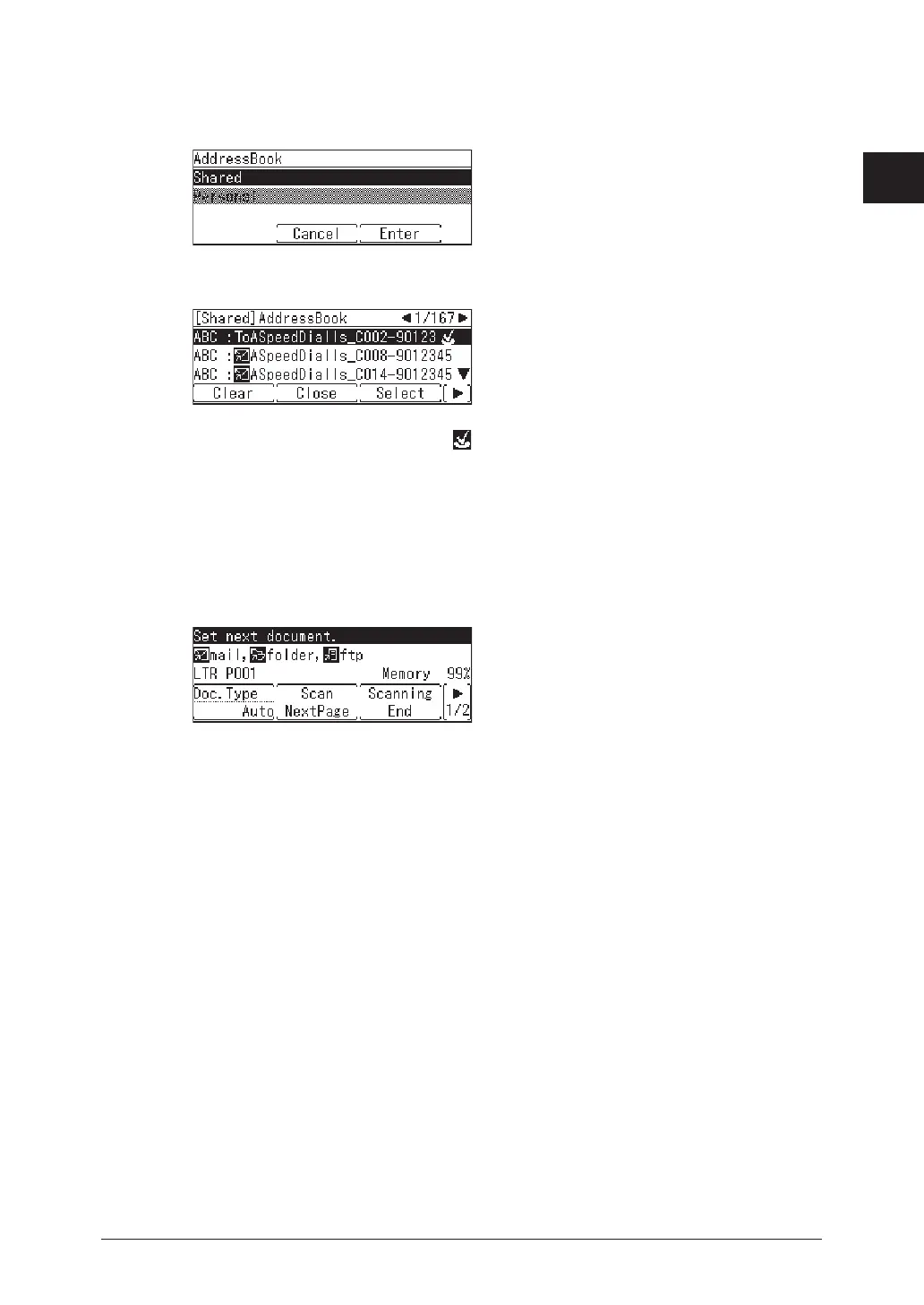1
Basic scan functions
Basic scanning 1-3
6
Select “Shared” or “Personal”, and press [Enter].
Here, we select “Shared”. To select “Personal”, you should log in the machine before the
operation.
7
Select the desired destination, and press [Select].
•To deselect the destination, press [Clear].
•The selected destinations will have a
icon displayed.
8
Press [Close] repeatedly until the “Scan Ready” screen is displayed.
9
Press <Start>.
•When you have loaded the document on the automatic document feeder, this will complete
the operation.
•When you have loaded the document on the document glass, the following message will
appear when the first page of the document is scanned.
10
Load the next document, and press [Scan NextPage].
11
Repeat step 10 to scan all the documents.
To finish scanning, press [Scanning End].
