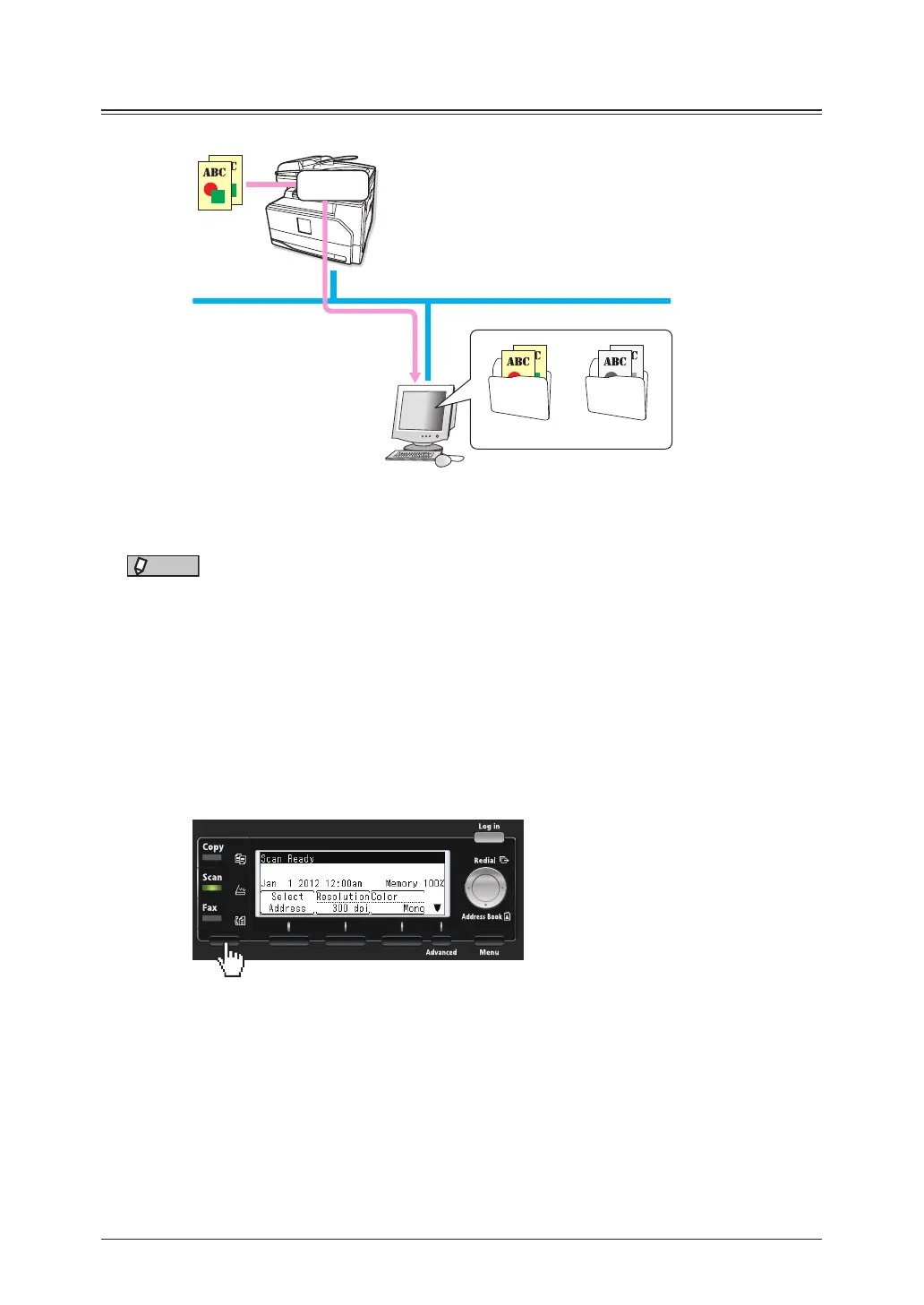1-4 Basic scanning
Scanning to shared PC folders
You can save a scanned document to a shared folder in a computer on the network.
Network
Computer
LAN
Scan
PDF, JPEG
TIFF, PDF
NOTE
•To scan to folder, you should connect the machine to a network and setup the “TCP/
IP Settings” in advance.
See chapter 2, “TCP/IP settings” in “Specifying the network settings” in the
Administrator’s Guide.
•To scan to folder, the destinations should be registered to your machine in advance.
For details on registering the folder shortcuts, see chapter 2 “Registering shortcuts”
in the OfficeBridge Guide.
1
Load the document.
2
Press the mode change key to change to scan mode.
3
Set the resolution and document type, as necessary.
For details, see “Resolution” (page 1-12) and “Color” (page 1-12).
4
Press [Select Address].
