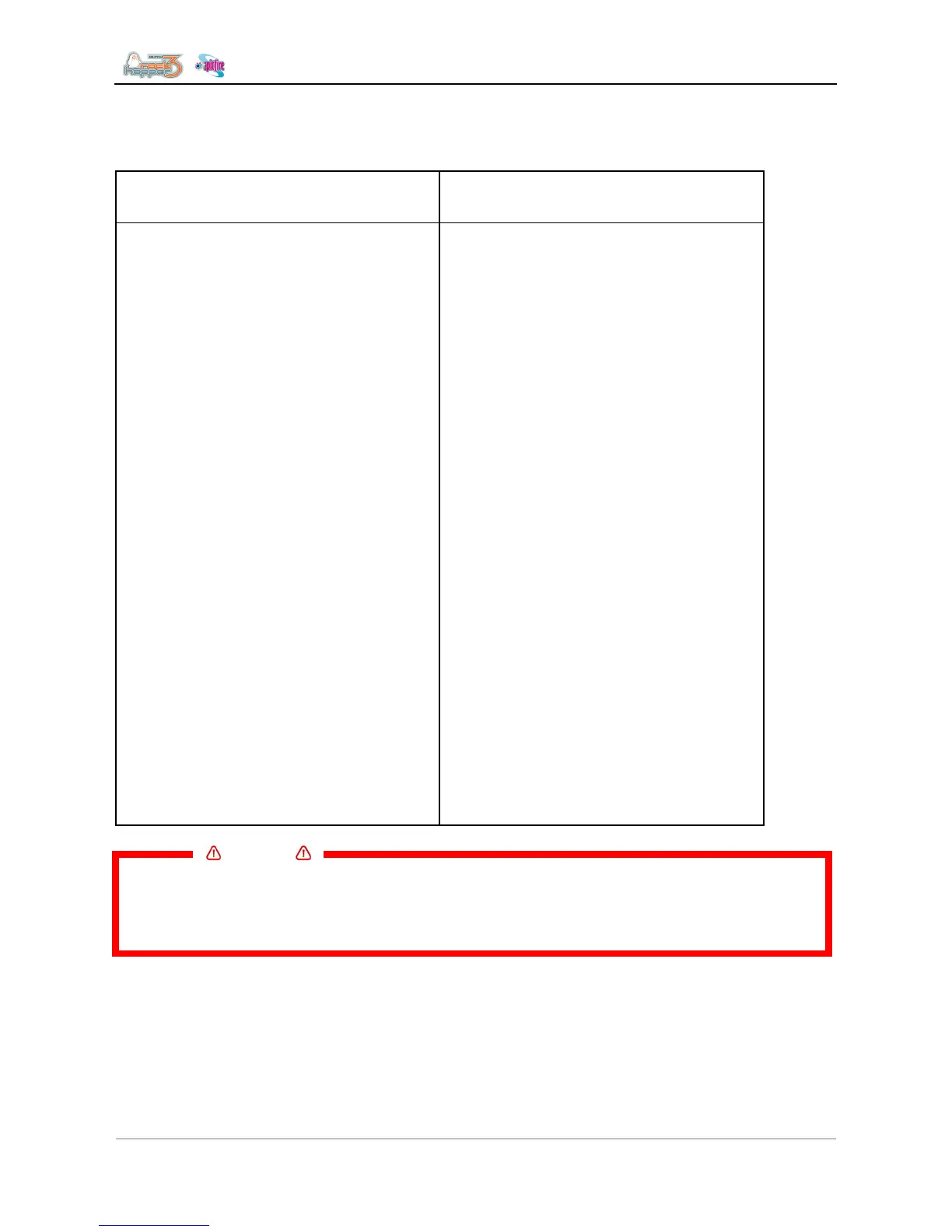Troubleshooting
41 AP-74700 – Rev. 1.0 – 10/03/2008
• There are 3 status-flags in the machine. Each flag describes in which state the machine is at this
moment. Depending of the flag-status, the machine will execute a specific action when starting-up. All
the possible combinations are described here below:
Ink Load Cycle – Spitfire – Blizzard
Mild solvent inks
Ink Load Cycle – RHIII – Blizzard
ECO solvent inks
Status flags brand-new machine:
• Ink fill flag = RESET
• SMS flag = RESET
• SolPrepare flag = SET
Machine will automatically proceed to:
1
st
phase:
Water-Based Æ STL-Liquid
Status flags after loading ECO-cleaning:
• Ink fill flag = RESET
• SMS flag = RESET
• SolPrepare flag = SET
Machine will automatically proceed to:
2
nd
phase
STL-Liquid Æ Mild Solvent Cleaning
Machine will automatically detect MS-Cleaning:
Status flags after loading MS-Cleaning
• Ink fill flag = RESET
• SMS flag = SET
• SolPrepare flag = SET
Machine will automatically proceed to:
3
rd
phase
Mild Solvent Cleaning Æ Mild Solvent Ink
Machine will automatically detect MS-INK
Status flags after loading MS-Ink
• Ink fill flag = SET
• SMS flag = SET
• SolPrepare flag = RESET
Status flags brand-new machine:
• Ink fill flag = RESET
• SMS flag = RESET
• SolPrepare flag = SET
Machine will automatically proceed to:
1
st
phase:
Water-Based Æ STL-Liquid
Status flags after loading ECO-cleaning:
• Ink fill flag = RESET
• SMS flag = RESET
• SolPrepare flag = SET
Machine will automatically proceed to:
2
nd
phase
ECO Solvent Cleaning Æ ECO Solvent Ink
Machine automatically detect ECO Solvent
inks.
Status flags after loading Eco-Inks:
• Ink fill flag = RESET
• SMS flag = RESET
• SolPrepare flag = RESET
Important
• When machines are started-up, the technician must always verify if the according
cleaning-cartridge has emptied after the pumping cycle.
If the cartridge liquid level has not decreased
•
DO NOT CONTINUE LOADING THE NEXT LIQUID Charging-PHASE YET!!
In this phase it might be necessary, that the solution of the failed ink-line needs to be loaded into the head
manually, with help of a seringe before proceeding to the next step. Make sure at least 160ml is loaded into
the ink system.