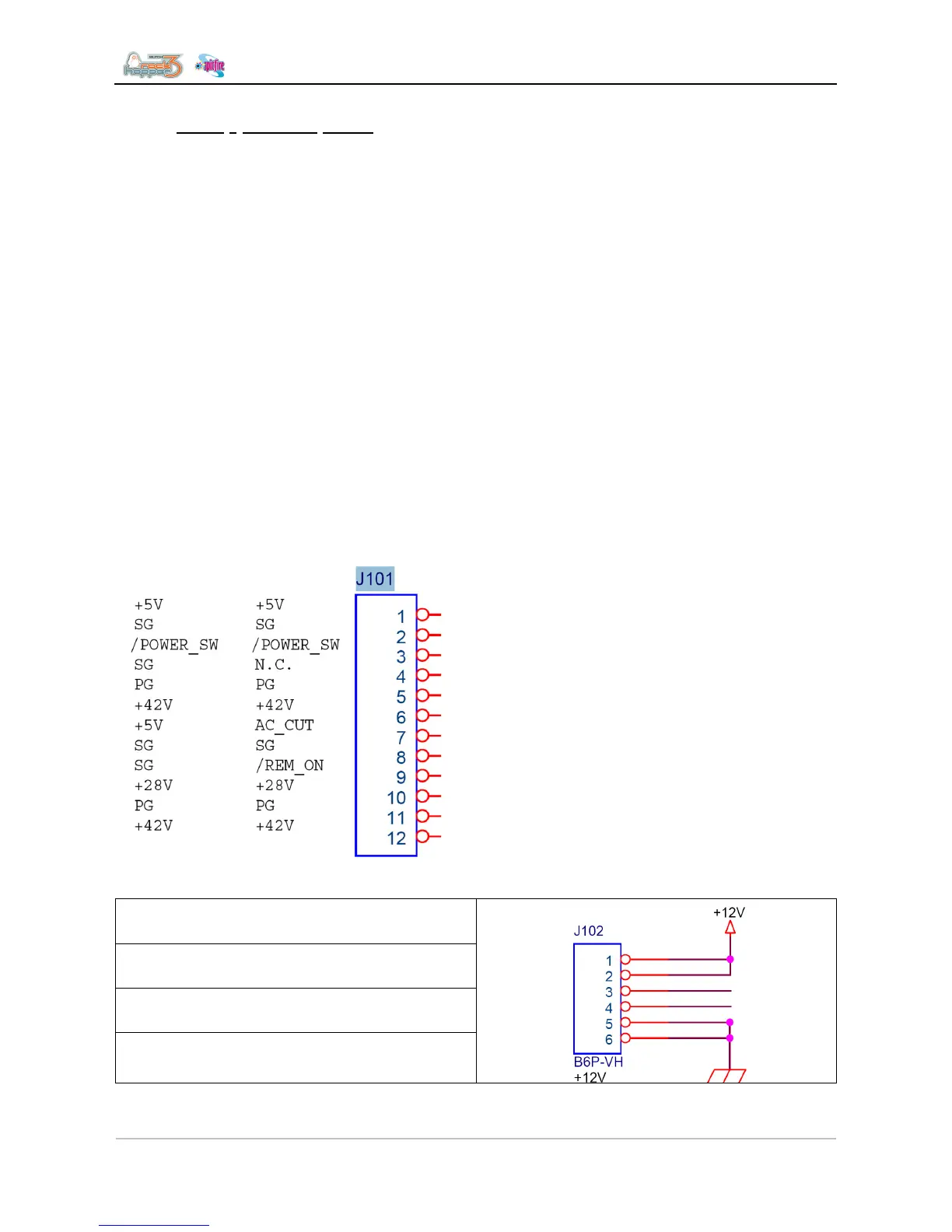Troubleshooting
29 AP-74700 – Rev. 1.0 – 10/03/2008
2.6.7 E097 - NVRAM Error
Diagnostics Æ Test Æ NVRAM
Free space: bytes free
Max block: largest block free (bytes)
If an error occurs, problems occur or the free space for parameters is very low (<100) try the following:
Diagnostics – MOD Level – Reset to 0, reboot the machine and wait until completed.
Then repeat the diagnostics. If still not ok, clear NVRAM, reboot.
If the test is still failing Æ Replace mainboard
E100 - 28V P. Supply Err
E101 - 42V P. Supply Err
The machine is not detecting 28 or 48 Volts from the power supply.
Possible reasons:
• Bad contact power connectors
• Short circuit somewhere inside the machine
1) Try to disconnect all possible boards (network card, slave boards, print heads, etc.) to exclude
any shortcircuits. It works; reconnect every board step-by-step to find the possible cause.
Pin out to measure the main power supply connected to J101 on the mainboard:
Pin out of the supplemental 12V power supply connected to J102 on the mainboard:
Pin 1 & 2 = 12V
Pin 5 & 6 = GND
Pin 4 = Power On
Pin 5 = 5V
Remark: The machine contains a switching power supply and must always be measured when it is under
load. (This means: connected on the mainboard)