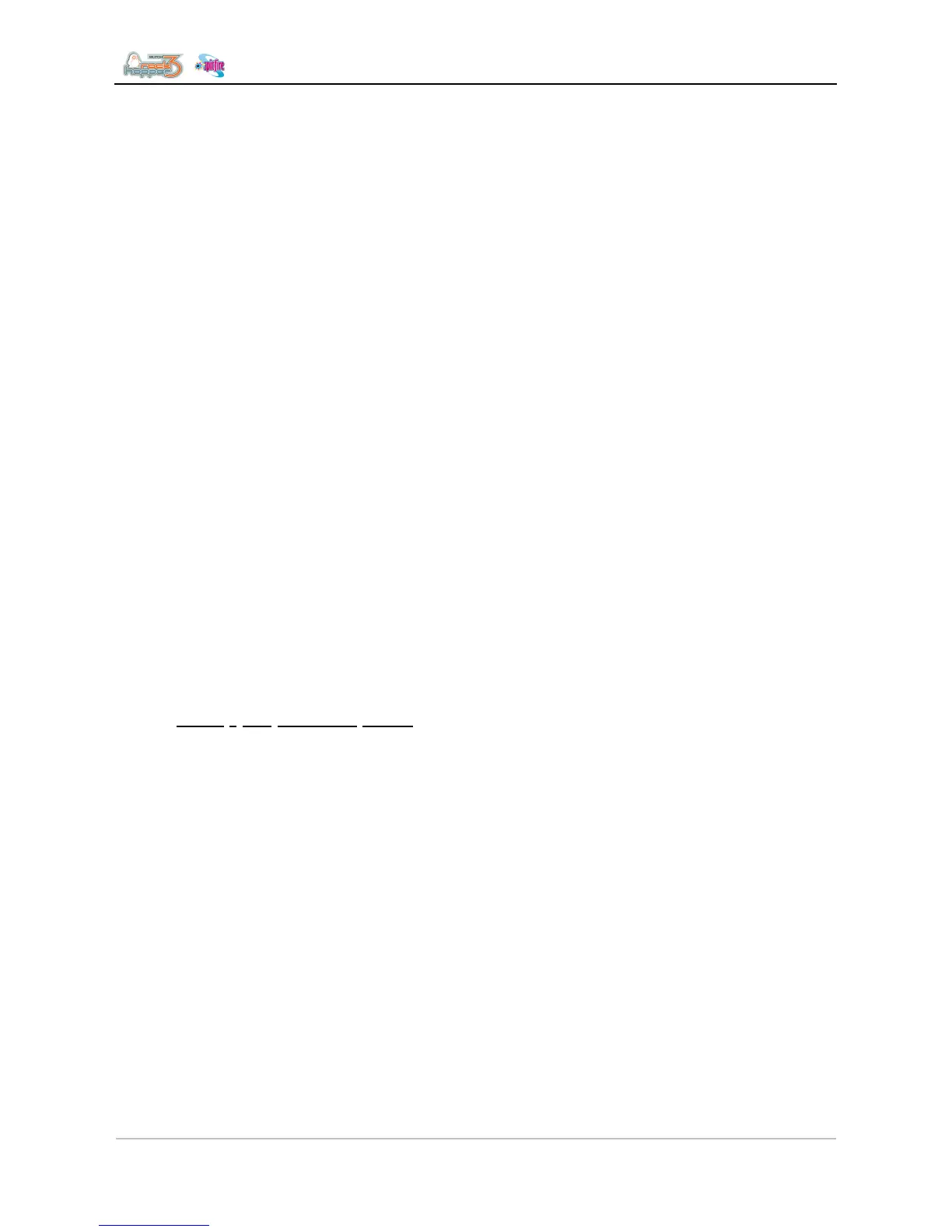Troubleshooting
23 AP-74700 – Rev. 1.0 – 10/03/2008
4) Check the Y motor driver-IC.
The driver chip is located on the mainboard on U97 for old board revisions. New board revisions (RoHS) the
driver chip is the U112. The following pins should be measured:
• Between pin 1 and 10
• Between pin 2 and 11
The measurement value should be approx. 2 to 4 Meg Ohms.
If this is not the case, the driver is broken, replace the mainboard
5) Verify the Y-motor, make sure the carriage is running smoothly and the motor makes no noise.
Make endurance tests via: Diagnostics Æ Life Æ PF Motor
If the motor is not responding:
• Go to step 4, verify the driver + cable connections (white cable is +, black cable is -)
• If still not OK, replace the X-motor
6) Check the steel belt pressure. A wrong steel belt pressure will result in frictioning. Therefore the
“controlled loop feedback”-system will fail.
Blizzard 65” = 1 Newton (100 gr) – Blizzard 90” = 0,9 Newton (90 gr)
If you are sure all previous parts are ok, check the steel belt pressure; check the ‘smoothness’ of the
carriage. Verify the Y-motor and if necessary, replace it.
Verify if the Y-motor belt. Same reason as for the steel belt.
• Verify if the belt is in good shape and properly greased
• Verify the belt’s pressure Æ 35 Newton (3,5 kg)
Verify the carriage movement. The carriage should run smoothly over the whole length.
• The carriage should also run smoothly without steel belt. If not check the carriage-bearings.
• Both steel-belt pulleys should run smoothly
2.4.4 E070 - CR Timeout Error
This error occurs when the carriage didn’t move to the expected, correct position within a certain amount of
time.
1) Verify the Carriage movement with aging tests
Diagnostics Æ Life Æ CR motor
2) Verify the linear encoder strip. Clean the encoder strip with Isopropyl Alcohol if necessary.
Check if the encoder strip isn’t scratched.
3) Verify the encoder sensor
Diagnostics Æ Sensor Æ encoder Æ CR
Move the carriage and check if the HEX-counter on the LCD-display is going up and down over the
complete length of the Y-rail.