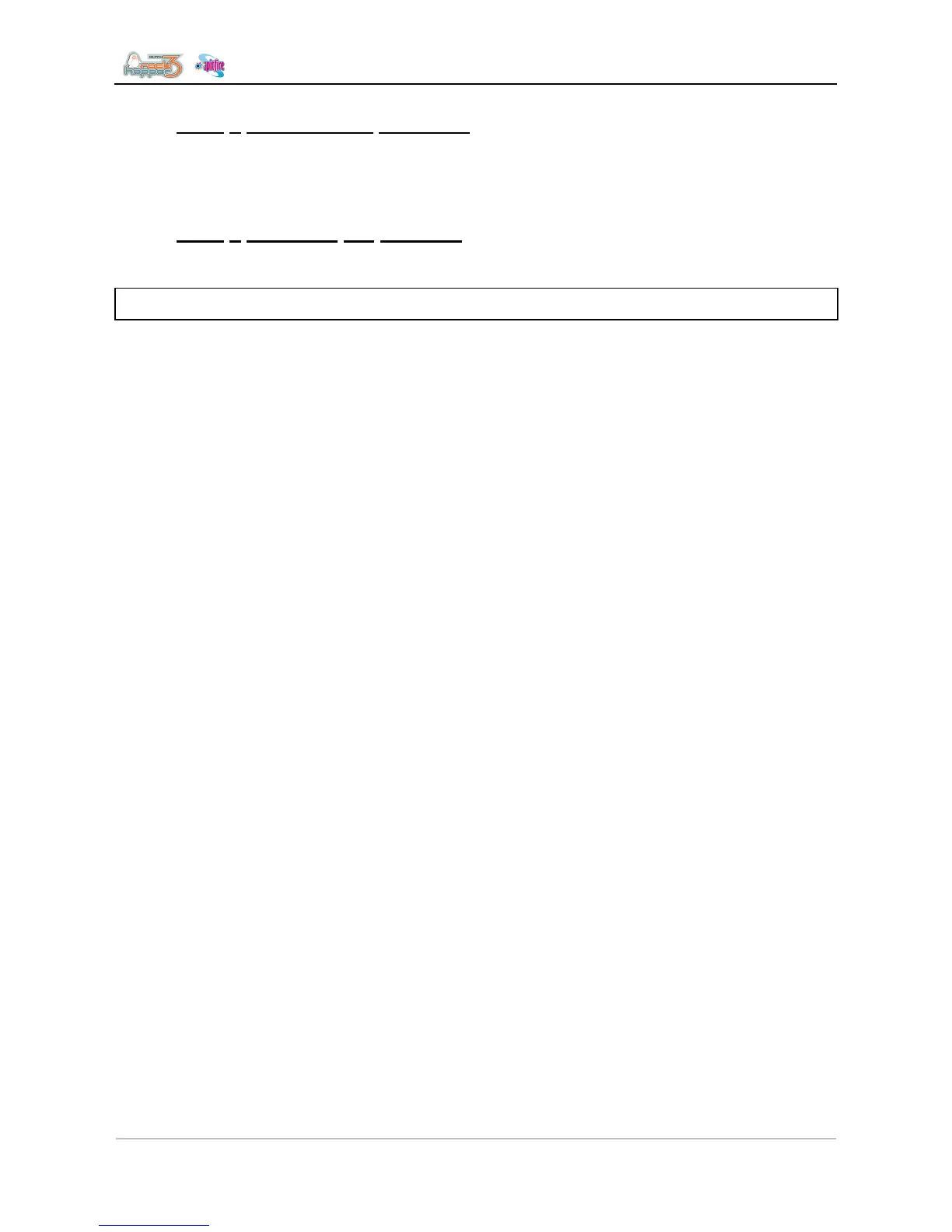Troubleshooting
33 AP-74700 – Rev. 1.0 – 10/03/2008
2.9.6 E260 – Incompatible Firmware
Check and make sure that the correct firmware is installed on the correct machine, eg. Spitfire firmware on
Spitfire machine. Blizzard firmware on the blizzard, etc.
2.9.7 E261 – Firmware Init Problem
Contact the Mutoh service department.
2.10 WALLET-SIMM-CARD ERRORS
Wallet-SIMM errors can be analysed inside the diagnostics-menu:
ChipMgr -> Status
In normal circumstances the chip should indicate, everything is ok and the amount of ml should be visible.
Possible status information when the chip might have a problem:
[E1] Printer chip is broken Æ Install a service chip
[E2] Printer chip is broken Æ Install a service chip
[E10] Invalid chip Æ Install a service chip
[E32] Invalid chip operation occurred Æ Restart machine
Other errors:
[E….] Chip all chip connections
SIMM-card errors can be due to the Wallet-SIMM card, mounted inside the machine.
However, problems might also occur due to the printer cartdridges (e.g. “Not Original Ink”). In fact, in this
case it’s the smart-chips that might be causing this issue. The internal SIMM and the smart-chip
management system (8 smartchip-cartridge-readers) are al interconnected. One chip can interfere with the
others and potentially give an error.
So when you know, cartridges with smart-chips are inside the machine and an [Exx]-error occurs, the error
can be caused by 2 possible reasons:
• The internal SIMM Card
• One of the 8 cartridges with smart-chips
